- Data Recovery
- Data Recovery for PC
- Data Recovery for Android
- Data Recovery for iPhone/iPad
- Unlock For Android
- Unlock for iPhone/iPad
- Android System Repair
- iPhone/iPad System Repair
Updated By Cameron On Jul 2, 2022, 4:59 pm
TubeMate is a popular YouTube downloader, widely recognized as a popular mobile video download app. For those who like to download videos on their phones, TubeMate impressed many. YouTube supports downloads from YouTube, Twitter, Vimeo, Instagram and many others.
Unfortunately, TubeMate Video Downloader is only available for Android devices, if you are using PC or other platform devices, you cannot install and run TubeMate Video Downloader. Fortunately, there are some similar TubeMate downloads available for Windows 10/8/8.1/7, iPhone, etc. This article introduces you how to get free Tubemate for Android and its best alternatives for PC and other platforms.
Hot search: How to download 1080P YouTube videos.
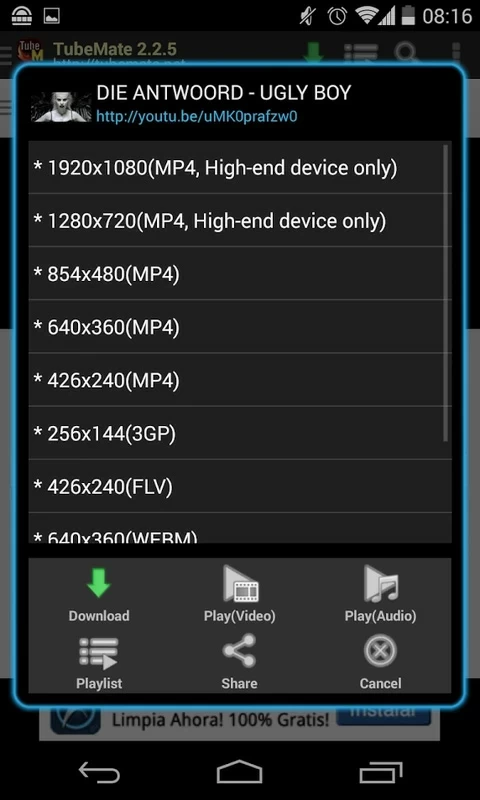
TubeMate is a free app for Andriod. Because it's such a popular app, there are a lot of fake sites trying to fake TubeMate, so you need to be careful when downloading it. It can be used to download YouTube videos to Android phones. And it supports video and audio downloads of various qualities. After downloading, the files can be stored in the phone's internal memory or external SD card, which is more friendly than other Android downloaders. So it is very popular with Android users, they think the program is great.
Downloading Tubemate apk for Android
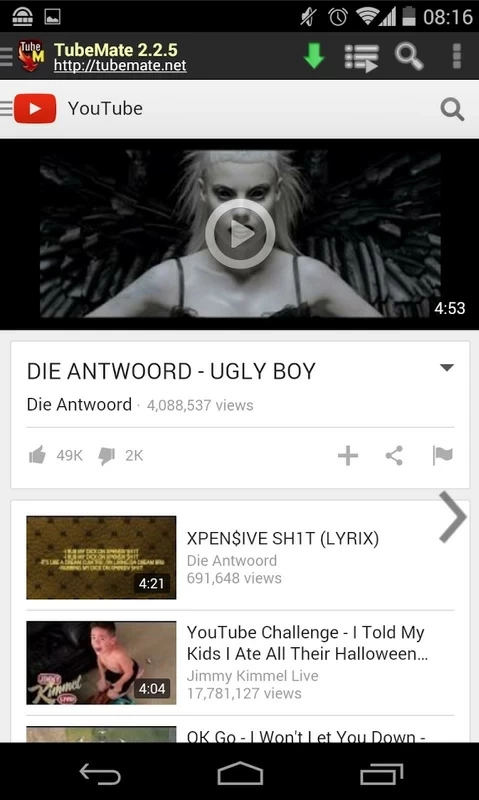
Geekersoft Free Video Downloader is known as the best alternative for TubeMate downloader for PC. With it, you can easily download from YouTube website to Windows/Mac computer for free. It is totally a free TubeMate for laptop or PC alternative. You can try it now!
Use Tubemate youtube downloader for PC now
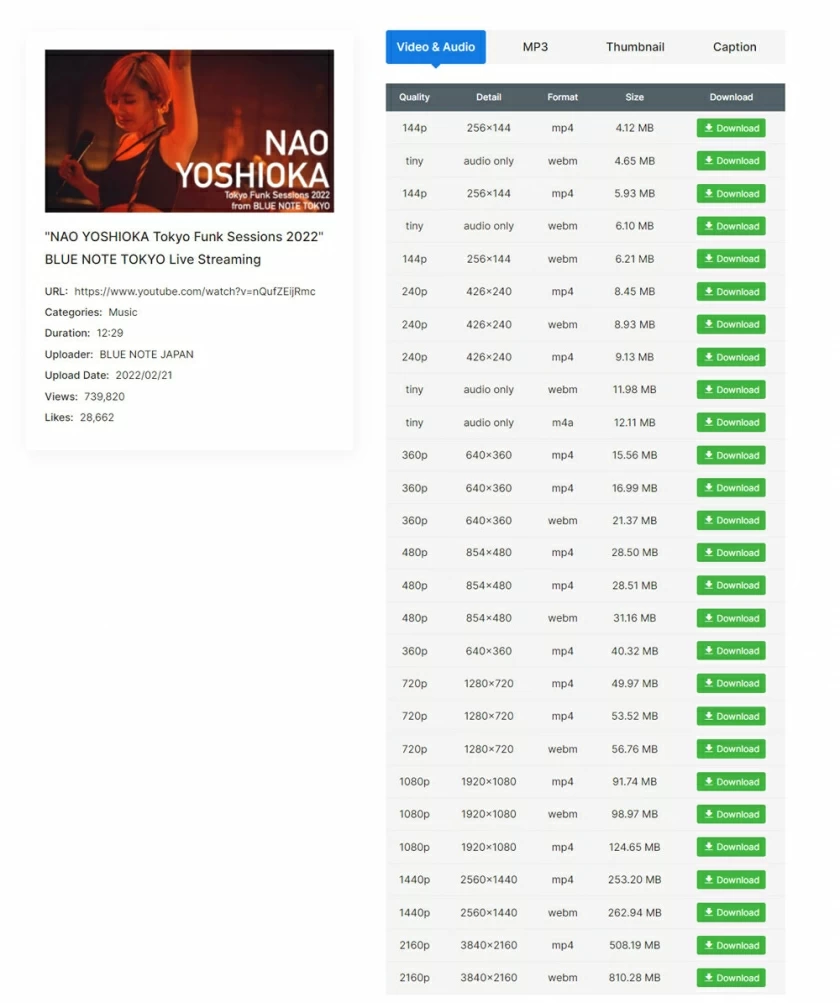
Since Tubemate is only available for Andriod, it cannot be downloaded and installed on iPhone, so you can try "Free Video Downloader". Before using it, you only need to ensure that your iPhone can connect to the network normally. After that, just follow the simple steps to start downloading videos on iPhone with Tubemate alternative.
Operation steps: Download videos on iPhone with Tubemate alternative.
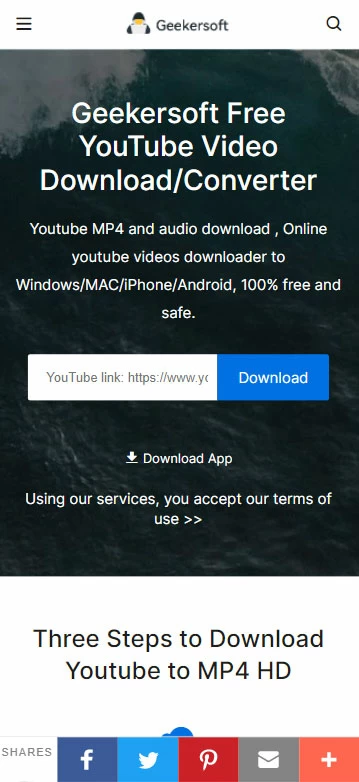
When there is a problem with the network or when the traffic of phone is not enough, watching online video is a headache, so many people will want to download the videos in case the network is bad or watch it when traveling. TubeMate can help you do that.
With TubeMate, you can choose your favorite videos to download to your Android device, also you can download to your Windows, Mac, iPhone devices using TubeMate alternatives.
Google does not allow any type of Android TubeMate app to be listed, so there is no way to download and install it on Google Play. You need to download the TubeMate APK on other platforms and install it on your phone.
Before downloading the TubeMate APK, it is recommended to make sure the APK file is installed, and then turn on "Install all apps from unknown sources" on your phone (Settings > Security > Unknown sources and allow installation).
The interface of TubeMate is very intuitive. To download a video, all you need to do is click the red download button in the lower right corner.
Alternatives to TubeMate are also very simple, just enter the video URL and download it with a few clicks.
Because TubeMate violated Google's terms of Use, it was removed from the Play Store. If the installation can only be downloaded from other places, there may be certain risks. We have also encountered problematic packages in the process of searching. This is why we recommend downloading the APK from a trusted website. You can download the TubeMate APK from the website we provide in this article, which is safe. In addition, it is recommended that you use the TubeMate alternative recommended in this article, which does not require installation and registration, and is absolutely safe and secure.