- Data Recovery
- Data Recovery for PC
- Data Recovery for Android
- Data Recovery for iPhone/iPad
- Unlock For Android
- Unlock for iPhone/iPad
- Android System Repair
- iPhone/iPad System Repair
Updated By Amy On Apr 17, 2022, 12:50 pm
Have you heard of YouTube? If you are interested in audio and video culture, then you may be familiar with it. For those who don't know YouTube, it's a video site. Videos are sourced from users around the world, and their topics cover almost all categories such as movies, music, animation, and games.
YouTube is one of the best video platforms in the world right now, and if you like movies or music, you can use it. You'll find super cool content there. It's hard to believe that users all over the world love watching YouTube. It is easy for users to watch personalized videos on it according to their needs.
YouTube was registered on February 15, 2005, and was later acquired by Google and operated as a subsidiary. Since then, it has taken the world by storm. Unfortunately, you can't watch videos offline. So if you're traveling, you might want to look for a downloader to get videos from this site. However, many people may find it difficult to download videos from YouTube. To meet your needs, this article will share 3 best ways to download YouTube HD videos. Without delay, let's get started.
Geekersoft Video Downloader is an online YouTube video downloader. If someone thinks, it's too much trouble to install an app to download their favorite videos. Then you might like this one. With this site, you can download up to 1080p YouTube videos on all your computers and mobile devices. It is one of the best free software's available.
Step 1. Go to Geekersoft Online Video Downloader, open any HD video you like, and copy its link address.
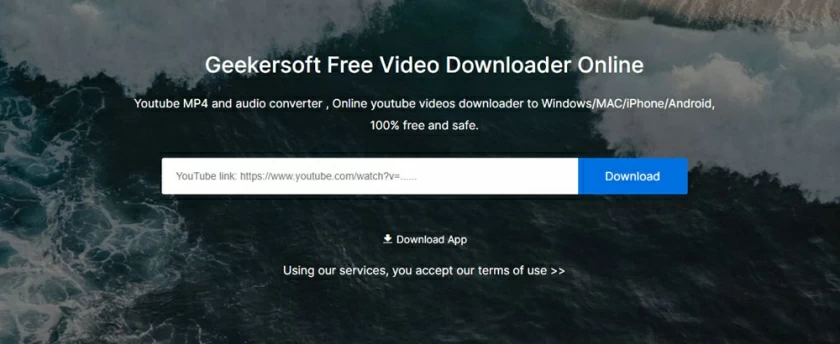 Step 2. Paste the copied URL into the search box and click "Download".
Step 2. Paste the copied URL into the search box and click "Download".
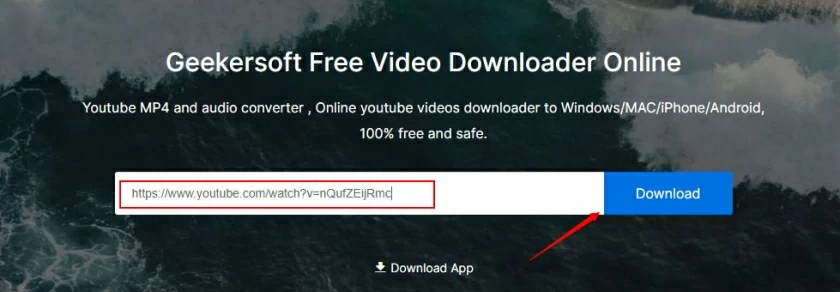 Step 3. The video will be displayed on the site in various downloadable formats. Click on the format you want and click "download".
Step 3. The video will be displayed on the site in various downloadable formats. Click on the format you want and click "download".
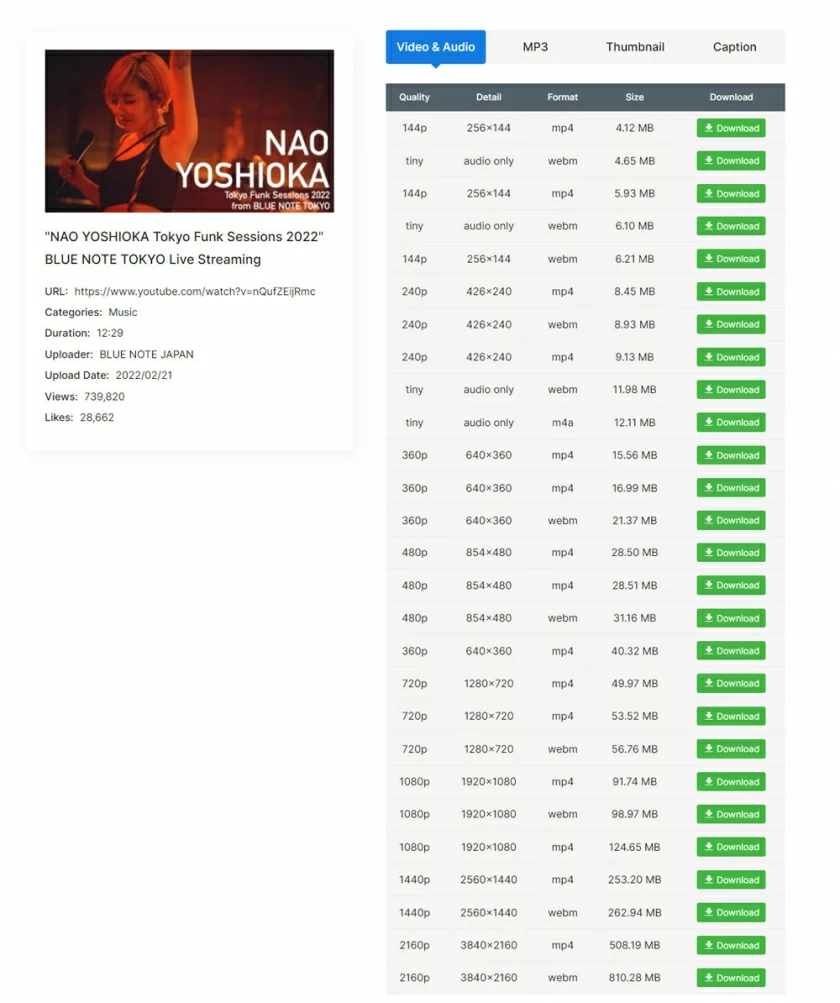
Step 4. The video to be downloaded will start playing. You'll see a "download" button on the video menu, click it, and you're done.
iTube Studio Downloader is a YouTube video downloader for desktop. If you find it inconvenient to download multiple videos online, you may like this version. With this program, you can batch download a very large number of 1080p YouTube videos on your computer. It allows you to download videos to formats like MP4, FLV, AVI, WMV and MP3. The downloader is easy to use, here are the steps:
Step 1: Install the iTube Studio downloader and click "Paste URL".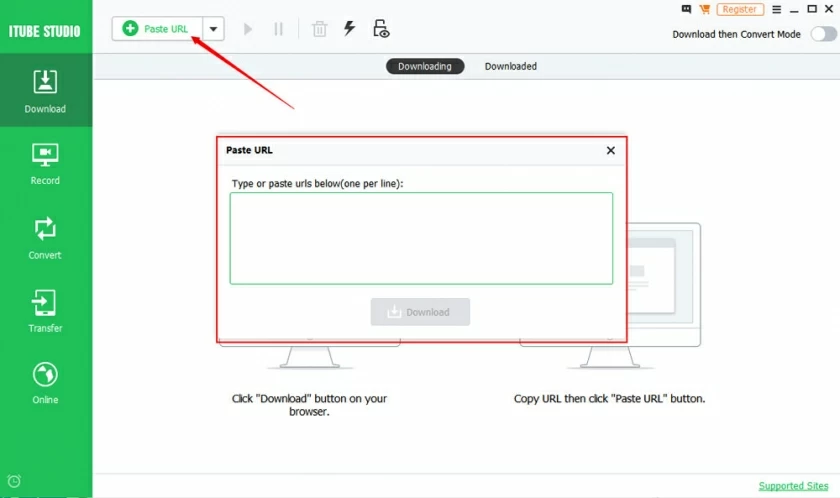
Step 2. Then open the software and copy the link address of the video you want to download to search for downloaded resources.
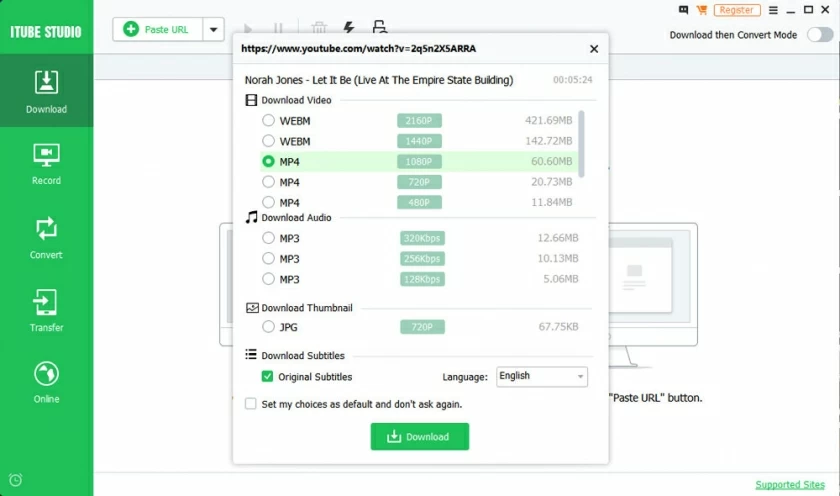 Step 3. Select format and quality after resource search, click "Download" and wait for completion.
Step 3. Select format and quality after resource search, click "Download" and wait for completion.
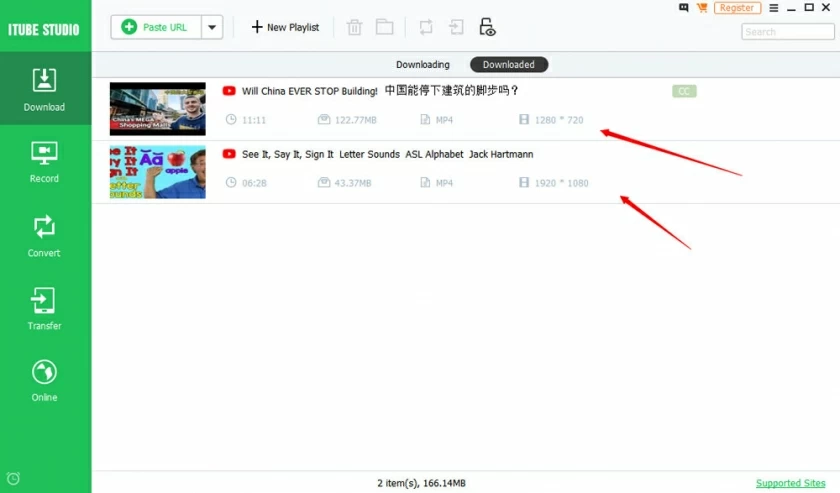
4K Video Download is an easy and practical way to Download 720P and 1080P YouTube videos, whether you are using Android, PC or Mac. The video downloader also works on a range of other sites, including Facebook, Instagram, TikTok and more. It also supports converting YouTube videos to MP3, MP4, and other formats. Here are brief steps to use it:
Step 1: Enter the official website of 4K Video Download and select the software version suitable for your system. There are installation packages for both PC and mobile terminals.
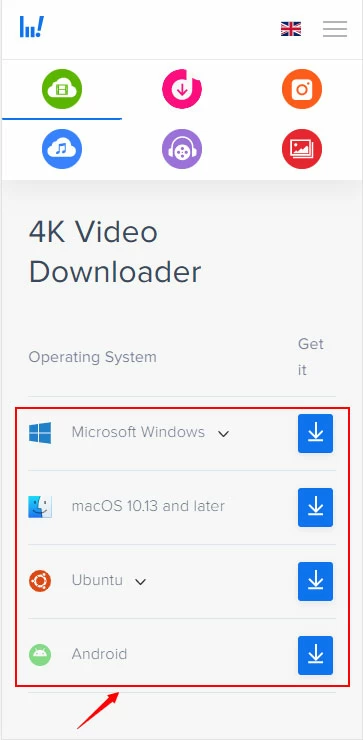
Step 2. Open the YouTube Video in your browser and copy the video link.
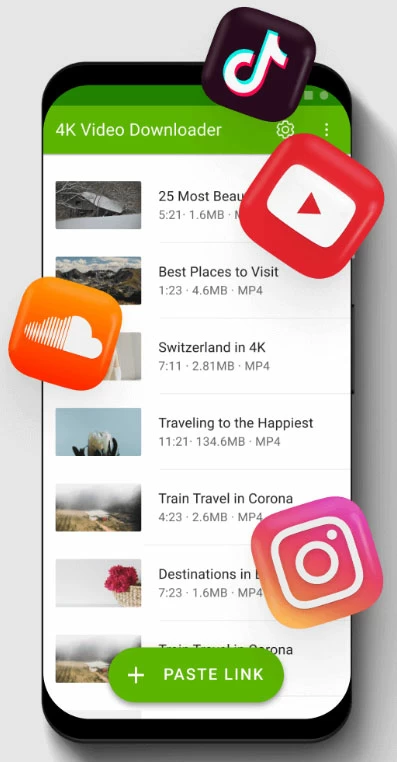 Step 3. Click "Paste URL" in 4K Video Download application.
Step 3. Click "Paste URL" in 4K Video Download application.
Step 4: Select the format and quality to download in the downloading window, confirm the options and click "Download" to save the video.
Above are the three best YouTube 1080p downloaders, which one is your favorite? If you don't already know, then we recommend Geekersoft Video Downloader. The program supports free download of 720P, 1080p videos. All in all, the first method is the most recommended.