- Data Recovery
- Data Recovery for PC
- Data Recovery for Android
- Data Recovery for iPhone/iPad
- Unlock For Android
- Unlock for iPhone/iPad
- Android System Repair
- iPhone/iPad System Repair
Updated By Amy On Jun 17, 2022, 3:28 pm
YouTube is a global popular video media platform,, with a large number of educational, entertainment and other video resources. But YouTube doesn't allow users to download or convert videos directly on Android phones.

YouTube MP4 Converter for android is a tool capable of bypassing this restriction. There are many YouTube video converters, but not all of them can make HD videos or allow unlimited conversions.
We compared dozens of top YouTube MP4 downloaders for Android and found 3 of the best YouTube to MP4 converters among them. Using them to download YouTube videos to MP4 will become very easy. These three tools are ideal if you want to watch videos on a slow network.
Compatible devices: Android, iPhone, iPad, Mac, Windows
Geekersoft YouTube MP4 downloader is a free and clean converter for Android phones. It doesn't require any experience to use, and novice can use it quickly. Android users only need to copy the YouTube URL link, paste it into the input box, and then click to download. The service then processes the video download resources, supporting 1080P, 1440P and other HD downloads. For many movie lovers, it is the perfect tool.
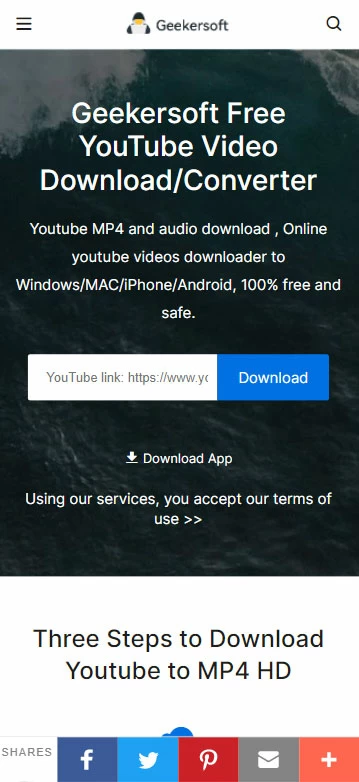
Suitable device: Android
SnapTube is a powerful YouTube to MP4 converter for Android, with which you can get video and audio files from many websites for free. You can download MP4 videos from YouTube with up to 1440P resolution.

Compatible devices: Android, Mac, Windows
4K Video Downloader is another YouTube to MP4 converter for Android, which supports downloading MP4 videos from YouTube in 4K, 8K, HD 1080p, HD 720p resolutions. Also support playlist, channel direct download.
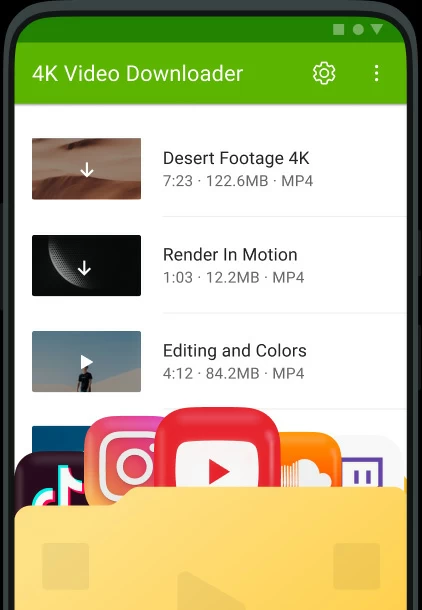
For personal use, you won't have any problem downloading any YouTube videos and enjoying them offline. It's OK. However, YouTube's policy prohibits users from viewing or distributing downloaded videos on other devices so as to protect the rights of video creators.
While many YouTube downloaders allow you to extract videos to MP4, they are not 100% safe and they may plant a Trojan virus during your download or installation. We have fully verified the safety of the three products recommended in this article, and all of them are 100% safe to use.
This article introduces 3 best YouTube to MP4 converters for Android, but be sure to follow the guidelines for using YouTube videos before downloading and converting MP4. When everything is ready, choose a YouTube converter to mp4 for Android that is suitable for you from the list, and enjoy using it!