- Data Recovery
- Data Recovery for PC
- Data Recovery for Android
- Data Recovery for iPhone/iPad
- Unlock For Android
- Unlock for iPhone/iPad
- Android System Repair
- iPhone/iPad System Repair
Updated By Amy On Dec 26, 2022, 9:01 pm
YouTube, as the largest online video sharing website, is loved by netizens all over the world because of its wide range of content. Users create, share and download videos of their own interest on YouTube. Unfortunately, many Mac users cannot play downloaded YouTube videos. This article will introduce 5 Reliable YouTube to MP4 Converters for Mac.
Product recommendation: YouTube to MP4 Converter.
You may also know that in today's electronic world, there are many media formats, such as MP3, MP4, MOV and MPEG4. As one of the most common and widely used media formats, MP4 is perfectly compatible with almost all devices and operating systems (such as macOS). Therefore, YouTube encourages users to upload and share videos in MP4 format. Unfortunately, you may not be able to open the downloaded video on a Mac or other portable device. Then you may think of looking for a Mac based YouTube to MP4 converter.
Geekersoft's desktop tool YT Saver is one of the best YouTube to mp4 converters for Mac. With its simple, easy-to-use user interface, you can easily convert YouTube media files to mp4 for Windows and Mac in just a few steps. It supports all levels of YouTube videos, whether standard definition, high-definition or 4K, and all can be converted with high-quality. YT Saver, a multithreaded converter, can convert all local YouTube videos to almost all popular formats, such as MP4, MKV, MOV, WMV, AVI, etc., while maintaining the original video quality.
Support batch conversion - users can import multiple YouTube files on Mac at the same time and batch convert them to MP4.
Customizable output settings - If you are a professional video creator, you can adjust advanced settings to control the output video quality using this converter.
Convenient editor - you can easily use the functions of trimming, clipping, merging, clipping, adding effects, rotating, screenshots, etc.
Step 1 Download and launch YT Saver on your Mac.
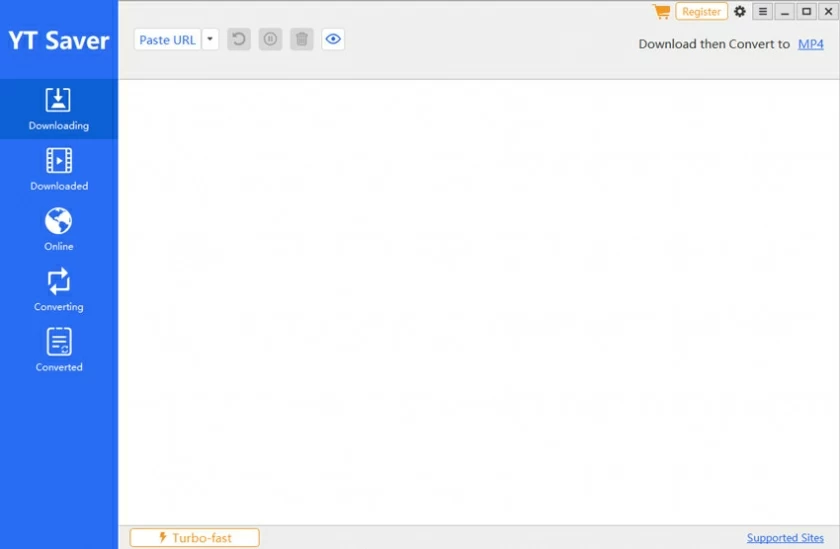
Step 2 Import YouTube video files. Visit the YouTube website, find the URL of the video you want to download.

Step 3 Select MP4 as the output format of the converted video on YT Saver, and then paste the URL of the copied YouTube video.
Step 4 Wait for MP4 conversion to complete.
Tip: YT Saver does not improve video quality, but it does a good job of keeping the original quality.
As an online video conversion tool, Geekersoft Free YouTube Downloader supports YouTube to mp4 conversion on Mac and Windows. Access Geekersoft Free YouTube Downloader to convert MP4, AVI WebM, WMV, MOV, etc. Its operation is very simple. Just paste your original YouTube video URL, select the MP4 output format and quality, and click Convert Now. The converted files can be downloaded immediately. The whole process is free of charge, without any restrictions.
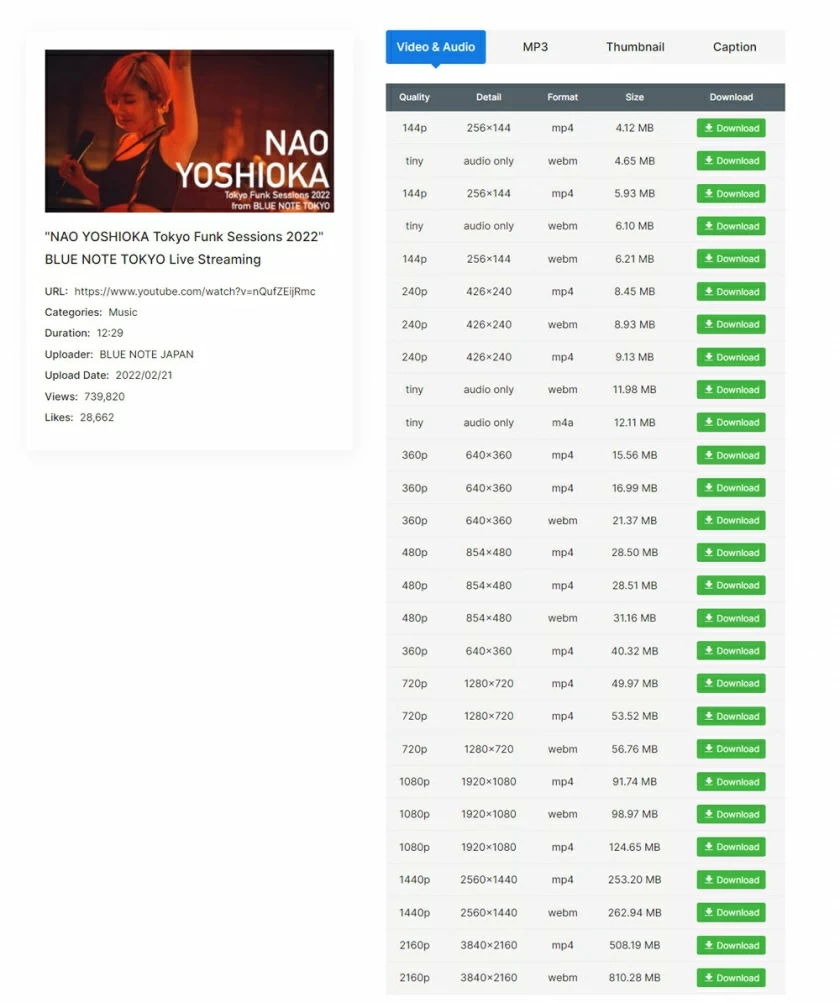
VLC media player can not only be used to play videos of different formats on Mac and Windows, but also be used as a video converter. Mac users can use it for free to convert YouTube videos to MP4, and it supports a variety of video formats, such as MP4, AVI, WMV, and MOV. In addition, it supports batch conversion of multiple videos. However, compared with Geekersoft YT Saver, VLC media player has limitations in supporting codecs and formats.

Handrake is an open source free YouTube to mp4 video converter compatible with Mac, Linux and Windows. It supports mp4, MOV, WMV, AVI and other video formats. This tool can be used for free, but unfortunately, the interface is complex and unfriendly to novices. In addition, you cannot convert multiple videos at the same time, and the conversion speed is slow and inefficient.

In fact, many online video converters, such as YT Saver, can convert YouTube to mp4 on a Mac without local files.
The answer is Yes. You can easily convert YouTube videos to mp4 without downloading or local files. You can download them only through URL, which is very safe.
If you want to open the downloaded YouTube files with intact quality on your Mac and other devices, the above 5 Reliable YouTube to MP4 Converters for Mac are good choices. However, after comprehensive comparison, we recommend you to use Ceekersoft YT Saver based on its simple, easy-to-use, fast and lossless conversion effect. Come and have a try. You won't be disappointed.