- Data Recovery
- Data Recovery for PC
- Data Recovery for Android
- Data Recovery for iPhone/iPad
- Unlock For Android
- Unlock for iPhone/iPad
- Android System Repair
- iPhone/iPad System Repair
Updated By Amy On Mar 16, 2023, 10:40 pm
As the most popular video website in the world, YouTube is a branch of Google, providing users with the services of downloading, watching and sharing videos, short films or music. Many experienced users will create their favorite playlists on YouTube according to their preferences. YouTube has become one of the preferred online platforms for music lovers to follow and view their favorite artists. However, if you want to listen to your carefully created playlist offline, you need the help of other tools. For example, YouTube playlist downloader. This is a computer or mobile application that can help users download YouTube playlists so that you can play them anytime and anywhere.
If you want to play YouTube playlists on Windows, MacOS, Linux, Android, iOS and other devices anytime and anywhere, you need an application to convert the downloaded files for listening at any time. Among many YouTube playlist downloaders, how can you easily and quickly find an effective YouTube playlist downloader? Don't worry. After repeated trial and comprehensive comparison, we have listed 10 Most Recommended YouTube Playlist Downloaders for you. View this list to find the best YouTube playlist downloader, and then download your favorite playlist for offline use.
Geekersoft YouTube Downloader is a highly praised, super simple and easy-to-use online platform. Users can download individual YouTube videos or playlists of interest for free. Geekersoft YouTube Downloader is an online YouTube video download service platform, without any third-party APP. Just visit the official website of Geekersoft YouTube Downloader, paste the copied URL into the download box of Geekersoft YouTube Downloader, and then you can easily and quickly download YouTube videos and even playlists. After the download is completed, you can save the downloaded YouTube video or the entire playlist to your device for later offline viewing or listening.
Go to the Geekersoft YouTube Downloader website with your favorite browser, enter a link to the downloaded video or playlist in the download box, and start your YouTube video download tour.
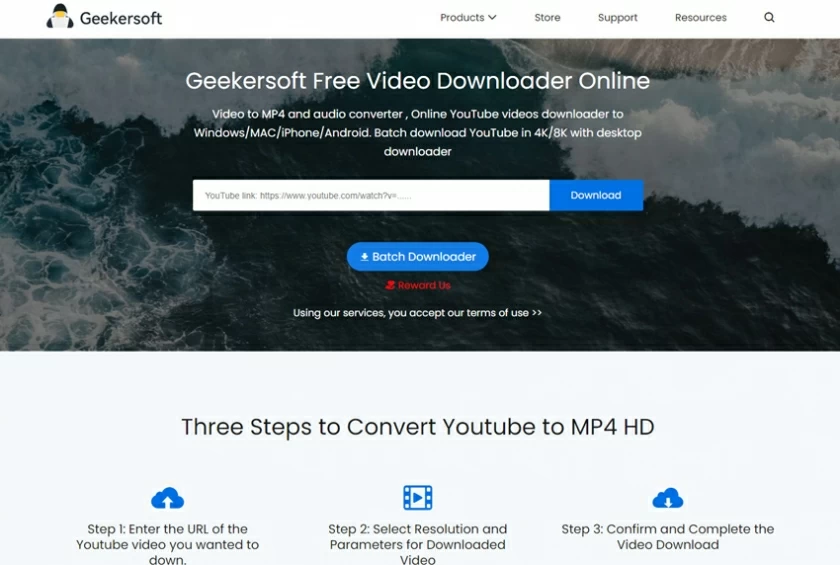
Another YouTube video download application for Windows and MacOS, we recommend Video Saver. It supports downloading the entire video and playing columns. With Video Saver, you can download both audio and full video, up to 4k.
Video Saver can ensure that you can enjoy all kinds of video quality. If you have high requirements for video quality, Video Saver is a good choice. The downloaded video and playlist can be enjoyed anytime and anywhere on your computer or mobile phone, which is very convenient.
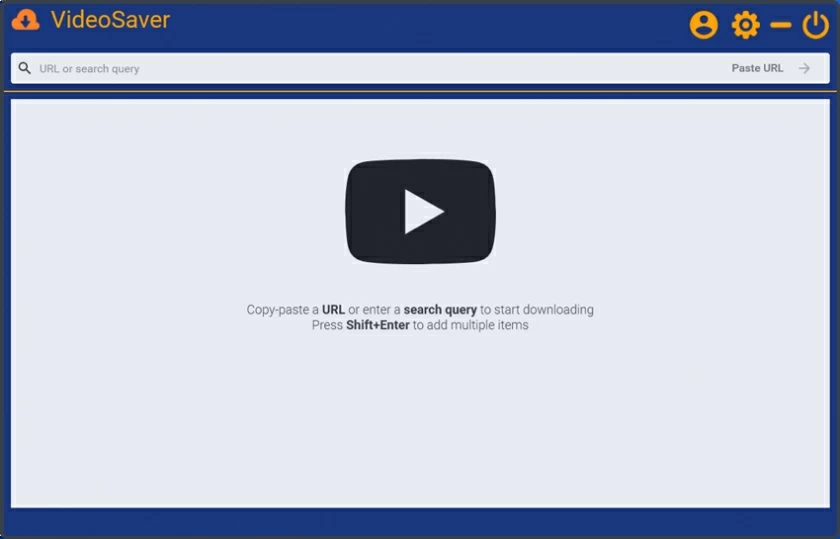
Loader.to can help you download videos or playlists in any format with high quality without other applications. When you are connected to the network, you can download videos through PC, iOS, Android and other devices, because similar to the Geekersoft YouTube Downloader, Loader.to is completely online and does not need to install applications. Copy the URL of the audio and video or playlist you need to download into the download box, and then select the required format to start the download. Loader.to provides a fast and easy-to-use way to download YouTube videos online.

If you're looking for a YouTube video download app for Windows computers,By Click Downloader has you covered. It lets you download YouTube full HD video or audio, and even playlists. In addition, it supports saving videos locally or converting them to an audio-only format (such as.mp3).
Unfortunately, By Click Downloader is only supported for free on Windows. If you want to work with macOS, Linux, or smartphone operating systems, then you need to find other solutions. Available for Windows platform only By Click Downloader, is a good choice for Windows users.

Snapshot Downloader is another YouTube video download solution for Windows. It doesn't work with macOS, Linux, or smartphone operating systems, but for Windows users, it's an alternative to getting your favorite videos and playlists from YouTube. Not only can you download videos or playlists from YouTube, but you can also grab videos of varying quality up to 8k from other major video sites such as Facebook. In addition, the use of the Snapshot Downloader also has the function of video editing. If you need to create and edit videos, this app can also help you to make your videos look more professional.
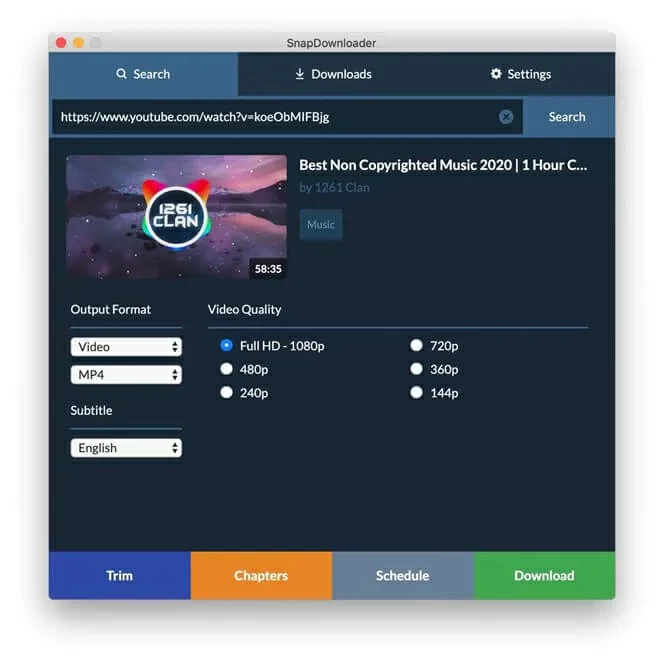
Windows and macOS users can also choose DVDVideoSoft. This is a free YouTube video download App that allows you to download your favorite YouTube videos and playlists and convert them to any audio format. The program's built-in video editor makes it easy for you to edit downloaded videos. In addition, if you have any questions during use, you can find answers through the FAQ and support page.
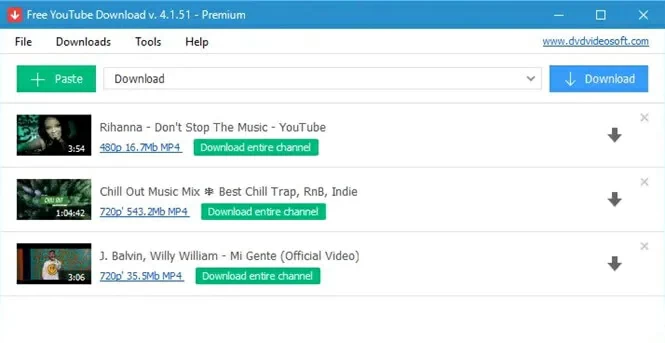
iTubeGo is a comprehensive software application with YouTube video downloads as just one of its features. It works perfectly with Windows, macOS and Android. You can use iTubeGo to quickly download playlists and videos from other video-hosting sites like YouTube.
In addition, it also supports the conversion of downloaded video into various audio formats for listening at any time.
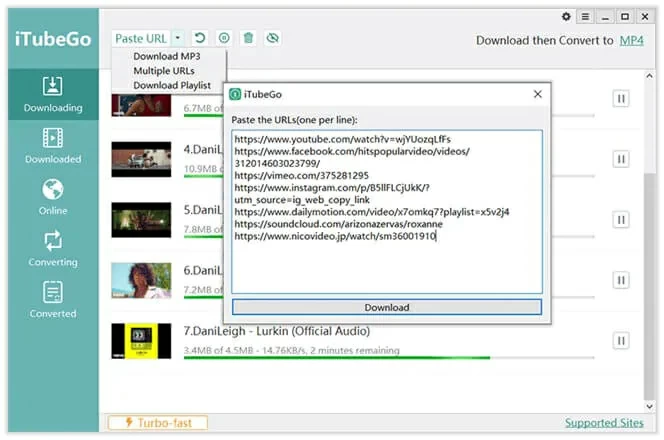
Videoder is an application for Windows and Android that helps you easily download your favorite YouTube videos and playlists. The app has a built-in web browser and AD blocker to keep you away from ads. Videoder claims that its videos download YouTube playlists four times faster than rival download apps. You may as well have a try.
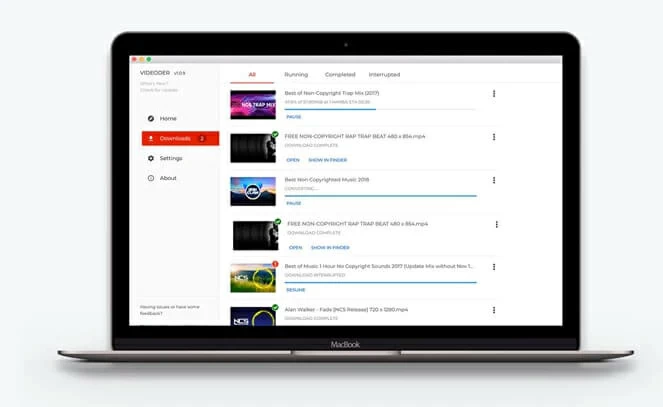
iTube HD Video Downloader is a high definition video download solution with excellent performance. It is applicable to the macOS operating system. With iTube HD Video Downloader, you can download your favorite YouTube videos and playlists three times faster than other YouTube downloaders, and you can watch them in HD anytime, anywhere.
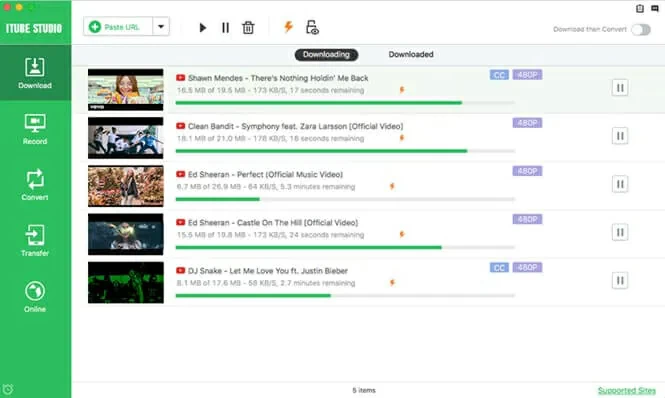
YouTube Playlist.cc is a web-based platform for downloading YouTube videos and playlists. It supports users to download YouTube playlists and directly convert them to audio format on mobile phones or computers. All your favorite videos on YouTube can be saved locally on your device and watched at any time.
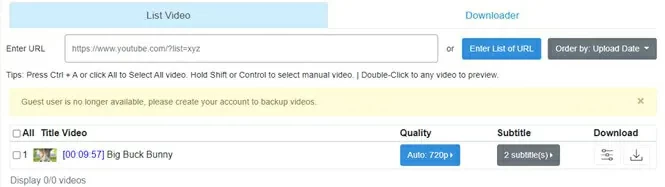
Video Saver is a professional video download and editing software that even novices can quickly master. Whether you are using a Windows or MacOS computer, Video Saver can help you download your favorite YouTube videos. In addition, if you want to adjust the size and length of the video, or add comments to the video, Video Saver can help you easily achieve it.
These are some of the best YouTube playlist downloaders for you. You can choose the best YouTube video and playlist downloaders for you based on your situation and our information. In this way, you can watch or listen to them anytime and anywhere, even when you are offline or on the way. If you prefer to listen to audio, you can also convert your favorite music and programs to mp3 format.