- Data Recovery
- Data Recovery for PC
- Data Recovery for Android
- Data Recovery for iPhone/iPad
- Unlock For Android
- Unlock for iPhone/iPad
- Android System Repair
- iPhone/iPad System Repair
Updated By Amy On May 17, 2023, 8:34 pm
IMEI (International Mobile Equipment Identity) is a unique number used to identify GSM, WCDMA, and iDEN mobile phones, as well as certain satellite phones. That is, the mobile phone serial number, mobile phone "string number", used to identify each independent mobile phone and other mobile communication equipment in the mobile phone network, equivalent to the ID card of the mobile phone. Usually, a phone has one IMEI number, but in a dual SIM phone, there are two. One of the most critical functions of IMEI numbers is to identify devices and have permanent or semi permanent relationship with subscribers. When your mobile device is stolen or lost, you can ensure its security through IMEI. The GSM network uses this number to identify valid devices, so when your mobile device is lost or stolen, you can contact the GSM network to blacklist your mobile device's IMEI number, thereby using IMEI to prevent stolen phones from accessing the network. On the contrary, if your device is facing network restrictions, you can also unlock your phone through your IMEI number. IMEI code unlocking is an official method that does not require the use of any third-party software. Unlocking the phone using the IMEI code will not cause any changes to the device's software or hardware, making it very secure. Below, we will provide you with detailed instructions for unlocking your phone for free using IMEI codes. This method is suitable for any compatible network.
Product Recommendation: Mobile Phone Unlock Tool
For some users, it may not be clear how to find the IMEI of a mobile device. Here, we will introduce how to find the IMEI of mobile phones for Android and iPhone devices respectively.
To find the IMEI number on an Android device, you can try the following two methods.
Open the Android device, find the "Phone" button, dial "* # 06 #", and then click "Call". Afterwards, you will see a message in the pop-up window, including the IMEI number.
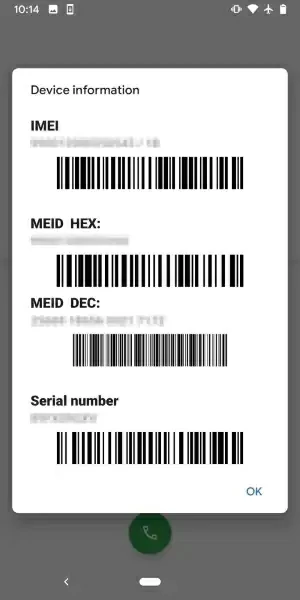
Open the Android device, go to "Settings">"About Phone", scroll down on the pop-up page, and you will see the IMEI number.
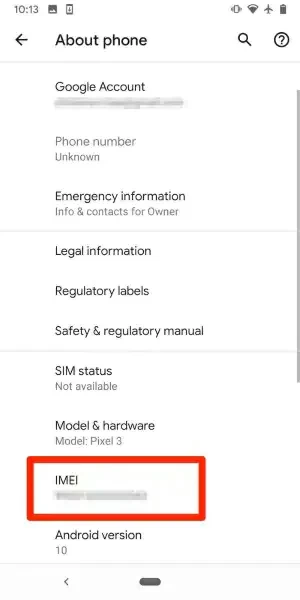
Different versions of iPhone devices have different positions for IMEI numbers. For iPhone 4S and earlier mobile devices, the IMEI number is displayed on the SIM tray. For iPhone 5 and later models, the IMEI number is engraved on the back panel. However, for iPhone 8 and the latest models of devices, the IMEI number is no longer displayed on the back panel of the phone. To save you time and energy, the following two methods can help you easily find IMEI numbers on your iPhone without distinguishing which version of iPhone device it is.
Step 1 Turn on the iPhone and click Settings > General.
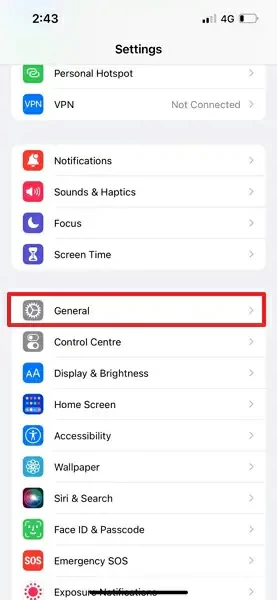
Step 2 In the "General" menu of iPhone, click "About" and you will find the IMEI number at the bottom of the pop-up page.

Turn on your iPhone, click the Phone button, and dial *#06#. After that, you will see a message in the pop-up, including the IMEI number.
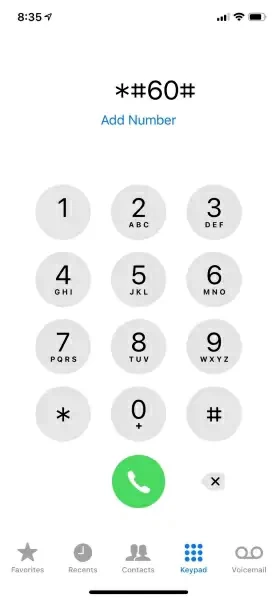
After getting your IMEI number, you must be dying to know how to use it to unlock your phone for free. Below, we will introduce you the detailed steps to unlock your phone for free using your IMEI number.
Product Recommendation: Mobile Phone Unlock Tool
In order to easily and quickly unlock the phone for free using the IMEI number, you need to master information such as the phone owner's name, phone number, and security answer. This is because different phone operators have different requires for unlocking phones through IMEI. Only after mastering accurate device related detailed information can your phone operator help you unlock your phone.
1. Name of the ownerAfter purchasing a mobile phone, the owner's name needs to be provided for registration. Please have the name of the owner of the registered phone.
2. Telephone number
The phone number and account number of the device. Without these numbers, you will not be able to unlock your phone using IMEI numbers.
3. Answers to security questionsAdditionally, if you have security questions set up in your operator account, you need to have the correct answers to these questions. Because when you try to unlock your phone using an IMEI code, you may need to answer these security questions to verify your identity.
After mastering all the necessary accurate information, you can unlock your phone for free through IMEI, which is simple and fast.
Step 1 Call your phone carrier's hotline and request to unlock your phone from your carrier.
Boost Mobile Free 1-866-402-7366
Consumer Cellular Free (888) 345-5509
AT&T Free 800-331-0500
Cricket Free 1-800-274-2538
CREDO Mobile Free 800-411-0848
MetroPCS Free 888-863-8768
Net10 Wireless Free 1-877-836-2368
Mint SIM N/A 213-372-7777
T-Mobile Free 1-800-866-2453
Straight Talk Free 1-877-430-2355
Sprint Free 888-211-4727
Simple Mobile Free 1-877-878-7908
Page Plus Free 800-550-2436
Tello N/A 1-866-377-0294
TextNow N/A 226-476-1578
Verizon N/A 800-922-0204
Virgin Mobile N/A 1-888-322-1122
Xfinity Mobile Free 1-888-936-4968
Ting N/A 1-855-846-4389
Total Wireless Free 1-866-663-3633
Tracfone Free 1-800-867-7183
U.S. Cellular Free 1-888-944-9400
Ultra Mobile N/A 1-888-777-0446
Step 2 Verify that you are the true owner of the phone by providing the customer service agent with the phone owner's name, phone number, and security answer. Only after verification will your phone carrier unlock the phone through the IME.
Step 3 After successful verification, the customer service agent will unlock the phone for you. After 30 days, you will receive a code from your carrier to unlock your phone through your IMEI, as well as detailed operating instructions.
Step 4 Enter the IMEI Number according to the instructions on the phone to unlock the phone.
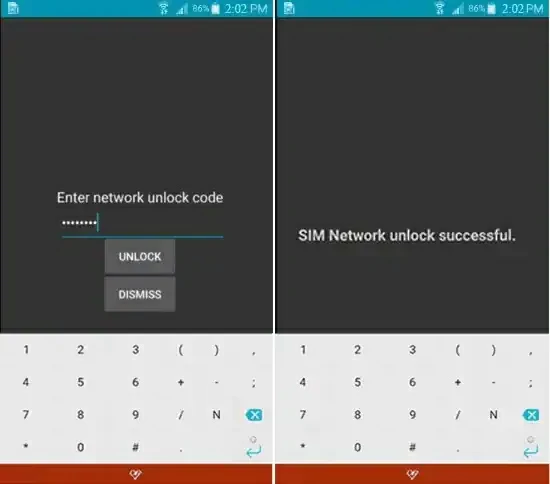
After unlocking the phone with the IMEI number, you can use the phone normally and even change the SIM card of another carrier.
Generally speaking, the process for the carrier to unlock iPhone or Android takes 30 days. After one month, you will receive a IMEI Number provided by the carrier to unlock your phone.
It's 100% secure, as this is the official method to unlock the phone, so there is no risk whatsoever. In order to easily and quickly unlock the phone for free using the IMEI Number, you have the information, such as the owner's name, phone number and security answer. Phones can only be unlocked via IMEI through rules set by the carrier.
No, changing the IMEI Number will not unlock the phone, and only the carrier can use the IMEI Number to unlock the phone. Due to this, if your number is locked after activation, you need to contact the operator of the locked number.
IMEI (International Mobile Equipment Identity) is a unique number used to identify GSM, WCDMA, and iDEN mobile phones, as well as certain satellite phones, and is an important identifier for identifying mobile phones. By using the IMEI Number, not only can you unlock your phone for free, but you can also add other operators and set up foreign SIM cards. We have provided you with a detailed introduction on how to find IMEI Number for Android and iPhone devices, as well as the basic requirements and steps for using IMEI Number to unlock your phone for free. We hope it will be helpful to you.
Product Recommendation: Mobile Phone Unlock Tool