- Data Recovery
- Data Recovery for PC
- Data Recovery for Android
- Data Recovery for iPhone/iPad
- Unlock For Android
- Unlock for iPhone/iPad
- Android System Repair
- iPhone/iPad System Repair
Updated By Soha On Sep 13, 2022, 2:06 pm
The iPhone 14/14 Pro screen usage time passcode is a user-friendly design, which is designed to prevent users from using the phone for a long time, especially for minors. I believe that many people have encountered the screen time password that has been forgotten after being not used for a long time or changed many times. It was very inconvenient. Here, we will introduce you 5 ways to change or delete the screen time passcode on iPhone 14/14 Pro.
The first way we recommend is to try any password you've ever used, such as birthdays, anniversaries, end numbers of phone numbers, lucky numbers, etc. Whatever you've used these passwords for, try them if you can remember them. Because, there is no risk in this method.
1. Turn on your iPhone14/14 Pro, tap "Settings", and then select "Screen Time".
2. Click "Change Screen Time Passcode", and then select "Forgot Passcode".
3. After entering your Apple ID and password, set a new Screen Time password.
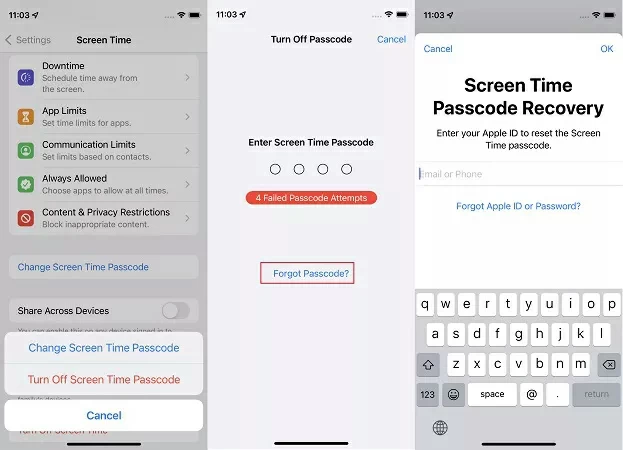
1. Connect your iPhone to a computer via a data cable, launch iTunes and select "Restore iPhone".
2. Your iPhone will be restored to factory Settings.
3. Your iPhone will reboot and the Screen Time passcode has been removed. You can reset the screen time passcode for iPhone14/14 Pro.

1. Turn on your iPhone14/14 Pro, click "Settings", and select "General".
2. Click "Transfer or reset iPhone", then select "Erase all content and settings" option, the Screen Time passcode will be deleted.
Important: The method of resetting the iPhone 14/14 Pro will erase all data stored on the iPhone while removing the Screen Time passcode. Please use with caution.
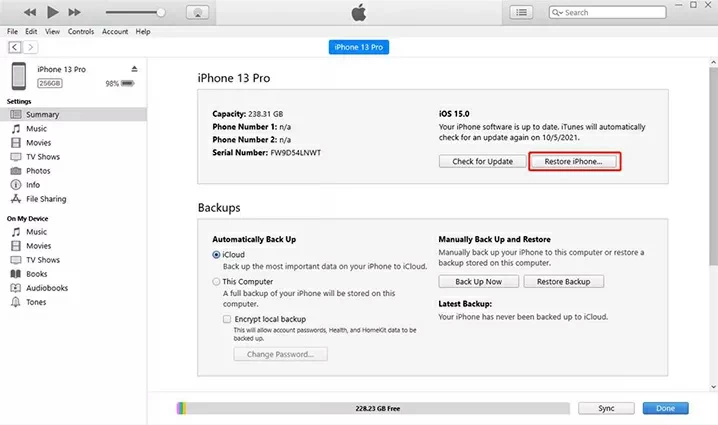
In addition to the above 4 methods, you can also use some specialized Screen Time password recovery tools, such as UnlockGo (iOS). It can remove Screen Time passcode without backup and data loss. This method is quick, effective, and can be used with confidence.
1. Install and open UnlockGo(iOS), select the option "Remove Screen Time Passcode".
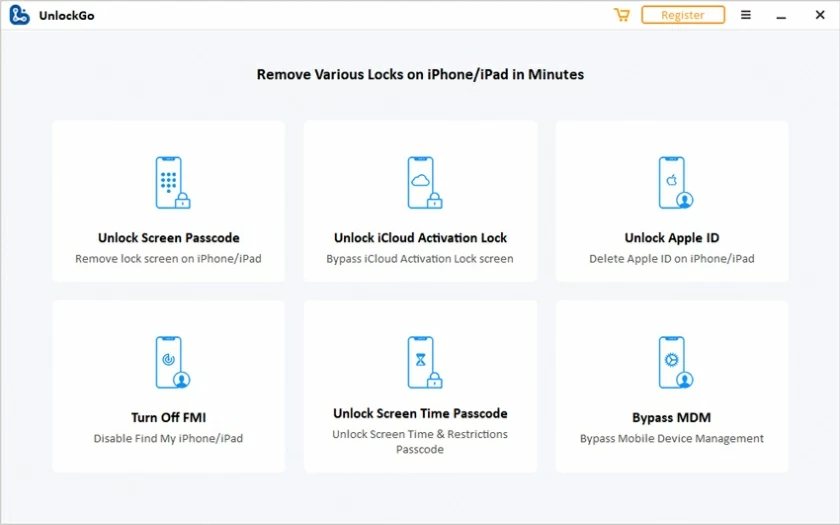
2. Connect your iPhone14/14 Pro to the computer via a data cable, click "Trust" > "Unlock Now".
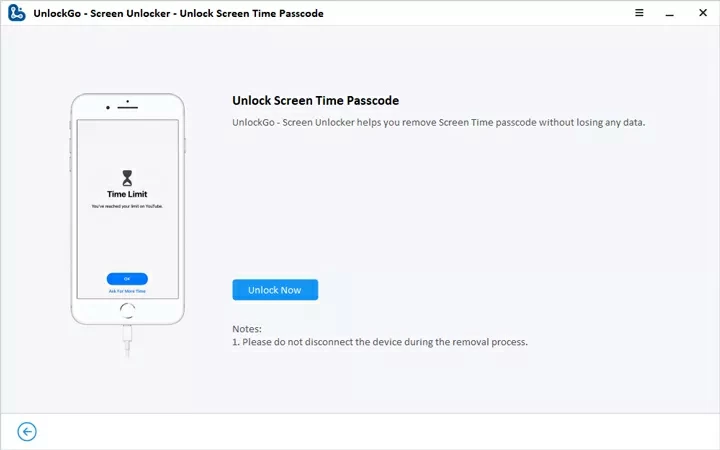
3. Delete the Phone14/14 Pro password as instructed.
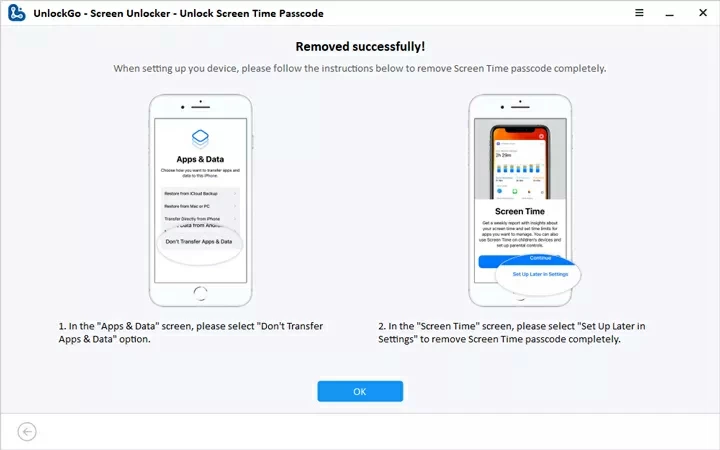
You can recover the iPhone 14/14 Pro "Screen Time" passcode through several solutions introduced in this article. If you don't remember the passcode, then we recommend you to use a professional unlocker - UnlockGo (iOS) which can be very helpful. You can give it a try.
If you forget the iPhone 14/14 Pro screen time passcode, then your app will be time-limited, and you cannot use the app and web during the time period you set.
To reset the screen time password for the iPhone14/14 Pro, go to Settings > Screen Time > Change Screen Time Password, configure it and re-enter the new password.