- Data Recovery
- Data Recovery for PC
- Data Recovery for Android
- Data Recovery for iPhone/iPad
- Unlock For Android
- Unlock for iPhone/iPad
- Android System Repair
- iPhone/iPad System Repair
Updated By Soha On Nov 20, 2025, 6:01 pm
Are you troubled by forgetting your iPhone password? Many people have experienced forgetting their social media passwords and iPhone passwords. Whether it is an Android phone or an iPhone, users may forget the lock screen password. Do you know what to do when your iPhone is locked due to multiple attempts to enter the password? Don't worry. We will give you a detailed introduction on how to unlock the iPhone screen when you forget your password.
We recommend that you use Geekersoft iPhone Unlocker. It is a powerful unlocking tool that has received high praise from users. You might have forgotten your iPhone password because you haven't used it for a long time or due to forgetfulness. No matter what the reason is, it can help you unlock it easily, safely and reliably. In addition, unlocking an iPhone with Geekersoft iPhone
Unlocker requires no technical background. You can easily master it. Just click the mouse and you can use this tool to unlock your iPhone through your computer.
For information on how to unlock your iPhone with Geekersoft iPhone Unlocker without a password, you can refer to the following steps.
Step 1 Please download and install Geekersoft Screen Unlock on your PC, and then launch it. And connect the iPhone to the computer using a Lightning data cable.
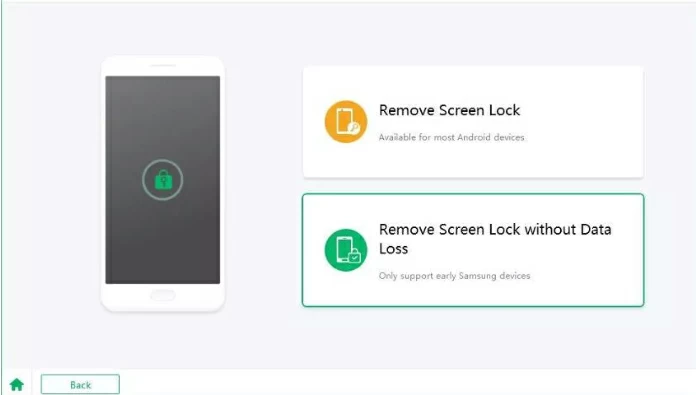
Step 2 On the Geekersoft iPhone Unlocker home interface, click "Unlock Screen". Then check the box to accept and confirm the prompt message, and then click "Start".
Step 3 After your iPhone is recognized, select the corresponding firmware based on your iPhone and then click "Start Downloading". After downloading the firmware, click "Start Decompression".
Step 4 After the decompression is completed, click "Start Unlocking", and the Geekersoft iPhone Unlocker will automatically unlock your iPhone screen.
In addition, you can also use Ultdata to unlock your iPhone screen. Its main functions lie in transmitting and restoring mobile phone data, repairing the system, unlocking iphones, etc. When you forget your iPhone password, you might as well try Ultdata.
So, how can one unlock an iPhone without a password? To use Ultdata, you can refer to the following steps.
Step 1 Install and start Ultdata on your PC, and connect your iPhone to the computer using a Lightning data cable.
Step 2 Click the "Unlock" function on the Ultdata main interface, and then click "OK" in the pop-up connection window.
Step 3 Select your iPhone model and then click "Start". Set the device to DFU mode and download the firmware.
Step 4 Then click the "Unlock" button, and Ultdata will help you remove the iPhone password.
If you forget the lock screen password of your iPhone, you can use the two tools we recommend to unlock it. Even without a password, you still have a chance to unlock your iPhone. Using Geekersoft iPhone Unlocker can significantly increase the success rate of unlocking the iPhone screen, and it is safe and reliable.