- Data Recovery
- Data Recovery for PC
- Data Recovery for Android
- Data Recovery for iPhone/iPad
- Unlock For Android
- Unlock for iPhone/iPad
- Android System Repair
- iPhone/iPad System Repair
Updated By Soha On Oct 17, 2022, 6:09 pm
"I forgot my Huawei phone's screen lock password. Is there any way to unlock Huawei P30 phone without resetting and losing data? Wait online. "
The screen lock password, PIN, Fingerprint, and Pattern of Huawei mobile phone can effectively protect the security of users' mobile phone data, and it is an important way to protect personal privacy. However, for various reasons, you may forget the screen lock password and pattern. We know, it is extremely urgent for you to unlock your phone again. Here, we will introduce six methods to unlock Huawei devices without resetting passwords and losing data.
Product Recommendation: Remove Screen Lock.
Founded in 1987, Huawei is a leading ICT (information and communication) infrastructure and intelligent terminal provider in the world, serving more than 3 billion people in more than 170 countries and regions. It is also a major supplier of personal and household products besides iPhone, Samsung, Sony and other brands. Huawei's personal and home products include mobile phones, computers, tablets, smart screens, wearable devices, earphones, speakers, whole house intelligence and many other products. The latest series of HUAWEI Mate 50, HUAWEI P50, HUAWEI nova 10, HUAWEI MateBook and HUAWEI MatePad are widely praised.
If you forget your Huawei mobile phone screen lock password, we will introduce six methods to unlock Huawei devices without resetting or losing data.
The first way we recommend to unlock Huawei mobile phones without resetting the phone without a password is to use third-party applications, such as UnlockGo (Android). PIN, Fingerprint, Pattern and etc., can be removed quickly, safely and effectively.
For details, please refer to the following steps:
Step 1 Download and install UnlockGo (Android) on your PC, and then start the application.
Step 2 Connect the locked Huawei mobile phone to the PC with the USB data cable, and select "Remove Screen Lock".
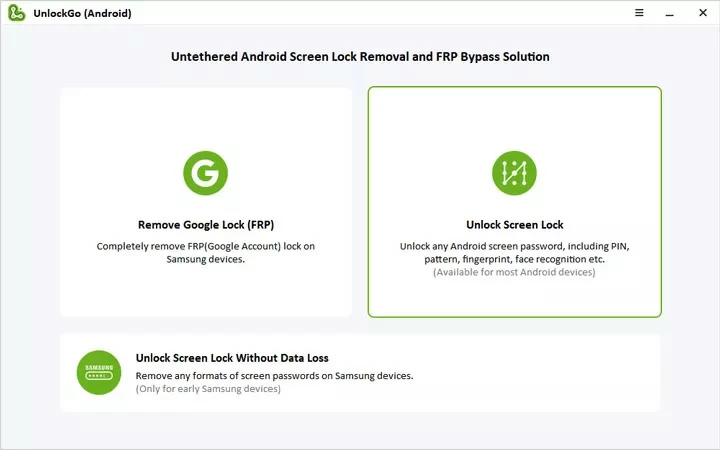
Step 3 Click "Remove Screen Lock" and "Start" to delete the password or pattern of the locked mobile phone.
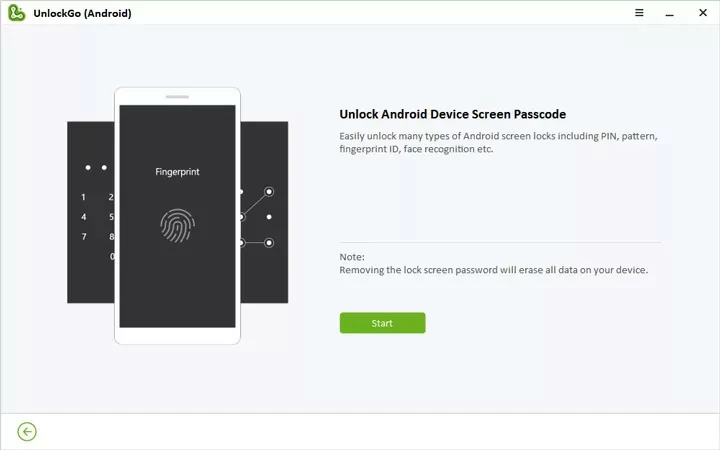
Step 4 Enter the recovery mode according as prompted.
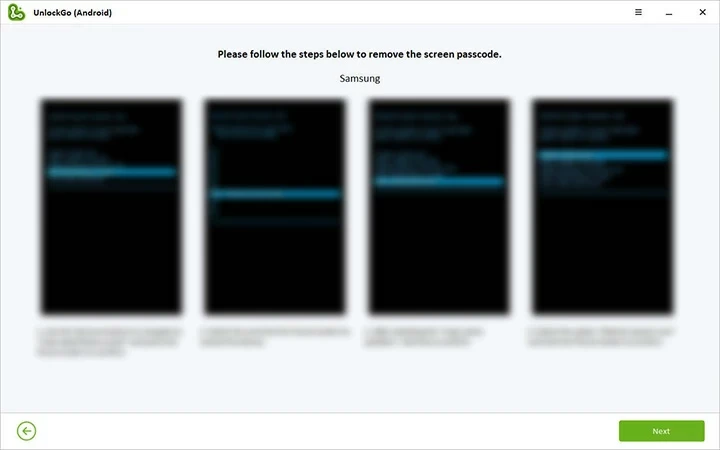
Step 5 After the screen lock of Huawei mobile phone is successfully released, you can access it and reset the password.
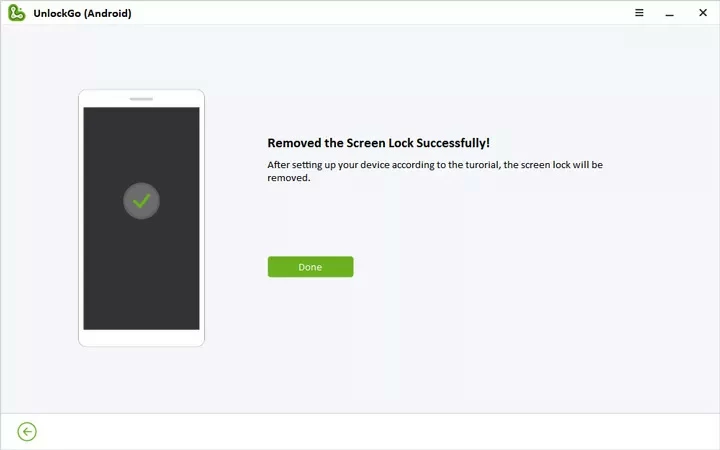
Tips: Removing the password will erase all data on your device.
The "Find My Phone" function of Huawei Cloud can also help unlock your Huawei mobile phone without a password. The premise of this method is that you have logged into the locked Huawei phone with your Huawei account and enabled the "Find My Phone" function.
The "Find My Phone" function is a service provided by Huawei Cloud to protect user data security. It can help users find and lock their phones and erase all data on their phones by logging in to their Huawei account if they forget the password. After using this feature, all the data on the phone will be erased, and users can recover data through backup in Huawei Cloud.
The specific operation steps are as follows:
Step 1 On the premise of stable network connection, use a browser to access cloud.huawei.com.
Step 2 Log in to Huawei Cloud with the locked Huawei mobile account, and then select "Find Device".

Step 3 Select the Huawei mobile phone to be unlocked from all associated devices.
Step 4 In the pop-up window, select "Erase data".
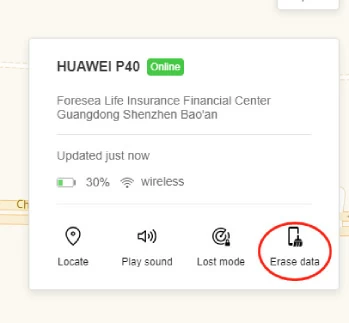
Step 5 Enter your Huawei account and password, and click "OK".
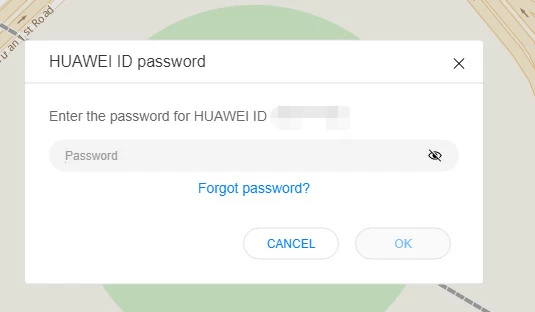
Later, the screen lock password will be successfully removed.
If you have technical capabilities, you can try to use ADB (Android Debug Bridge) to unlock your Huawei phone without restoring the factory settings.
The specific operation steps are as follows:
Step 1 Opens https://developer.android.com/studio/command-line/adb.html with a browser.
Step 2 Open the installer on your computer and download all necessary software packages.
Step 3 Open the CMD in the installation directory of the downloaded ADB.
Step 4 Type the following command and press "Enter" to execute it: adb shell rm/data/system/configure.key.
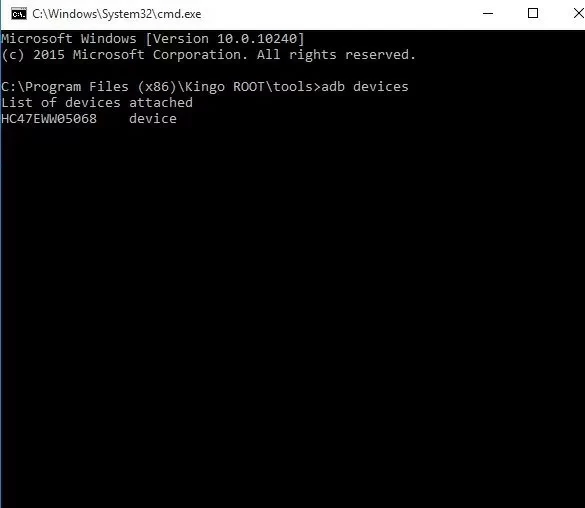
Step 5 Restart the phone, and the lock screen password is removed successfully.
If you use a third-party application to set the screen lock, you can restart the phone to safe mode and then unlock it.
Step 1 Press and hold the volume increase and power button of Huawei mobile phone at the same time until the safe mode option appears on the screen.
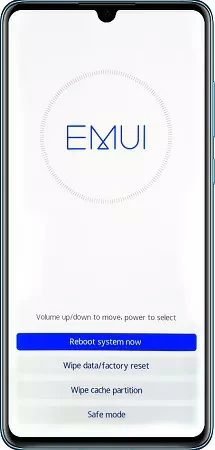
Step 2 Use the volume key to move the cursor to "Safe Mode", and then use the power key to confirm the selection.
Step 3 After entering the security mode, uninstall the third-party lock application.
Step 4 Restart the phone, and the third-party application settings screen lock is successfully removed.
If you use a Huawei watch, you can use it to unlock your phone when you forget your Huawei phone password.
For details, please refer to the following steps:
Step 1 Make sure that the locked Huawei mobile phone is connected and paired with your Huawei watch, and that the Huawei watch has been added as a trusted device.
Step 2 When the locked Huawei mobile phone is close to your Huawei watch, your Huawei watch will prompt you that you can use the device to unlock your mobile phone.
Step 3 Unlock your Huawei phone according to the prompts and bypass the locked screen.
After unlocking, you can reset your password.
Tips: Please set a common password that you will not forget.
Huawei provides services and support to more than 3 billion people from all over the world. Unlock Huawei without resetting, you can go to the local Huawei Customer Service Center or ask Huawei support for help online.
You can contact Huawei Customer Service Center to solve all problems about Huawei equipment at any time and under any circumstances. First of all, you can log on to Huawei's official website > support and Services to get information about consumer service hotlines, contact mailboxes and online customer service about "personal and family products", "Huawei cloud services" and "enterprise business". In addition, you can also get solutions by means of self-service, community forums, cloud colleges, technology exchange forums, inquiry service stores, technical support centers, messages, etc.
In this article, we recommend six ways to unlock Huawei devices without resetting and losing data. You can choose according to your own needs. Our first recommendation is UnlockGo (Android). No matter PIN, Fingerprint or Pattern, it can be removed quickly, safely and effectively.
Product Recommendation: Remove Screen Lock.