- Data Recovery
- Data Recovery for PC
- Data Recovery for Android
- Data Recovery for iPhone/iPad
- Unlock For Android
- Unlock for iPhone/iPad
- Android System Repair
- iPhone/iPad System Repair
Updated By Cameron On Dec 3, 2023, 2:23 pm
The Factory Reset Protection (FRP) developed by Google is designed to protect Android devices in the event of theft or loss. It verifies the identity of the Android device owner through the Google account username and password. In other words, you can activate your Android device with your Google account. However, when you forget your Google account username or password, you won't be able to access your Android device. Don't worry, here's how to bypass the Google account lock on your Android device.
Product recommendation: Android Screen Unlock
Google account locking is an excellent security feature for Android users, however, if you forget your Google account and password, or buy an old device that is still linked to a previous owner's account, then you need professional tools to help you bypass Google account locking on Android. You must not miss this article on how to bypass Google account lock on Android.
To bypass Google Account Lock, the preferred tool for many Android users is the Android Screen Unlock(4uKey)FRP unlocking tool. The unlocking program was designed by Geekersoft Inc. to help people bypass Google account lock instantly without a password. In addition, Android Screen Unlock(4uKey) can help you solve the dilemma when you forget the password for your Gmail account or buy a used device with Google FRP lock and screen lock PIN, pattern, fingerprint or face detection. Android Screen Unlock(4uKey)FRP unlocking tool is easy to use and has an excellent unlock success rate. Therefore, we recommend this solution for Google account lock bypass. It can quickly and effectively release the FRP lock, which is well received by users.
Step 1 Install and launch Android Screen Unlock(4uKey) on your computer. Then, sel ect "Remove Google Lock (FRP)" as the unlocking mode and click "Start."
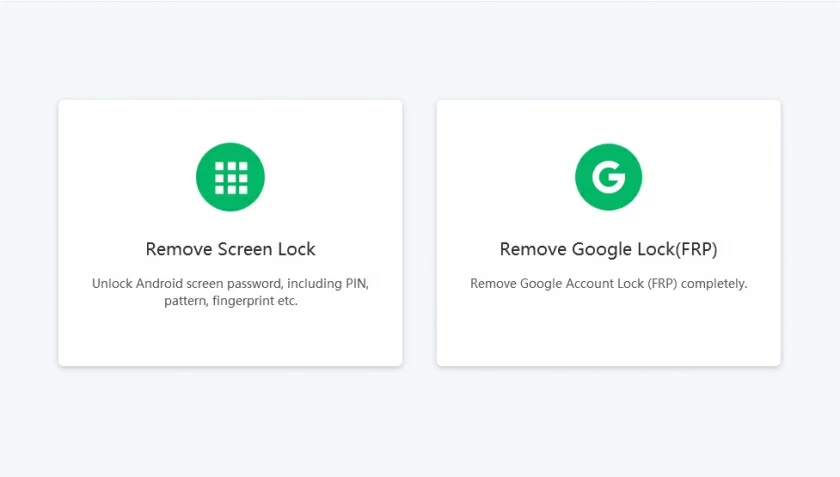
Step 2 Connect your Android device to your computer using a USB cable. Then, click Next.
Step 3 sel ect your device PDA or enter it manually, sel ect the correct country and carrier, and click "Download".
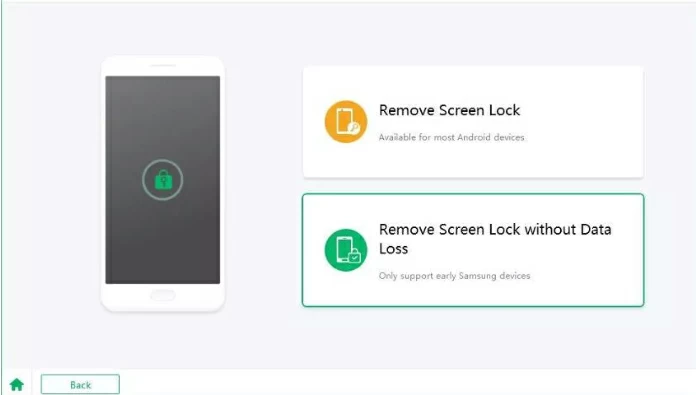
Step 4 After the package is downloaded, unzip it and put your Android device in download mode.
Step 5 Enter 000000 to confirm the installation data package.
Step 6 Reset your Android device as prompted. Download the firmware package for your Android device and then prompt you to complete the process.
Step 7 After clicking "Start extracting", Android Screen Unlock(4uKey) will automatically bypass the Google account lock on your device for you.
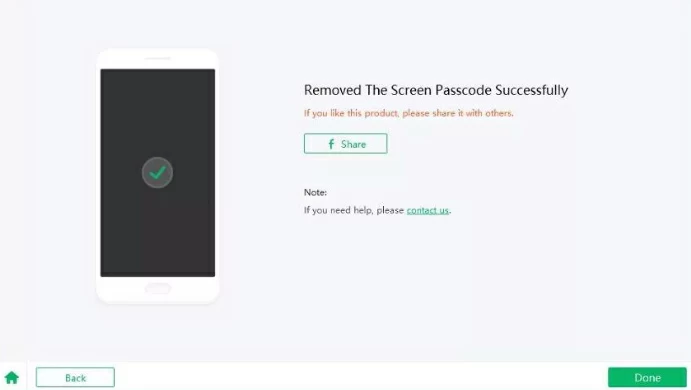
By following the steps above, you will see that your Android device has bypassed the Google account lock on Android devices, and you will be able to fully use the full features of your device. Android Screen Unlock(4uKey) works with Google FRP to bypass Google FRP lock on Android devices such as 2019/2020/2021/2020/2023. Click the "Download Now" button to start bypassing Google Lock.
For devices running Android 5.1.1, you can also choose FRP to bypass the apk if you want to bypass the Google Account Lock. Before using this solution to unlock Android devices, users need to prepare OTG cables, flash drives, and PCS. And it only works on devices running Android 5.1.1, so FRP bypassing apk has certain limitations.

There are other tools in the industry that claim to help users bypass Google account locking on Android devices, such as:
Pangu FRP bypasses APK
UnlockUnit Intelligent auxiliary
Samsung reactivation lock /FRP removal tool
FRP/Google account bypass and brush tool
Samsung bypasses APK for free
However, not all of these tools have been tested, so use them with caution.
If you don't want to install third-party applications, you can also search for "online tools to bypass Google account locking" on Google, and you will see many such services. However, not all of these tools have been tested, please use them with caution.

Google Account Lock can provide a security barrier for Android devices, preventing the Android device fr om being used by unauthorized persons after the device has performed a hard reset. If you don't want your Android device to be locked and you don't want to know how to bypass your Google account, then you need to know how to avoid being locked out of your Google account on your Android device. We have prepared a detailed introduction for you, please follow the instructions below.
To avoid the Google account verification lock on your Android phone once and for all, you can disable FRP on your device by removing your Google account fr om your device through the Settings app.
Step 1 Turn on your Android phone and go to Settings.
Step 2 Choose Cloud and Accounts > Accounts.
Step 3 Find your Google account and sel ect "del ete Account".

After completing the above steps, your Google account will be del eted fr om your Android device.
The Google account lock only appears when you reset your Android device to factory Settings. Therefore, when you forget your Google account password, please do not restore the device to factory Settings, you have to do the restore or reset the password.
For users who purchase second-hand Android devices, please have a detailed understanding of the complete information and status of the device.
That's all we have to tell you about how to bypass Google account locking on Android devices, and how to avoid Google account locking on Android devices. Among them, Android Screen Unlock(4uKey) FRP unlock is the best solution to bypass any Android device lock without a password. It is simple to use, and the unlocking success rate is very high.