- Data Recovery
- Data Recovery for PC
- Data Recovery for Android
- Data Recovery for iPhone/iPad
- Unlock For Android
- Unlock for iPhone/iPad
- Android System Repair
- iPhone/iPad System Repair
Updated By Cameron On Sep 1, 2022, 4:14 pm
Have you ever needed to annotate PDF files in your daily work and life? If you've ever annotated a PDF file, you know how messy and painful this process can be. PDF Annotator is a tool developed to solve this problem, it can help you quickly and easily add comments in PDF documents. After a comprehensive comparison, this article will recommend the top five PDF annotators for you.
Related products recommendation: PDF Annotator
PDF annotation refers to "adding notes" on a PDF document, adding reference information for the creator, or leaving remarks for other readers. Common ways of annotating documents include: underlining or highlighting text, commenting notes, drawing annotations, etc.
Depending on the daily needs, PDF content creators and managers need at least five different tools: PDF annotation, PDF editing, drawing software, page management tools, and signatures. Overall, we can tell you responsibly that Geekersoft PDF editor is the best software for annotating PDFs.
GeekerPDF is a free annotation tool. This PDF annotation tool supports making annotations such as highlight, underline, strikethrough, annotation, shape, callout, etc. It has an intuitive interface with menus. Users can easily edit, annotate and organize PDF pages.
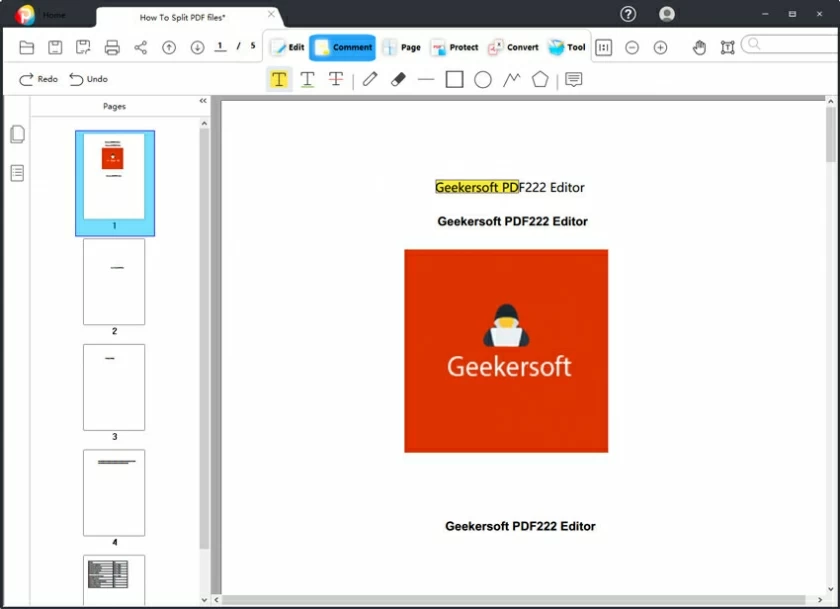
Advantages
Disadvantage
Nitro PDF Pro is a software for annotating PDF files. Its interface is similar to that of Microsoft Office, which makes it easier for users to use it. It has features such as merging, annotating, signing, commenting and editing PDF documents. It can also combine multiple documents into a single searchable document. In addition, its team collaboration capability enables multiple users to easily view, share, annotate, and collaborate on documents simultaneously.
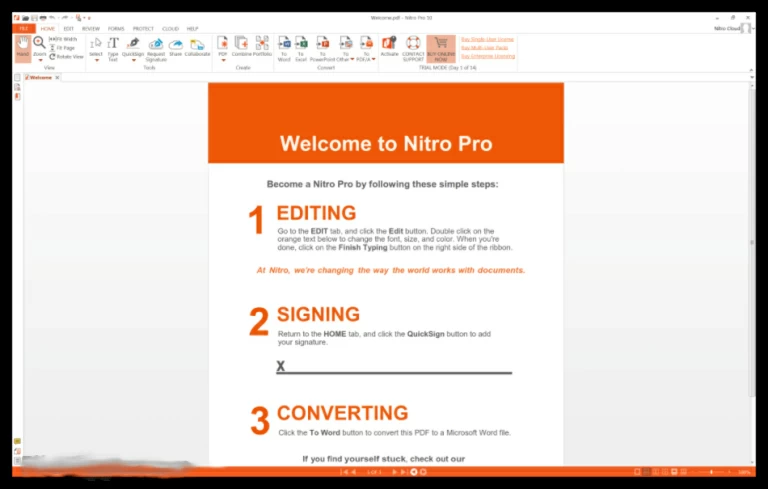
Advantages
Disadvantage
Adobe Acrobat Reader is one of the most comprehensive PDF annotation tools with features such as annotating, commenting, printing and signing PDF documents. And of course, it has various annotation tools that allow you to easily sign, collaborate and annotate PDF files. Adobe Acrobat Reader is free and easy to download and install.
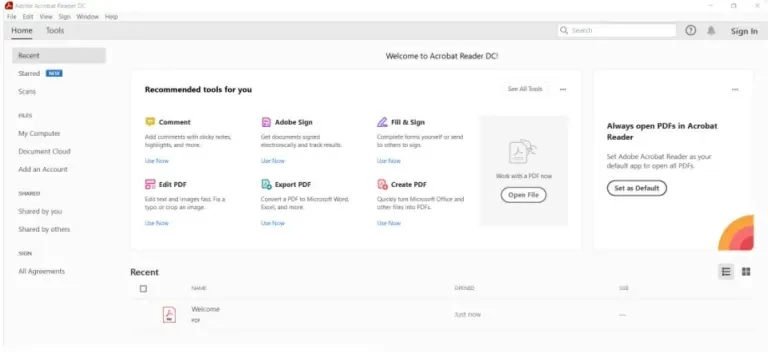
Advantages
Disadvantage
One of the recommended annotation tools is Foxit PDF, a lightweight system that you can use from your desktop, mobile devices, and the Web. It offers a variety of annotation options, including typewriter tools, note-highlighters, pencils, and more.
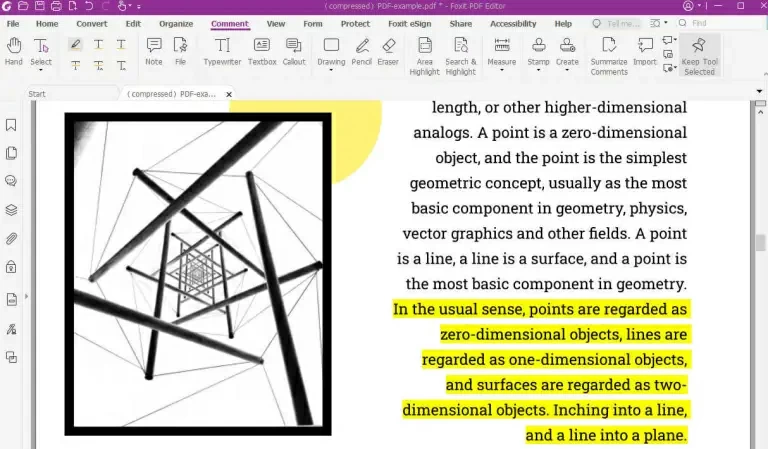
Advantages
Disadvantage
PDF Annotator PDF Annotator is a comprehensive PDF editor that can be used to add annotations, and drawings to any PDF document. But it only works on Windows. The ability to restore original documents with one click has made it very popular with users.
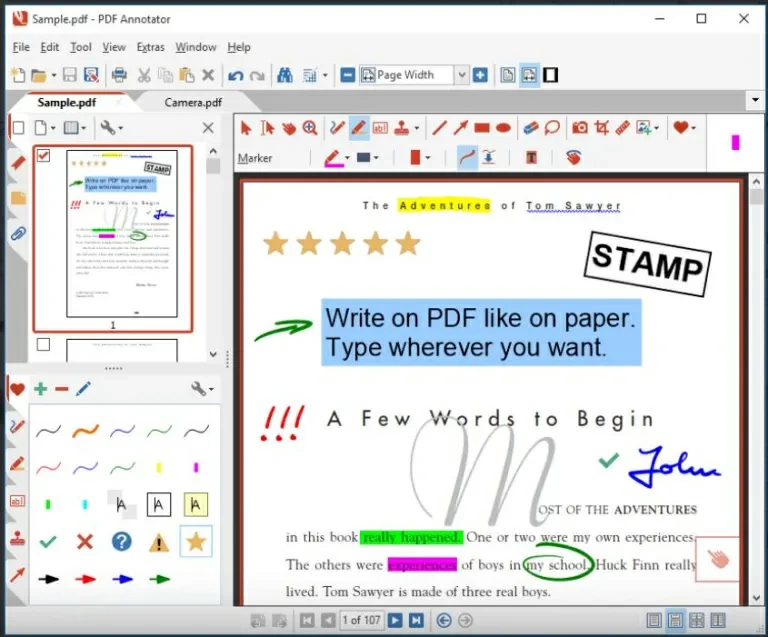
Advantages
Disadvantages