- Data Recovery
- Data Recovery for PC
- Data Recovery for Android
- Data Recovery for iPhone/iPad
- Unlock For Android
- Unlock for iPhone/iPad
- Android System Repair
- iPhone/iPad System Repair
Updated By Amy On Jul 15, 2023, 6:12 pm
Many users ask about the difference between Adob e Acrobat Standard DC and Adob e Acrobat Pro DC. If you are also having trouble choosing, then be sure not to miss this article. We will provide you with a detailed comparison between Adobe e Acrobat Standard and Pro. Adobe Acrobat is committed to providing a full range of PDF solutions. It has a number of versions, including Acrobat Pro DC, Acrobat Standard DC, Acrobat Reader DC, etc., different versions have different functions and scenarios. Acrobat Pro DC is the most comprehensive and powerful version available for both professionals and business users. It can edit, convert, sign, and share PDF files, and provides advanced security and compliance features such as digital signatures and file encryption. Acrobat Standard DC is the basic version of Acrobat Pro DC, suitable for use by individuals and small teams. It provides PDF editing, conversion, signing, and sharing, but does not include some advanced security and compliance features. In terms of price, Adobe Acrobat Standard DC is $12.99 / month, while the Pro version is $14.99 / month. If you are looking for a reliable and affordable alternative to Adob e Acrobat, a GeekerPDF expert is just what you need. GeekerPDF Expert is one of the most cost-effective PDF solutions that enables users to view, edit, convert, create, and OCR PDF files efficiently and at a lower cost.
Before purchasing Acrobat Standard or Pro, a detailed understanding of the differences between Acrobat Pro and Standard can help users make an informed decision. In general, Adobe Acrobat DC can provide users with basic PDF creation, editing, conversion and management functions. Its latest release ensures that users enjoy timely security updates, all new feature enhancements, and support for newer operating systems. However, if you need to use advanced features such as OCR, only Adobe Acrobat Pro DC can provide it. Let's take a look at a detailed comparison between Adobe Acrobat Standard DC and Pro DC.
General: Designed for personal use. Therefore, as an individual, you can purchase this edition to create and manage your PDF.
Price: Annual renewal $12.99 / month.
Supported operating systems: Windows Server 2008, 2012, versions 7, 8, and 10
Features: Adobe Acrobat Standard provides almost all basic PDF processing functions, including viewing, creating, editing, signing and converting PDF files.
General: Suitable for professional or commercial use.
Price: Annual renewal $14.99 / month.
Supported operating systems: Windows Server 2008, 2012, versions 7, 8, and 10. macOS X: 10.9-10.13
Features: The Professional Edition provides advanced features beyond almost all of the basic PDF processing functions (viewing, creating, editing, signing, and converting PDF files). For example, provide OCR functionality, add Bates numbers, create technical PDFS in Autodesk AutoCAD or Visio, and add audio or objects to PDF files.
GeekerPDF is a popular lightweight PDF editor and creator for desktop and mobile devices. Its clean and smooth UI helps users easily read, edit, annotate and manage all PDF files. It allows users to add text, shapes, hand-drawn images, and comments after opening a PDF file. It can also quickly combine different document files into one PDF file. In addition, its built-in OCR (Optical character recognition) function, which can be used to scan PDF and convert it into editable and searchable text. It is very practical and is one of the main reasons why many users choose GeekerPDF. Of course, GeekerPDF also has the function of compressing and converting PDF into files such as Word, PPT, Excel, etc. Overall, GeekerPDF is a one-stop PDF solution that integrates PDF creation, editing, conversion, and management functions, making it efficient and reliable.
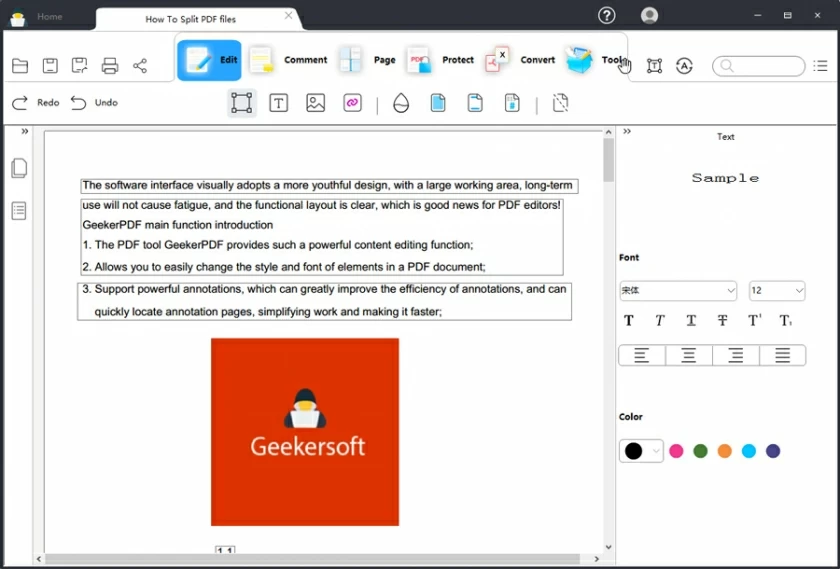
Edit PDF text, change font color, change font size, add pages, modify images, select text, highlight text, underline text, or add PDF links.
Allow users to create PDF documents from HTML files, image files, TXT documents, Microsoft Office documents, and more.
Set permissions for PDF files or add passwords to protect PDF documents.
Support adding electronic and digital signatures to PDF files.
Support for editing PDF forms that identifies fillable fields in forms and helps you fill them out easily.
Equipped with OCR function, it can convert scanned images or PDFs into editable, selectable, and searchable PDF documents.
GeekerPDF's Price: GeekerPDF 39.99/Year, while Adobe Acrobat standard DC 179.9/Year.
After installing and starting GeekerPDF, you can start creating PDFs from files, scanners, and the clipboard, or creating blank PDFs and PDF packages. After creating a PDF file, editing, converting, signing, and merging PDF files can also be easily completed. GeekerPDF also provides a series of available markup tools to help users highlight, underline, and strikethrough documents, or customize documents by adding links, bookmarks, or headers and footers.
Allows you to easily change the style and font of elements in a PDF document.
After launching GeekerPDF on your computer, you will have the most commonly used functions of GeekerPDF on the main interface: editing, comments, pages, protection, conversions, tools, etc. Below we will give you a detailed introduction to using GeekerPDF to edit PDF, convert and create PDF, merge PDF specific steps. The PDF tool GeekerPDF provides such a powerful content editing function; Allows you to easily change the style and font of elements in a PDF document.
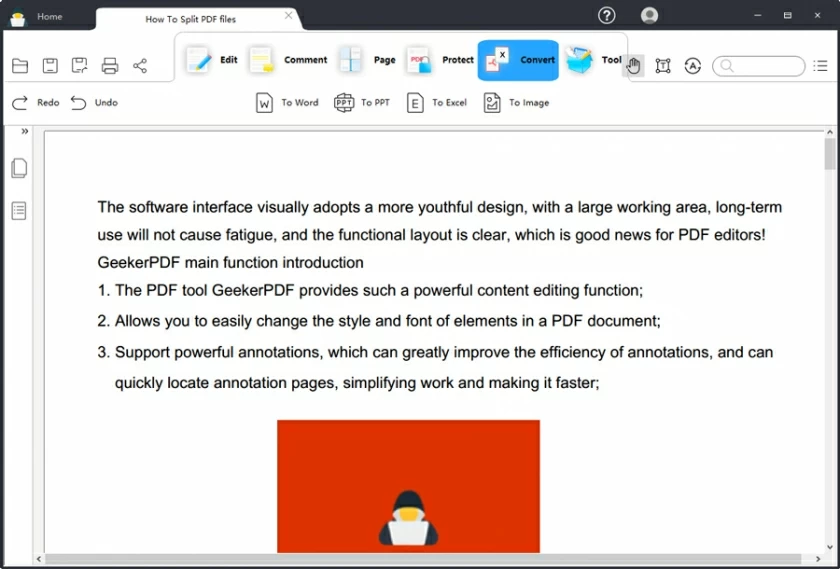
1. Edit PDF: including the function of editing text, editing images, OCR scanning PDF, etc.
2. PDF annotation: Support powerful annotations, which can greatly improve the efficiency of annotations, and canquickly locate annotation pages, simplifying work and making it faster.
3. Organize PDF pages: Click the "Pages" TAB of GeekerPDF to perform page-related processing, including "extract", "Insert", "split", "replace", "rotate" and "delete". GeekerPDF can also help you quickly process PDF files with a large number of files. Open any page in the PDF that you want to select, and then perform these functions to easily organize your PDF pages.
4. Convert and create PDF: Support to create PDF and convert it to a variety of mainstream file formats, and retain the original layout and layout.
5. Merge PDF: Support to merge multiple file types to create a single PDF document.
6. Batch processing PDF: Batch operations, such as data extraction or adding watermarks.
To edit PDF text, let's take a look at the steps for using GeekerPDF.
Step 1 Go to the 'Edit' menu, and then click 'Edit All'>'Text'.
Step 2 Click on the text field or image you want to edit, and then start modifying the text as needed.
Step 3 Save the modified PDF document.
The above is the detailed comparison between Adobe Acrobat Standard and Pro DC that we introduce to you. If you are looking for a more affordable alternative to Adobe Acrobat, we recommend the excellent performance of GeekerPDF. GeekerPDF is a multifunctional PDF solution, and it is committed to providing users with a safe and reliable experience. More and more users are using it to complete PDF creation, PDF conversion, PDF editing and other needs. Visit the GeekerPDF website for more useful information.