- Data Recovery
- Data Recovery for PC
- Data Recovery for Android
- Data Recovery for iPhone/iPad
- Unlock For Android
- Unlock for iPhone/iPad
- Android System Repair
- iPhone/iPad System Repair
Updated By Cameron On Jul 25, 2022, 7:08 pm
PDF files are the ideal format for standard and delivery documents, but they are difficult to edit, especially tabular PDFs, and most of the time users are overwhelmed. When you need to edit a tabular document, the best way is to convert the PDF to Excel and then edit it.
So is there a free and software-free way to quickly convert PDF to Excel format? After trying many service options, I can say with certainty that this way exists.
Of course, no method can be perfect. In daily life, most users usually edit or modify some parts of the documents, so a good operating experience and the highest quality fidelity will be the ideal standard. Based on the results of our testing, the most ideal choice is Geekersoft's PDF to Excel online tool. No need to install business software at all, you can just visit the page to complete the conversion operation, and quickly get the best results.
Step 1: Visit the Geekersoft PDF Converter online page. Select PDF to Excel to enter.
This is a free trial, no account registration or software installation is required.
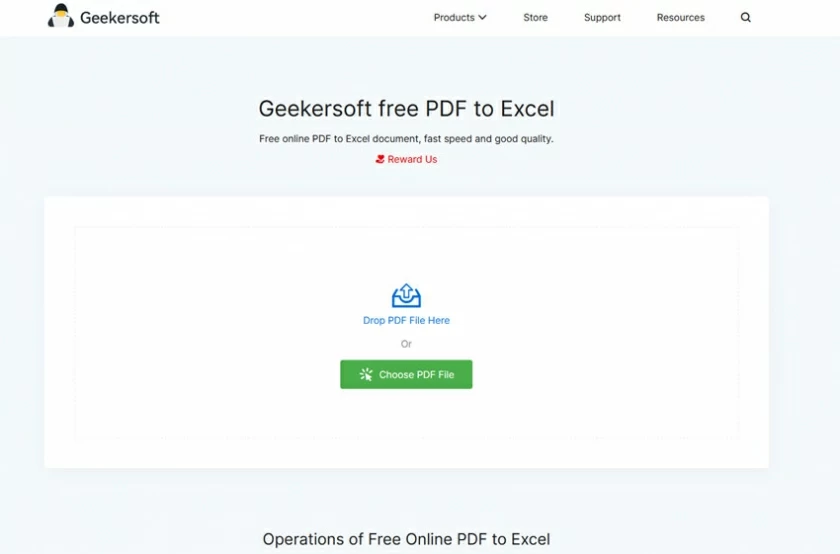
Step 2: Upload the PDF file and wait a few seconds for conversion to complete.
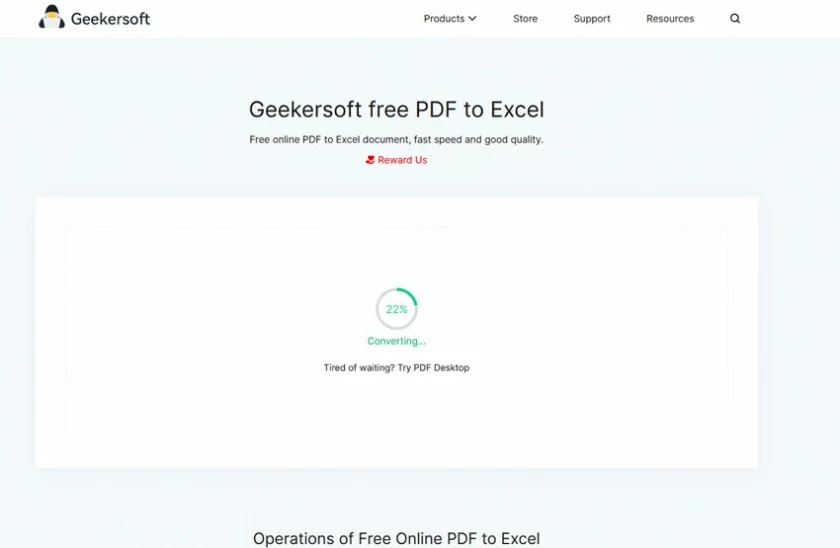
Step 3: After the conversion is complete you can download the Excel spreadsheet.
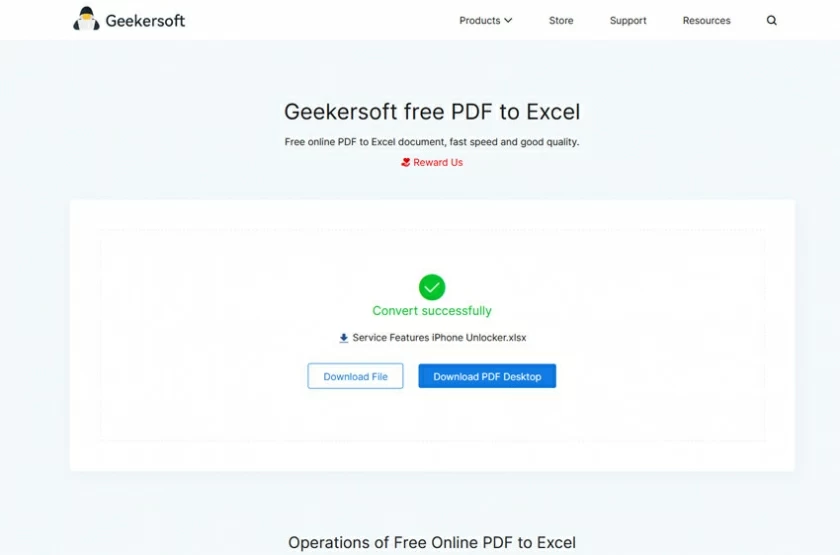
Geekersoft Converter is the best PDF to Excel converter for Mac. This tool is powerful and compatible with MAC systems, which can convert PDF documents to other editable Excel formats, allowing you to seamlessly convert files to editable formats.
With this converter you can run the conversion on both Android and iOS mobile phones and enjoy a high level of accuracy on all mobile phones. Keep your Excel consistent with the original PDF. Therefore, you don't waste time on document corrections.