- Data Recovery
- Data Recovery for PC
- Data Recovery for Android
- Data Recovery for iPhone/iPad
- Unlock For Android
- Unlock for iPhone/iPad
- Android System Repair
- iPhone/iPad System Repair
Updated By Amy On Jul 24, 2022, 8:13 pm
Converting a text-type PDF to a text-type Word is relatively simple, but if the PDF has a large number of image scans or is created from pictures, such PDFs need to be converted to text Word may not be so simple. However, this doesn't mean that scanned or image PDFs can't be converted to Word, in fact you only need an OCR (Optical Character Recognition) converter to convert image PDFs to editable Word. Next, we will show you how to implement this conversion process for free.
Convert PDF Image to Word>>
If your PDF is generated from scanned images, it is best to use Geekersoft OCR to complete the conversion. This is a conversion tool that can perfectly recognize image PDFs into editable Word. It can easily and accurately convert image PDFs into editable PDF, Word, Excel, PPT, Txt.
Geekersoft OCR conversion has high conversion accuracy and supports more than 20 languages.
Here's how to convert PDF images to Word operations using Geekersoft OCR:
First open the Geekersoft OCR page on your computer/mobile phone. Then click Add to import the image PDF file to be converted.
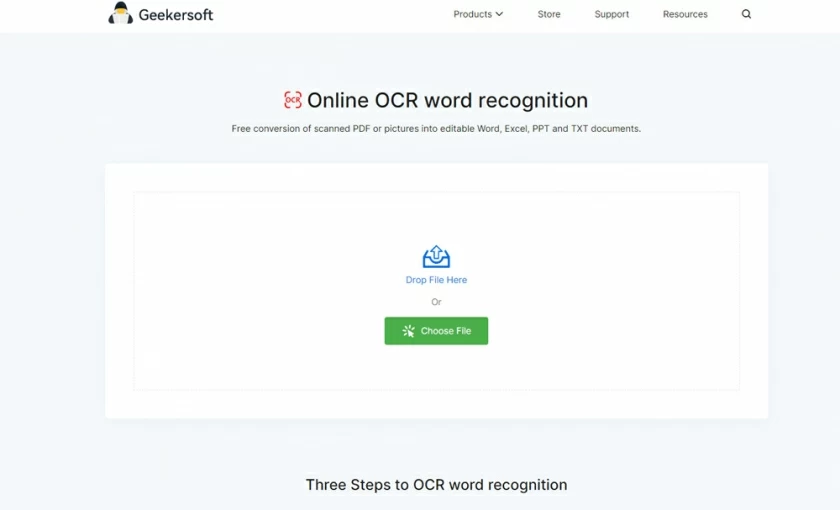
After importing the image PDF file into Geekersoft OCR, it will go to the next window. To ensure accurate PDF recognition, you need to select the language of the image file you want to recognize, then select the output format (PDF, Word, Excel, PPT, Txt), and then click "Text Recognition".
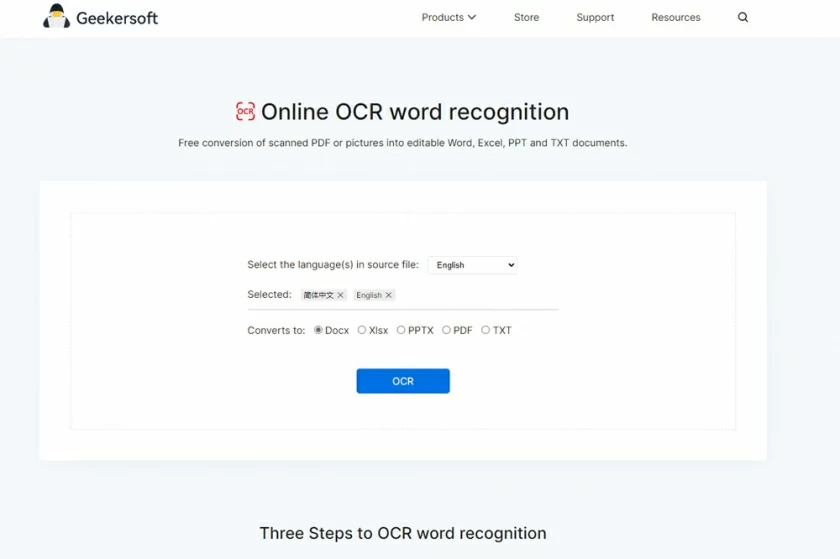
After entering the identification, wait for about 1 minute (the conversion time of different file sizes will vary, the smaller the file, the shorter the conversion time, and the larger the file, the longer the conversion time). After waiting, the document can be successfully converted into editable Word.
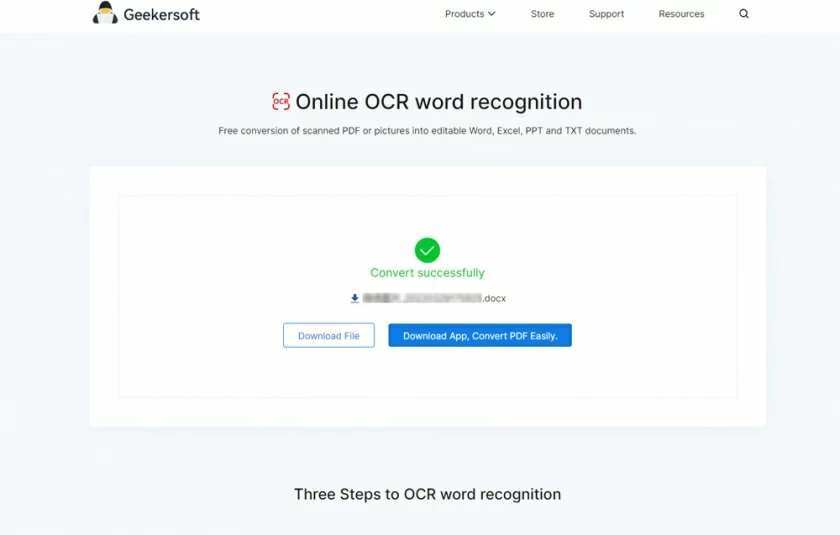
That's all for you to convert image PDF to editable Word. Easy, right?