- Data Recovery
- Data Recovery for PC
- Data Recovery for Android
- Data Recovery for iPhone/iPad
- Unlock For Android
- Unlock for iPhone/iPad
- Android System Repair
- iPhone/iPad System Repair
Updated By Amy On May 18, 2023, 5:38 pm
OBS (Open Broadcast Software) is a free open source video recording and real-time video communication software. It supports recording an unlimited number of watermarked and time limited screens. Open Broadcaster Software is suitable for Windows, Mac OSX, Linux, and other systems. It has multiple functions and is widely used in video collection, live broadcasting and other fields. An Open source, free Video editing, recording and real-time platform, Open Broadcaster Software supports H264 (X264) and AAC encoding, as well as Intel Quick Sync Video (QSV) and NVENC. It allows content creators to RTMP their content in real time to Twitch, YouTube, DailyMotion, Hitbox and other platforms, and supports output in MP4 and FLV formats.
Whether you are a videographer, sound engineer, product manager, advertising writer, live video influencer or entrepreneur, OBS Studio can help you create amazing visual effects.
OBS is not just a screen recorder, it is also commonly used for real-time video live streaming, window capture, or live recording of webcams, images, text, etc.
OBS provides the user with display capture, window capture, game capture and other modes to record the computer screen in full screen on the PC, and to record a specific application or game in part. It can capture sound from various sources. In addition, OBS supports recording screens at speeds up to 60 FPS, which is superb.
Product Recommendation: Free Alternatives to OBS Screen Recorder
In this section, we will provide you with a detailed introduction on how to download OBS(https://obsproject.com/download) on a Windows PC.

Step 1 Download OBS Studio for free by visiting the OBS homepage in your favorite browser, such as Google Chrome, Safari, Microsoft Edge, etc.

Step 2 Install, and launch OBS Studio for Windows. Follow the installation prompts, click the "I Agree" button to proceed after agreeing to the license agreement, and then select the directory where you want to install OBS Studio. In general, it is installed in C:/Program Files/OBS-studio by default, but you can change it as needed.
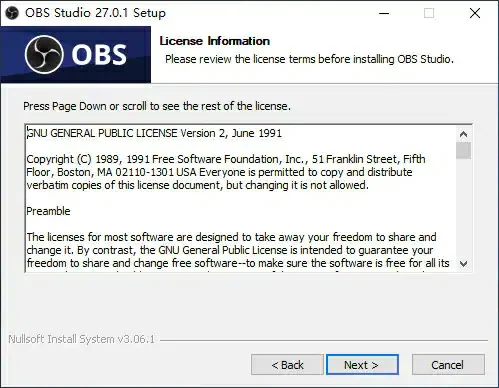
Step 3 Once the installation is complete, start OBS Studio.
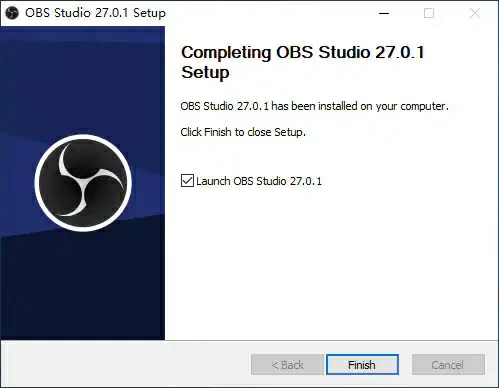
In this section, we'll walk you through how to download OBS on a Mac.
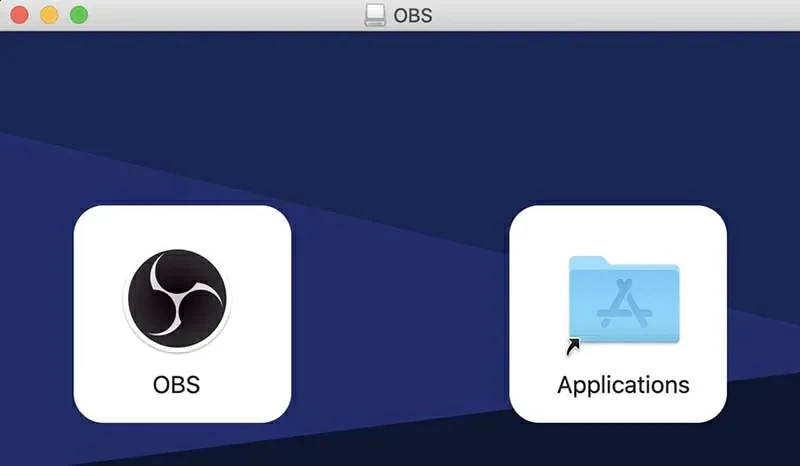
Step 1 Download OBS Studio for free by visiting the OBS homepage in your favorite browser, such as Google Chrome, Safari, Microsoft Edge, etc.
Step 2 Install, and launch the latest version of OBS Studio for macOS. Open the program installation package and drag the OBS icon into the Applications folder. Then go to the Applications folder, double-click on it, and follow the installation prompts to complete the installation of OBS Studio.
Product Recommendation: Free Alternatives to OBS Screen Recorder
OBS provides the official Ubuntu PPA for users, which contains the latest software versions of all Ubuntu Linux.
Unlike Windows PC and Mac, if you want to install OBS Studio on Linux, you need to install it by running commands on the terminal (Ctrl+Alt+T or searching for "terminal" from the application launcher). Then click on the "Menu" icon in the bottom left corner of the desktop.

Specifically, in the terminal, type the following command:
sudo add-apt-repository ppa: (your computer username) /ffmpeg-next
sudo apt-get update
sudo apt-get install ffmpeg
sudo add-apt-repository ppa:OBSproject/OBS-studio
sudo apt-get update
sudo apt-get install OBS-studio
Ubuntu 15.04 and the latest version
In addition, in Ubuntu 15.04 and the latest version, you only need to enter the following
command in the terminal, as FFmpeg is officially included:
Sudo apt get install ffmpeg
sudo add-apt-repository ppa:OBSproject/OBS-studio
Sudo apt-get update
Sudo apt get install OBS studio
Latest version of Ubuntu
For the latest version of Ubuntu, you only need to add the official PPA to Ubuntu and install
the open source OBS version through the following command:
sudo add-apt-repository ppa:OBSproject/OBS-studio
Sudo apt-get update
Sudo apt get install OBS studio
Through the above introduction, you have gained a certain understanding of how to install OBS Studio in detail. However, if you are not familiar with computer operation, you may still feel a bit troublesome. Because before you can truly use OBS recorders, you need to organize components such as Scene and Source. Even if the installation is successful, many users have reported that OBS calls back their PC during runtime. Here, we will introduce you to the Best Alternative Video Recorder for OBS - Screen Recorder. It is one of the best screen recording software, allowing users to capture any content on their PC. Screen Recorder, an OBS replacement software, provides a marvellous screenshot experience for tens of millions of users. For professional gamers, experienced movie enthusiasts, and others who need to record screens, Screen Recorder is a can't-miss option to record computer screen with high quality and create video clips at the fastest speed possible.
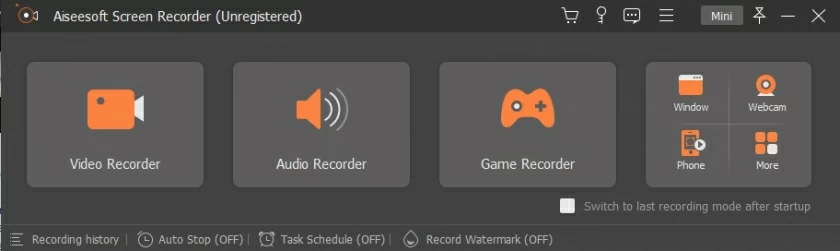
Whether you're a YouTuber or a video gamer, Screen Recoder can be your handy tool for recording PC screens. It provides users with a variety of recording modes, capable of capturing high quality video up to 120 FPS. After the Screen is recorded, Screen Recoder also allows users to add subtitles and record webcam video at the same time. It allows you to record sounds from the receiver, or capture photos and recordings from the PC screen and add comments. Screen Recorder also provides a quick sharing function, allowing users to quickly share videos with others after recording. Compared to OBS, Screen Recorder is more user-friendly.
Screen Recorder supports recording PC screens, capturing screens through a webcam, or capturing both simultaneously.
Support users to add audio narration for recorded videos and enable/disable the sound of the selected microphone.
Support adding inventory music and subtitles from the editor to the recording.
Support adding custom watermarks and color effects.
Screen Recorder supports editing and recording videos using pruning tools.
The recorded videos can be directly shared on mainstream media platforms such as YouTube, and can be shared through direct linking or embedding code, as well as various export options.
Screen Recorder supports the use of hotkeys for easier and faster screen recording.
OBS Studio is a free Web-based, open source video recording and real-time video communication software. Because the software updates its elements and modules frequently, we recommend that you update the software from time to time and become familiar with how OBS works in order to have a better user experience. Otherwise, some inconvenience may be encountered during the use of OBS. Therefore, we recommend the easy-to-use alternative to OBS -Screen Recoder. Screen Recoder has been well received by users for providing an easy and fast screen recording experience with excellent screen recording capabilities.