- Data Recovery
- Data Recovery for PC
- Data Recovery for Android
- Data Recovery for iPhone/iPad
- Unlock For Android
- Unlock for iPhone/iPad
- Android System Repair
- iPhone/iPad System Repair
Updated By Tom On Mar 4, 2023, 8:21 pm
Huawei releases its latest phones every year, and every new one is dazzling. Huawei mobile phone is a camera, game console, camera, MP3 player, TV, navigation device all in one, so the data stored on the phone will be very important. However, it is inevitable to lose data due to misoperation, virus, brush and other causes in daily life. Once this happens, it is very useful to choose an excellent Huawei mobile phone data recovery tool. In the following sections, we will share some top Huawei phone recovery tools.
This article will introduce you to 6 mainstream Huawei mobile phone data recovery tools, and will compare and analyze the advantages and disadvantages of the tools and the equipment support.
No matter what causes Huawei's mobile phone data loss, there will be some programs that can help you recovery easily. U1tData Android data recovery is one of the best. The tool can be used for other Android phones (such as Samsung and Xiaomi) as well as Huawei phones. In general, it is a recovery tool with complete functions and strong recovery ability, which has won many users' praise in terms of security recovery.
U1tData Android data recovery operation is relatively simple. Just open the software and click to start the recovery task. Then it can find the deleted contact, SMS, call records, photos, videos, music, WhatsApp and other document data. After scanning and finding the data you want to recover, select and restore it to the computer to complete the recovery.
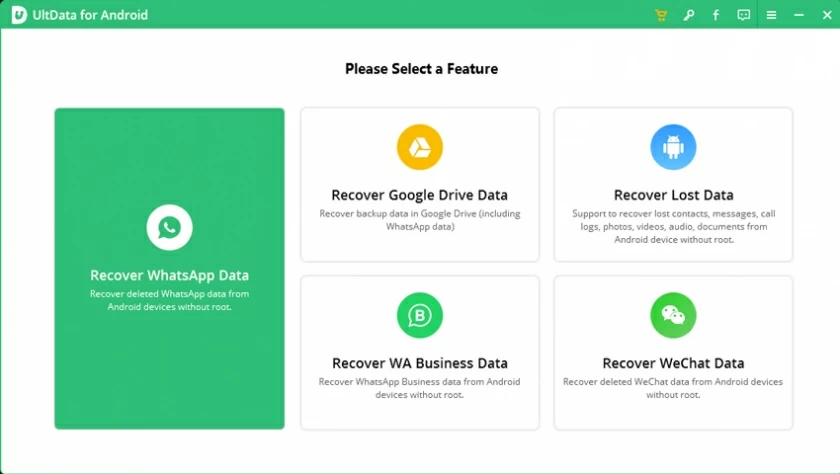
U1tData Android data recovery is compatible with all Mate series, P series, G/Y/HONOR/Ascend series, in addition to supporting Samsung, LG, SONY, MOTOROLA, Vivo, OPPO, Xiaomi, OnePlus and other Android phones.
The software can run on Windows 11/10/8/7/XP/Vista and Mac OS X 10.7 or later.
Recoverit Data Recovery can recover data loss caused by deletion. It supports the recovery of lost Huawei files caused by the recycle bin, malware attacks, system crashes, or external device problems. This application can be a flexible tool to save your Huawei content.
Wondershare recovery expert can recover almost all types of data on Huawei mobile phones, including but not limited to documents, graphics, videos, audio clips, emails, and compressed data. In the retrieval and recovery process, you can scan and classify, and use this software to recover 100 meters of mobile phone photos for free.
Free Trial for Win Free Trial for Mac
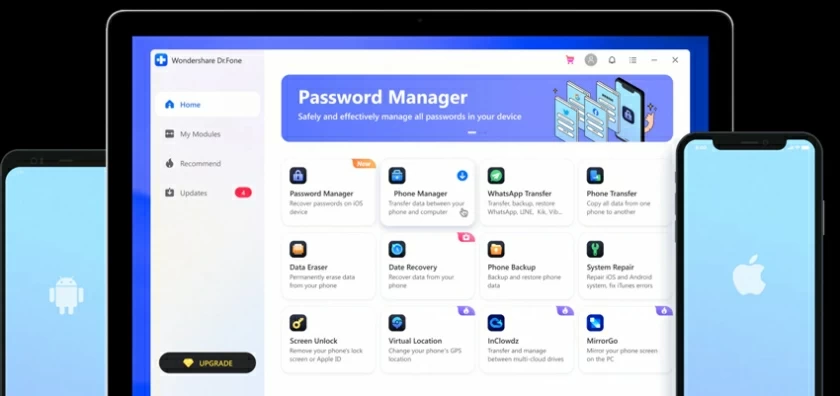
It supports almost all types of Android phones (Android 2.3+).
It can run on Windows 10/8.1/8/7/Vista/XP/Windows Server 2003-2016 and MacOS 10.9 or higher.
Android Data Recovery can recover deleted or lost contacts and call records, WhatsApp, SMS, documents, and multimedia files in the memory and SD card of your Android phone or tablet. In addition, you can save and restore contacts, voice memos, and recordings. Documents such as Word, Excel, PPT, PDF and HTML files are supported.
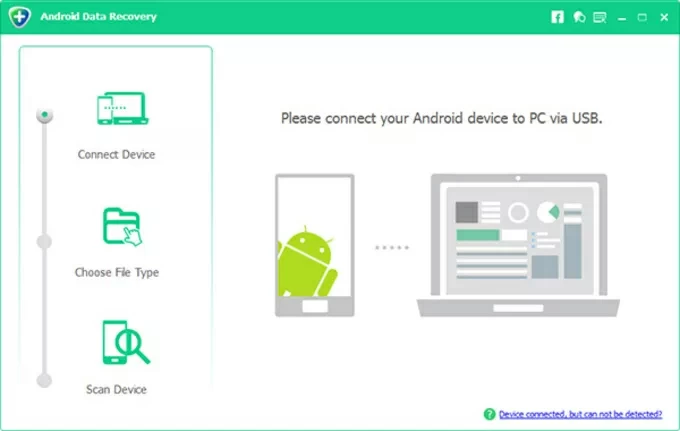
Compatible with 8000+ Android phones (Android 2.3 or later).
Software runs on Windows 10/8.1/8/7/Vista/XP and macOS X 10.8 or later.
Mobisaver for Android is another tool we share to recover deleted or lost files. With this tool, you can select files or data for recovery. It should be noted that the operation of this tool has a good sense of experience. It can help many users scan and recover messages, contacts, call records, videos, photos, documents, etc.
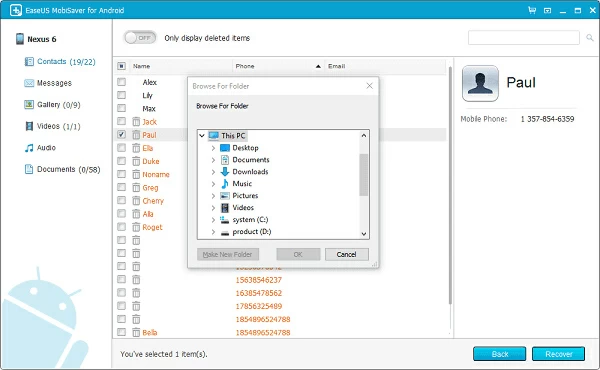
The supported file types include JPG, JPEG, PNG, GIF, BMP, TIF, TIFF, MP4, 3GP, AVI, and MOV.
Support for more than 6000 Android devices 5.0 or later.
Runs on Windows 10/8.1/8/7/Vista/XP.
Huawei Backup is an official backup and recovery tool provided by Huawei, which can help Huawei users make additional backups of mobile phone data, including address book, SMS, MMS, call records, multimedia files, system settings, alarm clock, browser bookmarks, e-mail accounts, calendar events, etc. After the backup is completed, you can restore it to another Huawei device.
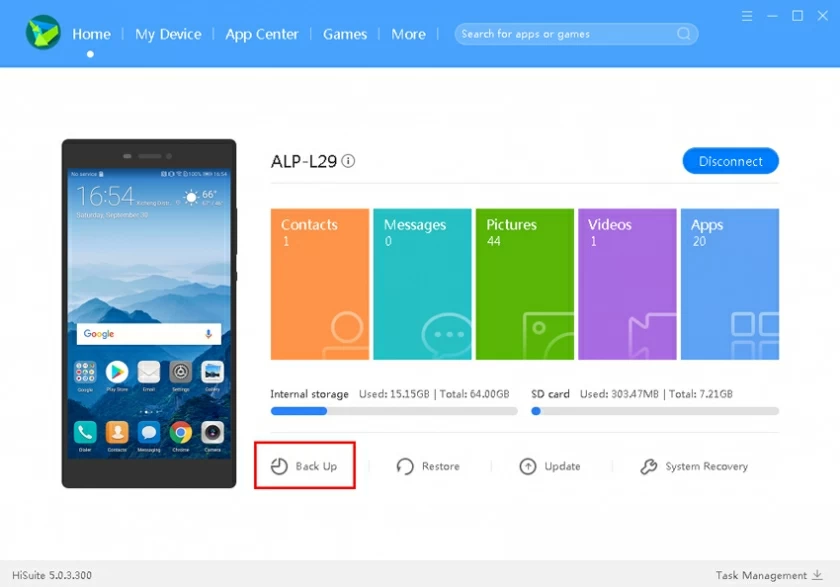
Only applicable to Huawei mobile phones running Android 5.0 and higher.
Google Photos is Google's photo library. Generally, the mobile phone comes with a "Photo" application installed on Google+. It supports the backup and recovery of multimedia files. If your device has all multimedia data (such as photos) synchronized to the cloud. After the local device is deleted, it can retrieve your Huawei photos through photo library backup.
Google Photos comes with 15 GB of free cloud storage per account. Use it to share content with your Android devices, such as Gmail, Google Photos and more.
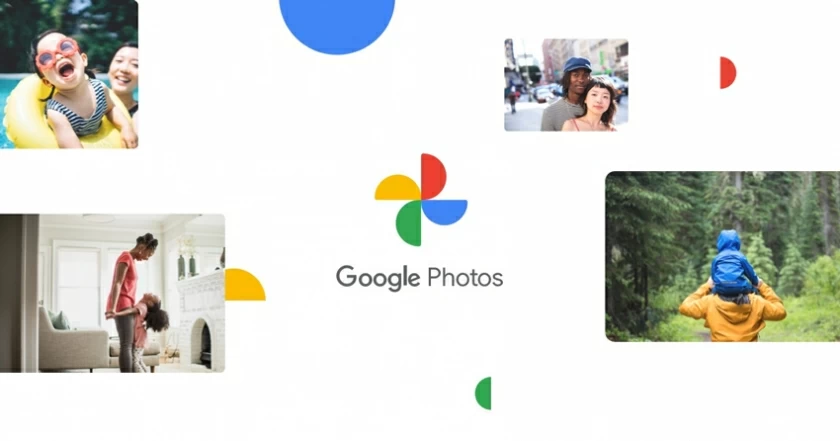
Almost all Android operating system devices.
Runs on Windows 10/8/7 (64-bit and 32-bit) and macOS 10.9+.
There are many Huawei data recovery softwares on the market that can help restore Huawei files and data. The 6 Huawei mobile phone recovery tools are shared above which are the leaders in the recovery industry. They can do a good job in restoring Huawei memory or SD card. Considering the recovery success rate and efficiency, we recommend that you give priority to U1tData Android data recovery. To use it, you can quickly find the lost data of Huawei phones in 3 simple steps.
Finally, if you find this tutorial valuable, please share it with your friends.