- Data Recovery
- Data Recovery for PC
- Data Recovery for Android
- Data Recovery for iPhone/iPad
- Unlock For Android
- Unlock for iPhone/iPad
- Android System Repair
- iPhone/iPad System Repair
Updated By Cameron On Feb 27, 2023, 8:12 pm
In order to protect user privacy and data security, iOS and Android have set various security measures, such as password, PIN, pattern, fingerprint, facial ID, etc. However, because there are so many kinds of passwords, people will inevitably forget them. At present, Android devices are the most used, so the search of Android screen lock release tool has been very popular. After comparison and trial, we have summarized some of the best Android phone unlock softwares for you. Let's have a look.
Product recommendation: Android Screen Unlock
Whether it is because of forgotten password or device failure, if your device screen lock cannot be unlocked, do not miss this article. Android phone unlock softwares can help you easily and quickly delete Android password and regain the right to use the device. First of all, let's see why we need Android phone unlock software.
All smartphones, Huawei, Samsung, Sony, Xiaomi, VIVO, OPPO, LG, have a built-in lock screen to protect the device. However, users may forget after setting password, PIN, pattern, fingerprint, etc. At this time, if you want to unlock the screen to use the device, you need the help of the Android screen lock release tool. Because this is the fastest and easiest way. Whether you are at home, in the workplace or on the road, as long as you use a laptop or desktop connected to the network, you can search for Android screen unlocking tool or Android device unlocking software, and download and install it to quickly unlock your Android phone.
In order to help users of Android devices such as Huawei, Samsung, Sony, Xiaomi, Google, VIVO, OPPO, LG, etc. to delete the lock screen password and unlock the phone at the fastest speed, after repeated trials and comprehensive comparison, based on the effectiveness of the software, ease of operation, cost performance, security performance and other factors, we have listed the current Top 3 is Android phone unlocking softwares.
4uKey for Android is an easy-to-use and widely acclaimed Android unlocking software with simple operation and very user-friendly design. In fact, 4uKey is designed specifically for Samsung devices and supports almost all Samsung phone models. It can unlock screen password, PIN, pattern, fingerprint, and FRP locks as well. It has a very high unlocking rate.
In addition, 4uKey can unlock Android devices between 8.1 and 1.0. The system requirement is a Windows operating system (10 to XP) with a processor of 1 GHz and 1 GB of RAM. 4uKey provides a trial version. While, users can purchase it at a monthly, annual or lifetime price after trial.
Features:
Advantages:
Disadvantages:
To unlock your Android device quickly and securely, install and start 4uKey on your computer, and then follow these steps to unlock your Android phone.
Step 1 Download, install, and start 4uKey, and then select Remove Screen Lock.
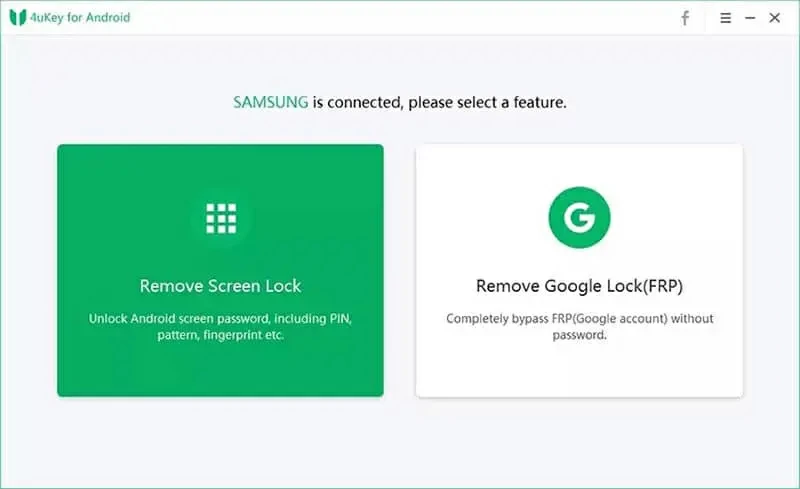
Step 2 Connect the locked mobile phone to your PC using a USB cable.
Step 3 Click Start to start the process.
Step 4 In the pop-up window, click Yes to unlock the device without erasing data on the device.
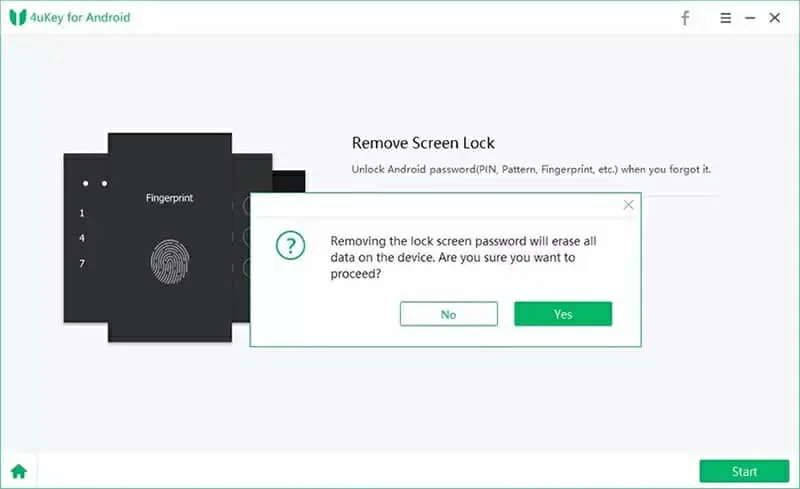
Step 5 Wait until the unlock is complete, and you will get the same device as before, without any password.
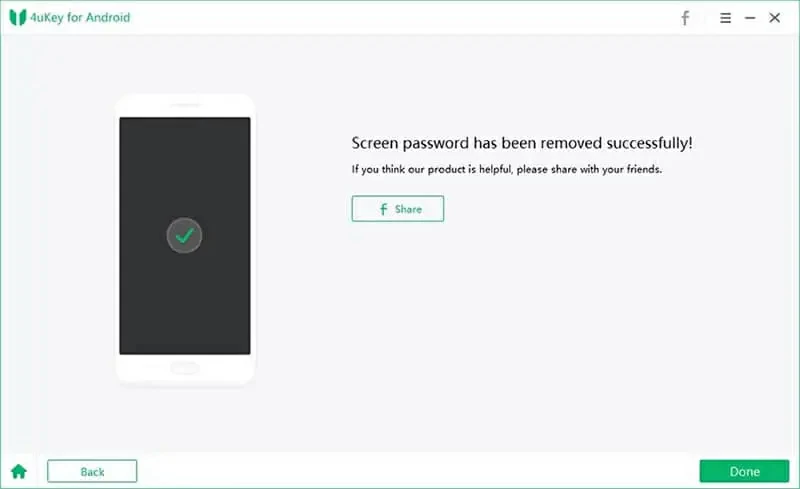
Because of its superior performance, Dr.fone has become a leading brand of widely acclaimed Android mobile phone development software solutions. It has tens of millions of users and is growing all the time. Search for the Android phone unlocking tool or the Android screen unlock solution on any of the major browsers (Google Chrome, Safari, Microsoft Edge). Dr.fone -- Screen Unlock (Andriod) is displayed in search results.
Dr. fone – Screen Unlock (Android) can unlock almost all Android phones, such as Huawei, Samsung, Sony, Xiaomi, VIVO, OPPO, LG, etc.
As it claims, Dr. Fone is a comprehensive mobile device solution for iOS and Android devices, it solves problems in any scenario: from system breakdowns and data recovery, to phone transfer and backup, Data Eraser, Password Manager and many more. It is a Full Toolkit. While, Dr. fone – Screen Unlock (Android) can help users remove Samsung Google FRP, 4-6 digit password, facial ID, etc.
The trial version of Dr. fone can run on Windows or Mac operating system, including the latest version, but the system requires at least 1 GHz processor and 512 MB RAM. For the paid version, you can choose one year, lifetime and other different payment schemes. In addition, Dr. fone also provides business plans to meet the needs of business partners.
Dr. fone also provides very human after-sales service, such as a 7-day refund guarantee. If you have any questions during use, you can visit the official website of Dr. fone to view the complete guide, or directly contact the Help Center through 24X7 real-time chat or email.
Features:
Advantages:
Disadvantages:
To Unlock Android devices using Dr.fone -- Screen Unlock (Android), follow these steps. As a professional Android lock screen unlocking tool, Dr.fone can unlock the device without affecting the data stored in the device.
Step 1 Download, install, and start Dr.fone - Screen Unlock (Android) on your computer.
Free Trial for Win Free Trial for Mac
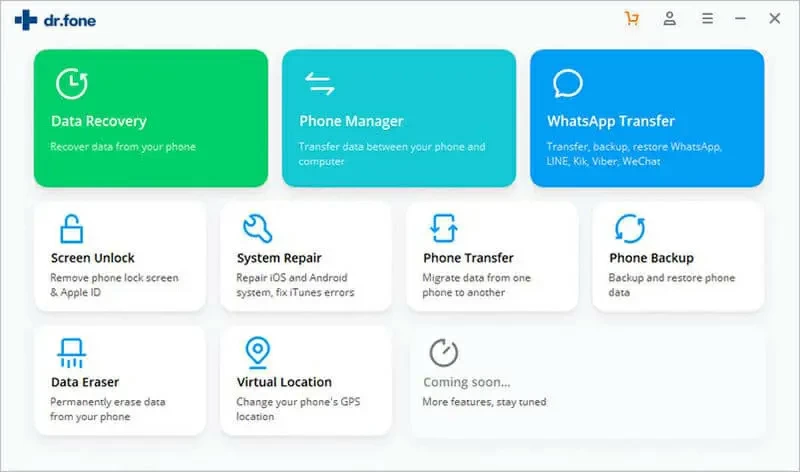
Step 2 Connect the locked Android phone to the computer using a USB cable.
Step 3 Select Unlock Screen from the options that are displayed and then select Unlock Android Screen.
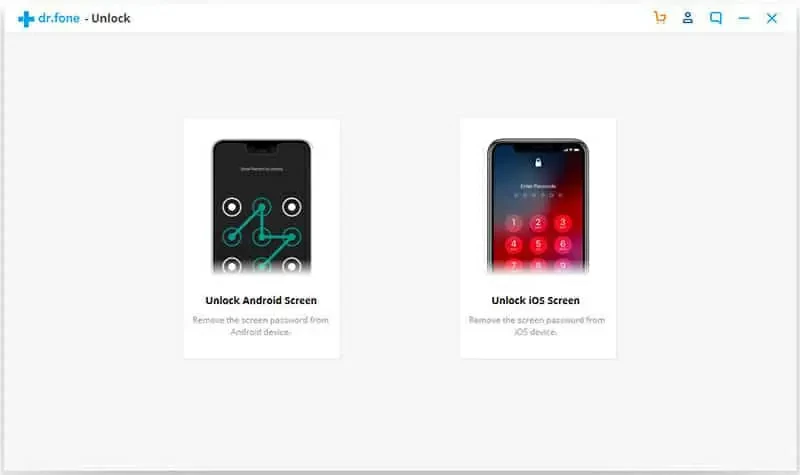
Step 4 Select the mobile brand, device name, and device model based on your device information, and click Next.
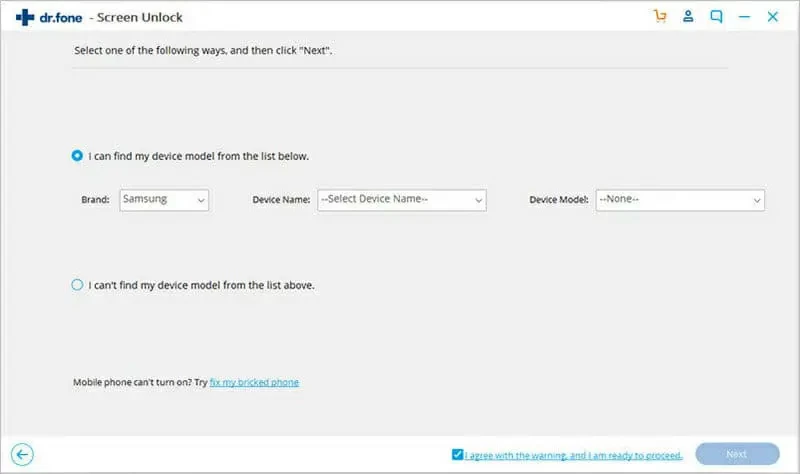
If you cannot select your device-related information, click the "I can't find my device model from the list above" option to select Advanced mode. However, advanced mode causes data to be deleted.
Step 5 Enter Download Mode as prompted.
Step 6 After the download is completed, click "Delete Now" and the confirmation code will be displayed in the next interface. Please enter the confirmation code "000000" in the box and confirm to start unlocking the screen.

Step 7 Dr.fone - Screen Unlock (Android) prepares to unlock the screen. After the configuration is complete, click "Unlock" button.
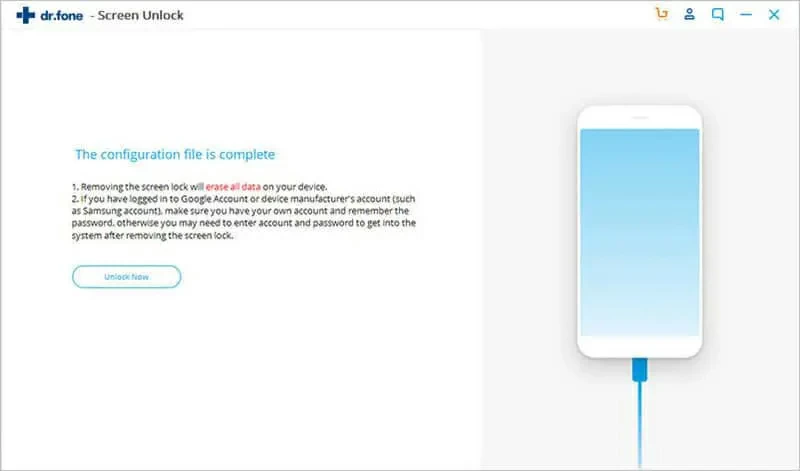
Step 8 Enter the recovery mode as prompted. Then follow the corresponding steps on the locked phone for factory reset.
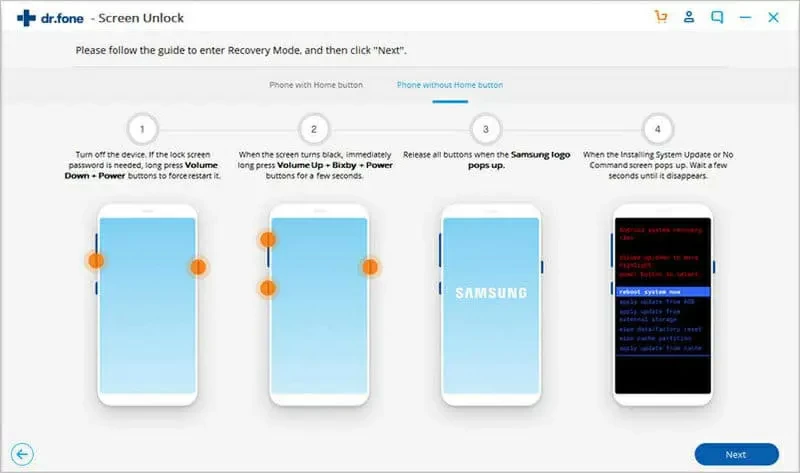
Step 9 After the reset, click Finish. At this point, there will be no screen lock on your Android phone. You can easily access it directly.
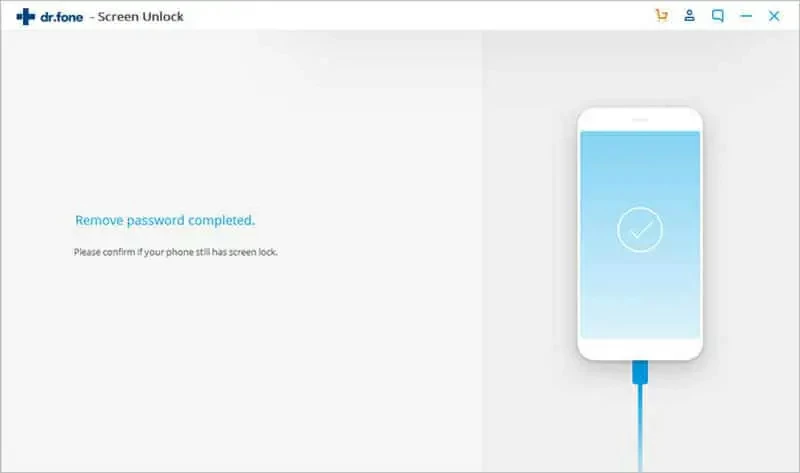
iMyFone LockWiper (Android) is the third Android screen lock removal tool we'll show you. This is a professional Android screen lock removal tool that not only removes pattern, PIN, fingerprint, face ID and password locks on Android devices, but also FRP. It supports unlocking almost all brands of Android devices (versions between 2.3 and 9.0), including Samsung, Xiaomi, OPPO, Vivo, Huawei, Google, and more.
The app is compatible with Windows 10/8/7, and it comes with a 1 GHz processor and 1 GB of RAM.
IMyFone LockWiper (Android) is a software specially developed for Samsung mobile phones, so it will not cause data loss while unlocking Samsung mobile phones. On other Android phones, when the screen lock is removed, the stored data is deleted.
iMyFone LockWiper (Android) has a trial version available for free download. It also offers a paid version with three different plans at different prices. For example, the Basic Plan only allows you to unlock one device a year; Family Plan supports lifetime unlocking up to 5 instruments; The Multi-User Plan can unlock an unlimited number of devices for life.
Features:
Advantages:
Disadvantages:
In order for you to quickly unlock the Android screen, we have listed the steps for you to use iMyFone LockWiper (Android).
Step 1 Download, install and start iMyFone LockWiper (Android) on your PC, and then click "Remove screen lock". Connect the locked Android to the PC through USB data cable.
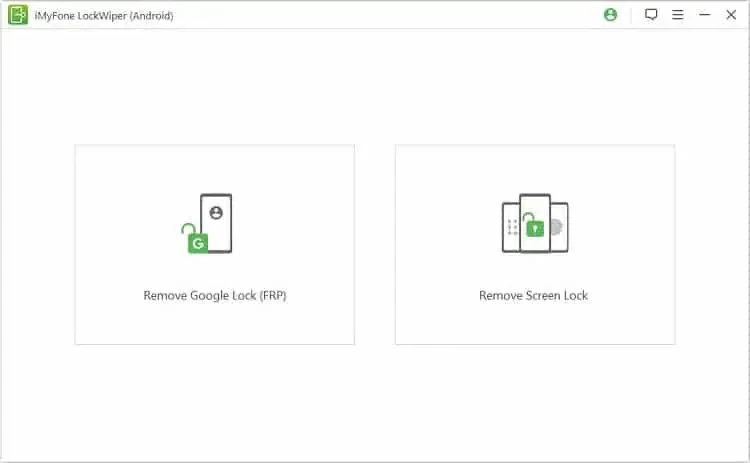
Step 2 On the pop-up page, for Samsung mobile phones, please select the first option "Delete without losing data", and for other Android phones, select the second option "Delete screen lock".
Step 3 Select the appropriate option and click "Start".
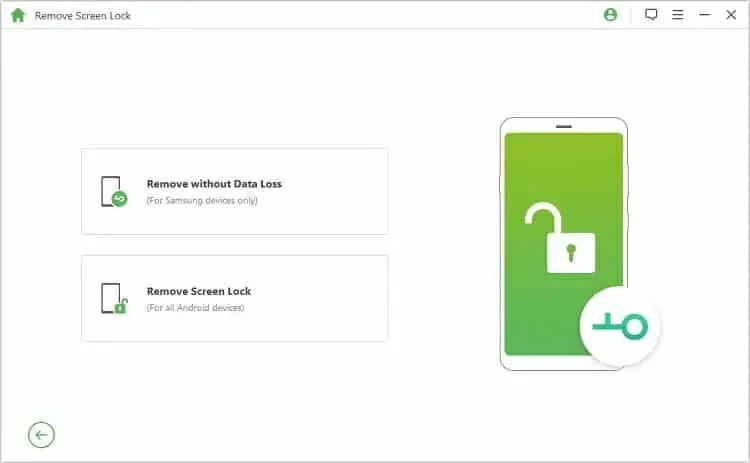
Step 4 Select the mobile brand, device name and device model from the drop-down menu according to your device information, and then click Start.
Step 5 iMyFone will start downloading the data package. Click "Next" after downloading.
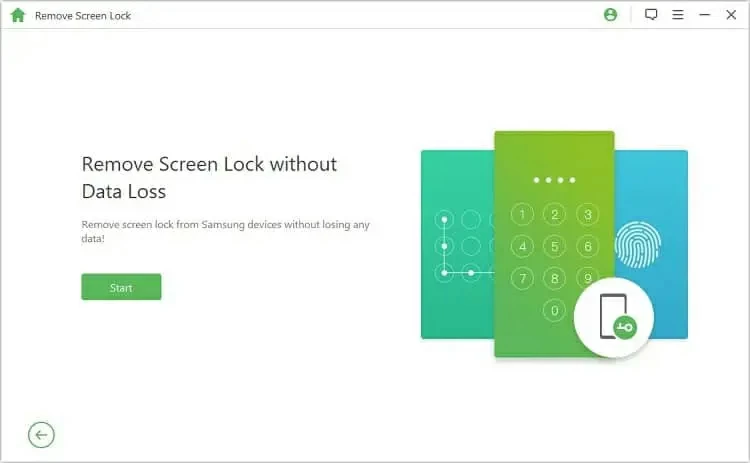
Step 6 Please put the Samsung mobile phone in "download mode" according to the corresponding steps, and then click "start unlocking". Other Android phones reset the device. Wait for the process to complete, and then you can directly use the phone without any password. Samsung users will see the complete data stored on the device, while other Android users will lose the original data stored on the device.
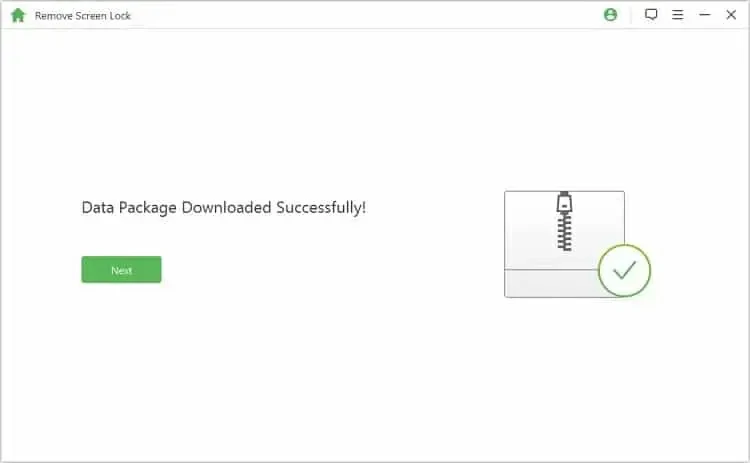
If you have to deal with the Android screen lock, we recommend you Android password deletion tool or Android phone unlock software. Here are the top 3 unlocking Apps for Android phones. Through comprehensive comparison, one the best Android phone unlock software is 4uKey – Screen Unlock (Android), which quickly unlocks almost all well-known and best-selling Android brands and models, green and secure.