- Data Recovery
- Data Recovery for PC
- Data Recovery for Android
- Data Recovery for iPhone/iPad
- Unlock For Android
- Unlock for iPhone/iPad
- Android System Repair
- iPhone/iPad System Repair
Updated By Soha On Aug 24, 2023, 9:16 pm
If you are a WhatsApp user, you may have noticed its recently added WhatsApp Disappearing Messages feature. However, WhatsApp disappearing messages are a relatively new thing, and many users don't understand how to enable or disable it. If you want to block disappearing messages on WhatsApp, then read this article in detail. Let's take a look at all the important information about WhatsApp Disappearing Messages.
Product recommendation: WhatsApp Data Recovery
Free Trial for Win Free Trial for Mac
In order to save WhatsApp's application storage space, WhatsApp has added a "Disappearing Messages" function that can automatically delete messages from the application, providing users with a more optimized user experience.
If you have enabled the Disappearing Messages feature on WhatsApp, your messages will be automatically deleted after 7 days.
Can individually enable or disable WhatsApp Disappearing Messages for personal chats; In group chat, only administrators can enable/disable this feature for group chat.
Even if chat is not opened, WhatsApp messages will disappear after 7 days, but users can view them on the notification bar.
If you cite a specific message, you can still access it even after 7 days.
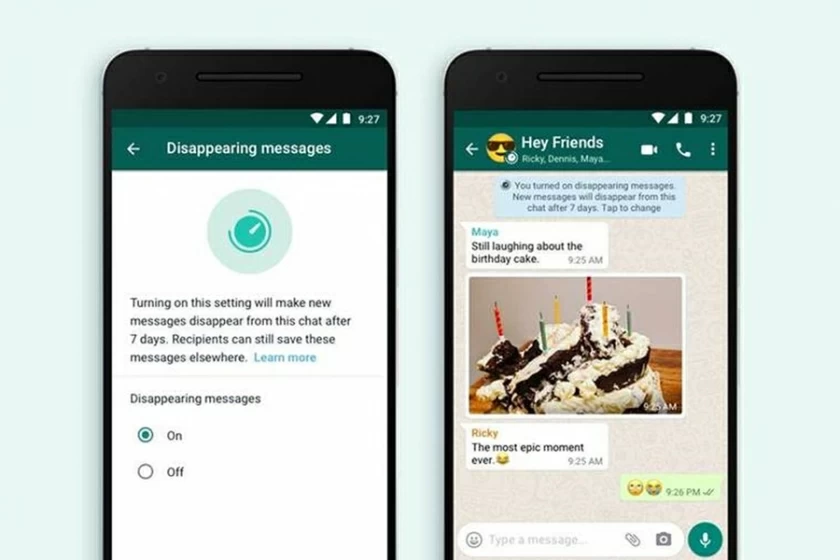
If you don't want to lose WhatsApp messages, you can disable the "Disappearing Messages" feature, take screenshots of chats, or back up your WhatsApp data. That way, you can restore them even after WhatsApp deletes them.
If you're looking for a WhatsApp message and it disappears, you can turn the Disappearing Messages feature off through Settings to prevent it from happening again. This means that through the toggle function of Disappearing Messages on WhatsApp, users can enable or disable the feature at any time according to their needs.
How to enable/disable WhatsApp Disappearing Messages on Android? Very simple, Android users only need to complete the following simple steps to enable/disable the WhatsApp Disappearing Messages option.
Step 1 To launch WhatsApp on your Android device, and then open a specific person or group chat window.
Step 2 Click on the group icon or profile to see their contact details, and scroll down to select the "Disappearing Messages" option.
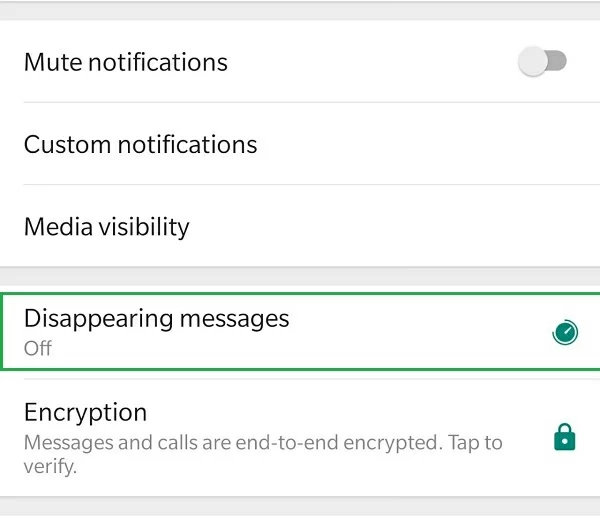
The first time you set up Disappearing Messages on WhatsApp, the program will prompt if it is indeed necessary to set it. You can click to learn more about the WhatsApp Disappearing Messages feature, or click the "Continue" button to activate the Disappearing Messages option.
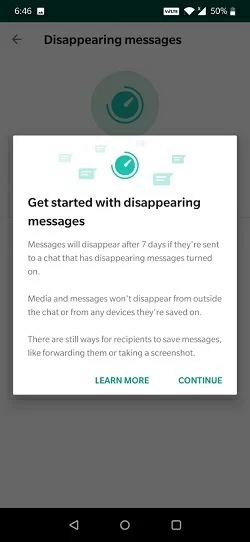
Step 3 You can click the "On" or "Off" button to enable or disable the WhatsApp Disappearing Messages function.
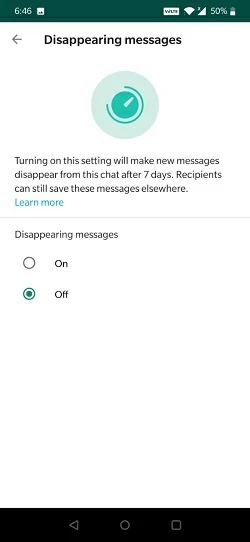
The steps to enable or disable the WhatsApp disappear message feature on iOS devices are also very simple, just like on Android devices. If you're using an iOS device, you can enable or disable WhatsApp Disappearing Messages by following these steps.
Step 1 To launch WhatsApp on iPhone, and then open a chat window for a specific person or group.
Step 2 Click on the contact/group information option to access various functions related to personal or group WhatsApp chats. Click on the "Disappearing Messages" option. When prompted about the Disappearing Messages, click the "Continue" button.
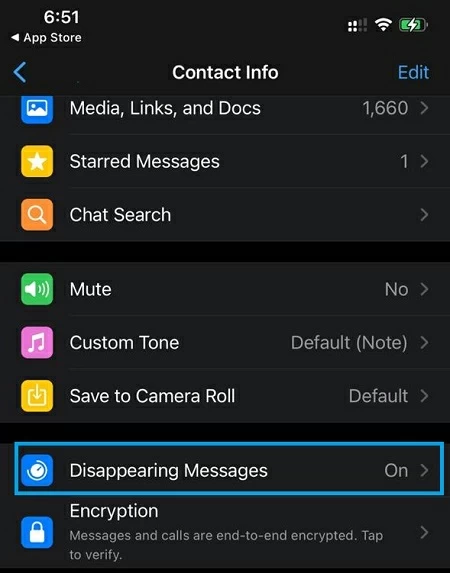
Step 3 Click the "On" or "Off" button to enable or disable the disappear message option on WhatsApp on your iOS device.
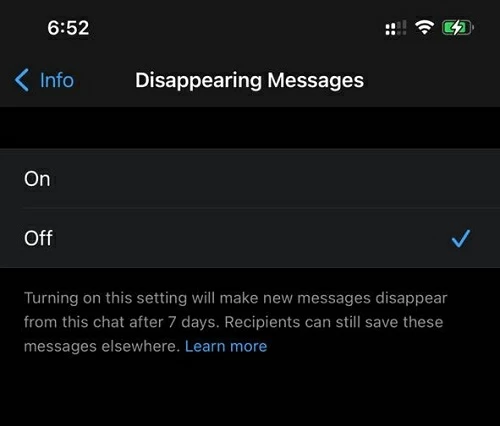
More information:
If you don't see the Disappearing Messages option in your WhatsApp app, that's because the Disappearing Messages option is a new feature. At this point, all you need to do is go to the Play/App Store to find the WhatsApp page and update the WhatsApp app on your device. When the update is complete, the Disappearing Messages feature on WhatsApp will be easily accessible.
Bonus: How to recover WhatsApp messages deleted by the sender
The Data Recovery tool- Geekersoft Data Recovery can help you recover deleted WhatsApp messages. If you accidentally delete WhatsApp messages, you can directly log in to your WhatsApp account on the device and scan WhatsApp data to find recovery. It is the most comprehensive WhatsApp recovery tool package ever!
You can log in to multiple WhatsApp accounts on the same device.
Pay attention to protecting user privacy and do not save any messages in their database.
Support users to view all types of lost messages such as text, photos, audio, or video.
If you find that some important WhatsApp messages are missing, you can get them back by recovering your data. Professional data recovery software can help you restore existing backup data to your device in order to recover lost WhatsApp messages. Among the many data recovery software, after comprehensive comparison, we recommend you to use Geekersoft Data Recovery, because it provides a one-stop solution to recover the entire WhatsApp data, professional and reliable.
Android WhatsApp Data Recovery
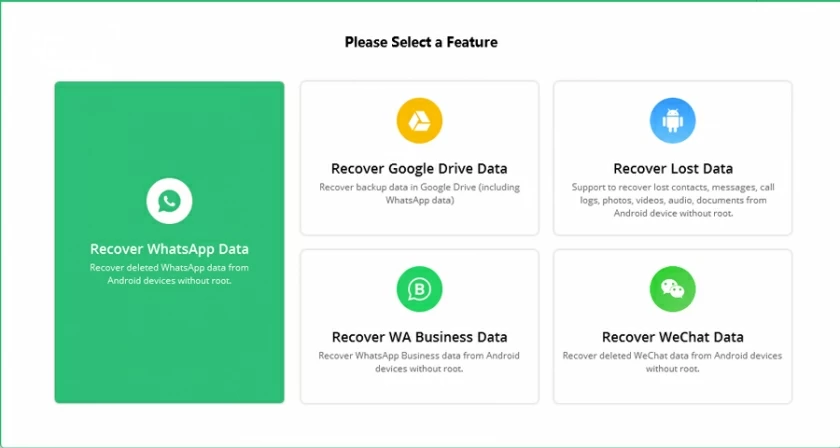
• This data recovery software supports recovery of WhatsApp messages, attachments, group messages, voice notes and more.
• Easy to use, restore WhatsApp messages with just one click.
• Good compatibility and support for restoring WhatsApp messages to any device.
Step 1 Launch the Geekersoft Data Recovery application
Install and start Geekersoft Data Recovery on your computer device. Then select the "WhatsApp Data Recovery" module on the main interface.
Free Trial for Win Free Trial for Mac
Step 2 Connect your iOS/Android device
Connect your iOS/Android smartphone to your computer via a USB cable and let the software detect them. Later, Geekersoft Data Recovery will start scanning your iOS/Android device and find data that can be recovered.
Step 3 Scan WhatsApp data
Once the scan is complete, reinstall WhatsApp and choose to recover chat logs from the device's internal storage.
With these steps, WhatsApp data recovery is complete.
The above is the content we introduced to you about WhatsApp Disappearing Messages, which includes what WhatsApp Disappearing Messages function is and how to enable or disable WhatsApp Disappearing Messages function. Of course, the most important thing is that if you want to get back your lost WhatsApp messages, then you can use professional data recovery software - Geekersoft Data Recovery. It will help you recover WhatsApp messages with one click, safely and reliably.