- Data Recovery
- Data Recovery for PC
- Data Recovery for Android
- Data Recovery for iPhone/iPad
- Unlock For Android
- Unlock for iPhone/iPad
- Android System Repair
- iPhone/iPad System Repair
Updated By Cameron On Jan 20, 2023, 8:53 pm
If you don't want to show your real location, you're definitely interested in faking it on your iphone or Android. So how can we fake location on iPhone or Android? You can use many fake GPS positioning applications on Android and iOS devices. These programs allow you to customize the location and use it as the GPS location on your phone. Here are top 10 popular fake location Apps for iOS 16 and Android 2023. Let's take a look!
First of all, we will introduce you to the Apps for faking GPS for iOS devices. Some apps are free to use, some are paid. You can choose according to your needs.
AnyGo , an app for faking GPS locations on iOS devices, is also a Pokemon GO spoofing app. It allows users to quickly and easily change their location on their iPhone without jailbreaking. After opening the software and entering the location you want, your device will use your customized address as the default location.
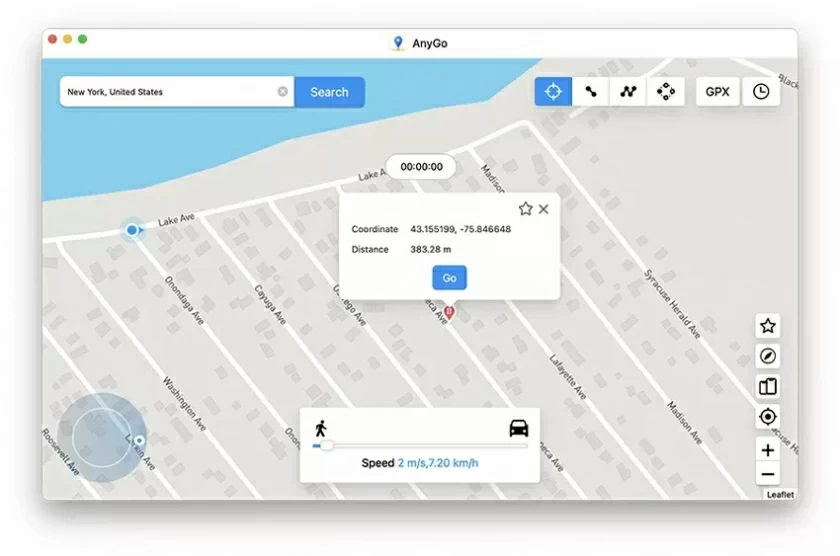
Supported devices: iPhone 14/14 Mini/14 Pro Max and iPad
iSpoofer is a desktop application for Windows and Mac that allows users to fake GPS locations on iOS devices. Using this app, you can change the current location of your iPhone or iPad to any new location you want, such as New York, Paris, London, Sydney, or even the South Pole, without jailbreaking.
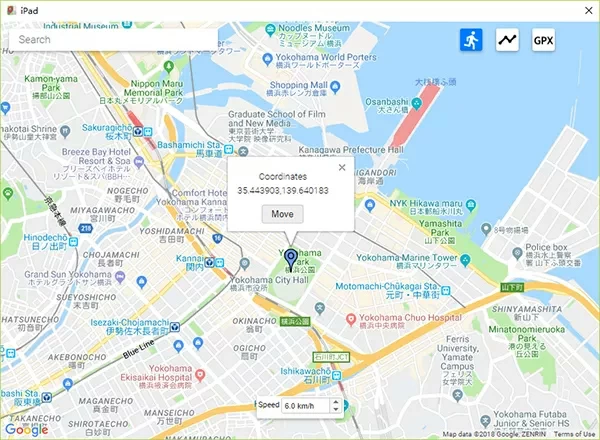
Supported devices: iOS 13 and earlier iOS devices
One of the functions of iTools is to change the GPS position, such as faking the location information in the Pokemon Go application. However, it is actually a comprehensive set of tools that can be used to perform various tasks on iOS-based devices, such as transferring files between devices, recovering data, and so on. If you're looking for a comprehensive collection of tools, this application is the best choice.
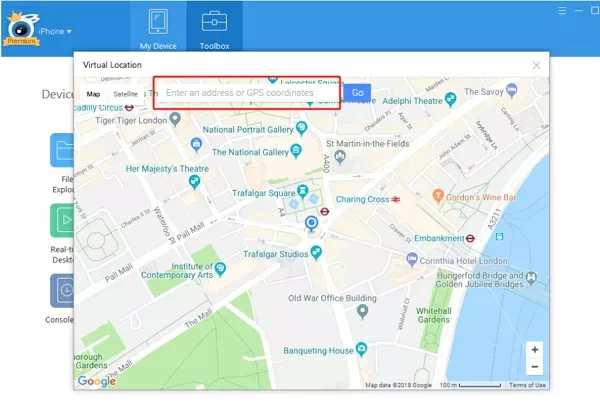
With its fake location function, you can set your iPhone or iPad to any location in the world, and all apps on your device will use that location as your current location.
Supported devices: iPhone 13/13 Mini/13 Pro Max and iPad
While, iPhone 11/11 Pro, iOS 13 and iOS 14 beta are not supported
Second, we'll also show you how to fake GPS location applications on Android devices. Each of these applications has its advantages and disadvantages. You can choose according to your own needs.
GPS JoyStick is also a tool that can help fake GPS locations on Android devices. Quickly switch from one location to another with the click of a mouse, no need to root your phone. Android will use your changed location on all Apps.
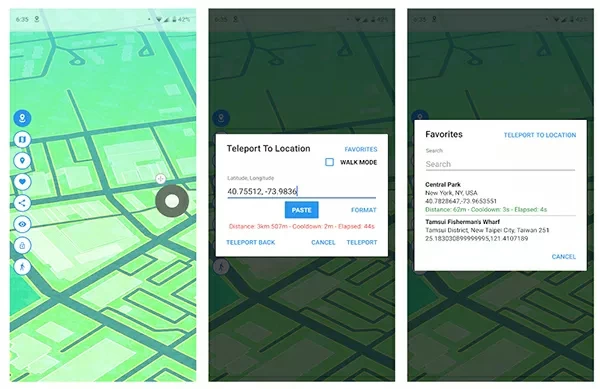
Supported devices: devices running Android OS 4.4 or higher.
Fake GPS 360 is a comprehensive location faking solution for Android devices, which is very fast and effective. It helps users quickly change their phone's location to any new location on a map, and call your customized location in social media and other applications. The software provides searching, coordinate options or the world map that appears on the screen immediately after launching the app to locate other locations. Of course, you can also mark your favorite locations and save them in a list for later use.
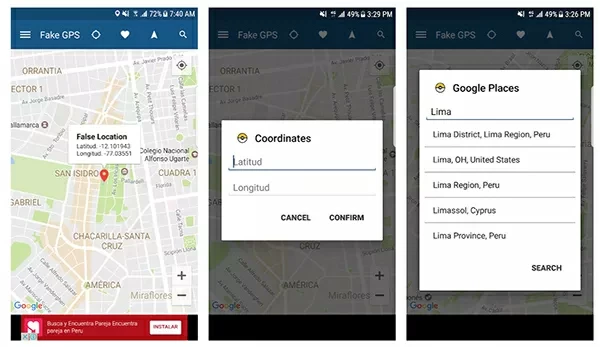
Supported devices: Devices running Android OS 4.0 and later
If you've ever used a VPN, either on a PC or a phone, VPNA may be your best choice, because it works like VPN. VPNa is a location app for Android devices that helps you fake the location of your Android phone. Use this software to help you systematically change your location information, your phone and all the applications on it will ues your changed location as the current location.
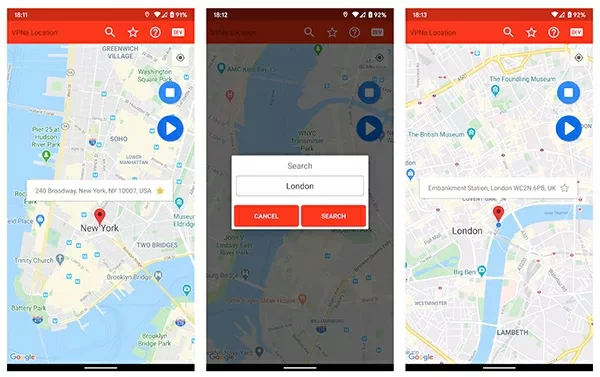
Supported devices: Android devices running 4.4 and higher
Fly GPS is a location spoofing application familiar to many users. It gives users several options to change their location. In addition, it has a joystick that allows you to switch to a new position. If you're interested, try it.
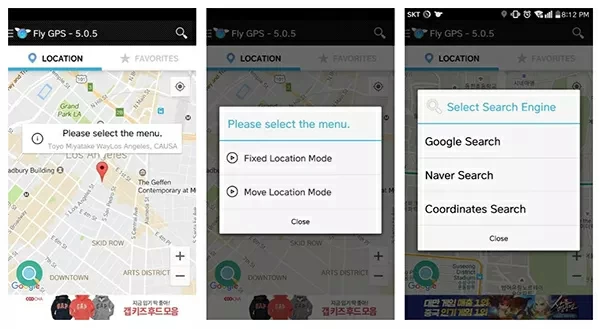
Supported devices: Devices running Android OS 4.0.3 and later
If you want to switch from one place to another, Fake GPS Go can help you. It can run on all Android devices. If your mobile phone is Android 6.0 or higher, you can use this software to fake locations without even obtaining root access on your device. It provides various customization options to change phone location.
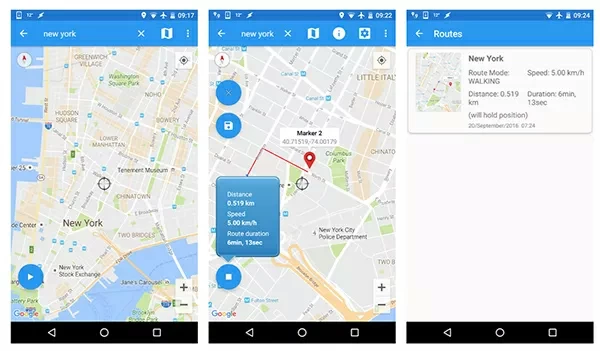
Supported devices: Devices running Android OS 4.1 and later
Fake GPS Run is also a good location faker for Android. It's convenient to set a new GPS location on your phone with just two clicks. On the Fake GPS Run home page, a large map of the world covers most of the screen, and users can tap any location as the location of the phone's system.
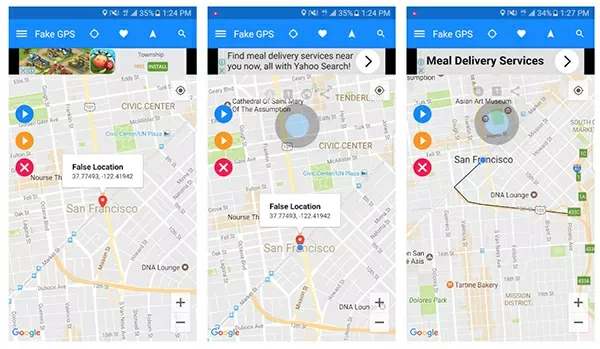
Supported devices: Devices running Android OS 4.0 and later
To change the location of Android devices, you can also select Hola to connect more people and create more opportunities on social and dating services. After launching the program, the mobile system will use your customized location as the location of the entire device.
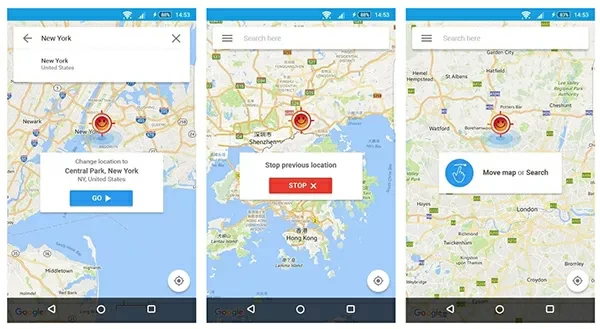
Supported devices: Devices running Android OS 4.0.3 and later
Here's our guide to fake location apps for iOS and Android devices. If you want to use a customized location on your iPhone, we highly recommend AnyGo. It's safe and reliable.