- Data Recovery
- Data Recovery for PC
- Data Recovery for Android
- Data Recovery for iPhone/iPad
- Unlock For Android
- Unlock for iPhone/iPad
- Android System Repair
- iPhone/iPad System Repair
Updated By Cameron On Mar 31, 2023, 7:24 pm
Have you ever had to fake location on your iPhone or Android phone? Some people think this is crazy, but in fact, there are people who sometimes need to fake GPS on Android or iOS devices. In other words, make your device's location information appear as a different location.
If you're an experienced gamer of the location-based Pokemon Go, or want to brag about your privileged life or high-end travels, you might use location-spoofing tools. However, since iOS doesn't have a direct or built-in location spoofing option, finding a location spoofing tool that works for iOS devices is a urgent for many iPhone users. Fortunately, this article summarizes several ways to fake GPS on your iPad/iPhone, so don't miss it if you're looking for a tool to trick your location.
Product recommendation: Phone Location Spoofer
Before going into details on how to fake GPS on iOS devices, please pay attention to the possible risks involved.
For example, applications designed to spoof locations on the iPhone may cause problems with the settings of other applications on your iOS device. In addition, harmful websites that block specific geographic locations may be able to access your browser or device because you have faked the current location. Also, there may be bugs in the original GPS on the device, and you may also face legal risks due to location spoofing on the device.
If you want to fake a location on a device such as an iPhone, the best option is AnyGo – Virtual Location (iOS/Android). Among the numerous location spoofing tools in the industry, we have repeatedly tried and comprehensively compared AnyGo – Virtual Location (iOS/Android) with the best effectiveness and reliability. It can not only fake locations on iOS/Android devices, but also simulate movement between two or more locations. Before trying out, please select different versions of the location spoofing program AnyGo for iOS and Android based on your device.
To fake GPS locations on iOS and Android devices using AnyGo - Virtual Location, follow these steps.Step 1 Download, install, and launch the iOS GPS spoofing tool on your PC and go to the "Virtual Location" tab.
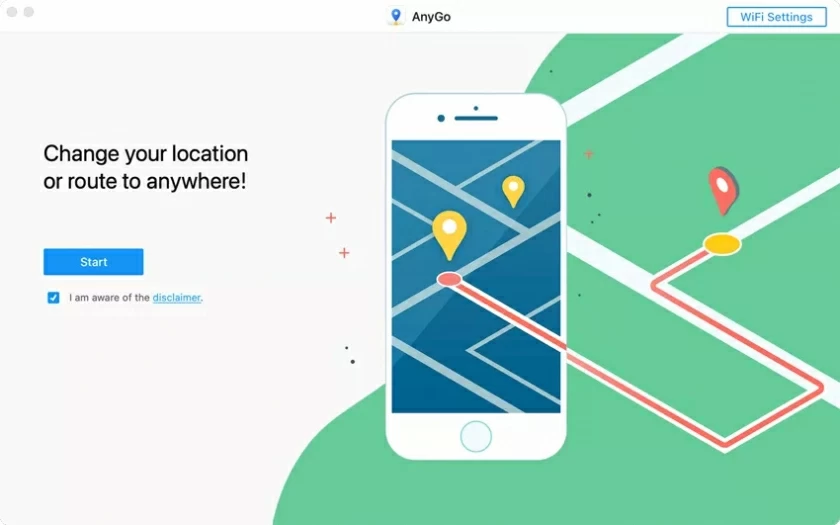
Step 2 Connect your iPhone or Android phone to your computer using a USB cable and click "Start" on the screen.

Step 3 You will see your actual location in the following screen. Alternatively, click the Center On icon (in the lower right corner) to display the exact location.
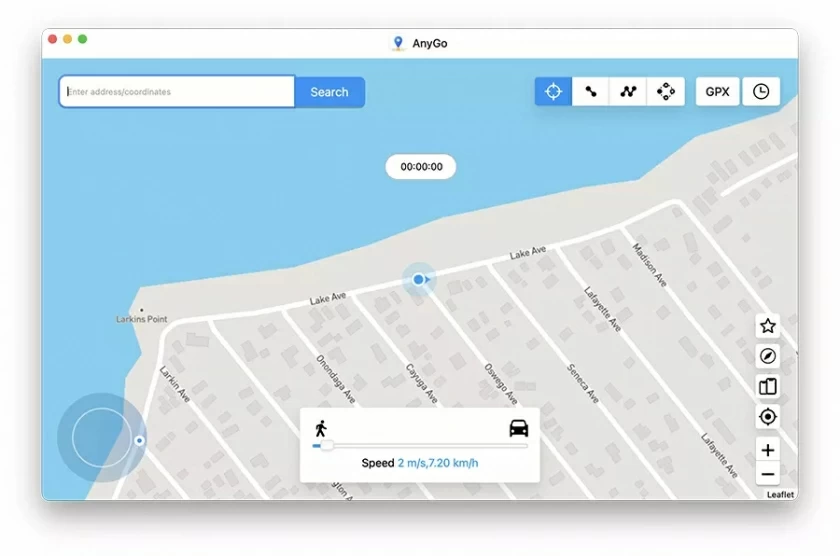
Step 4 Select "Teleportation Mode" from the three modes in the upper right corner, then enter the info. of the location to be forged in the input box and click "Start".
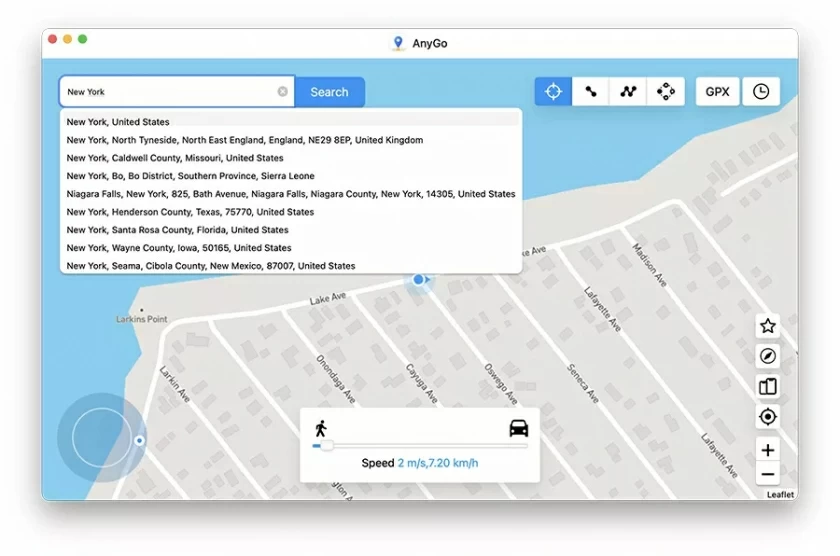
Step 5 You will see the distance between the input location and the current location in the pop-up window. Please click "Move Here" to complete the GPS movement.
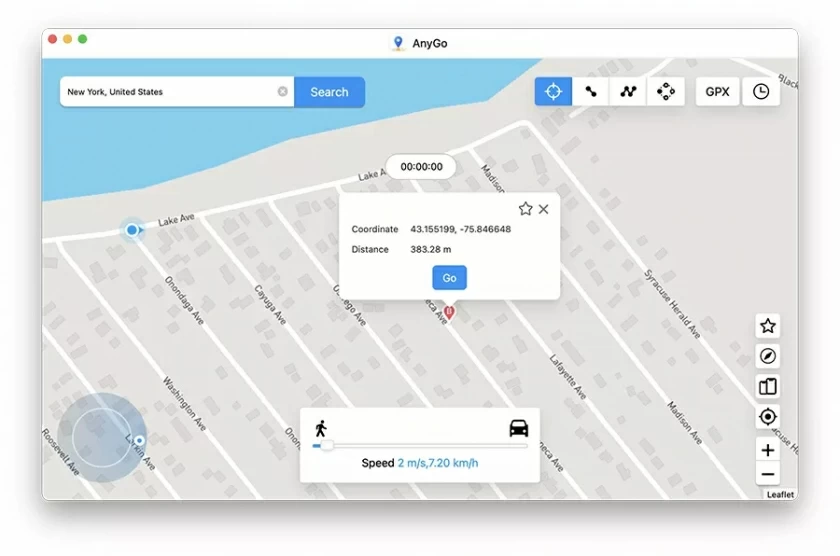
By following the steps above, you have successfully faked GPS on an iOS or Android device. In other apps that need to show location, your iPhone will now show fake location.
Use AnyGo - Virtual Location to simulate the route movement between two locations on iOS and Android devices. Please follow the steps below.Step 1 Click the first icon in the upper right corner and select "One-stop Route".
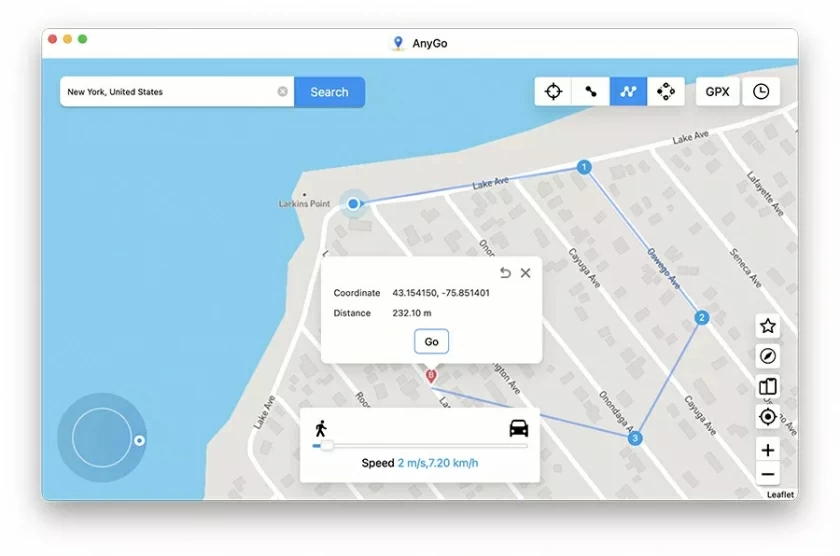
Step 2 Select the location to move on the map. You will see the distance from the current position in the pop-up window.
Step 3 Select the desired speed mode, such as riding speed and walking speed., Then, in the pop-up window, click "Move Here".
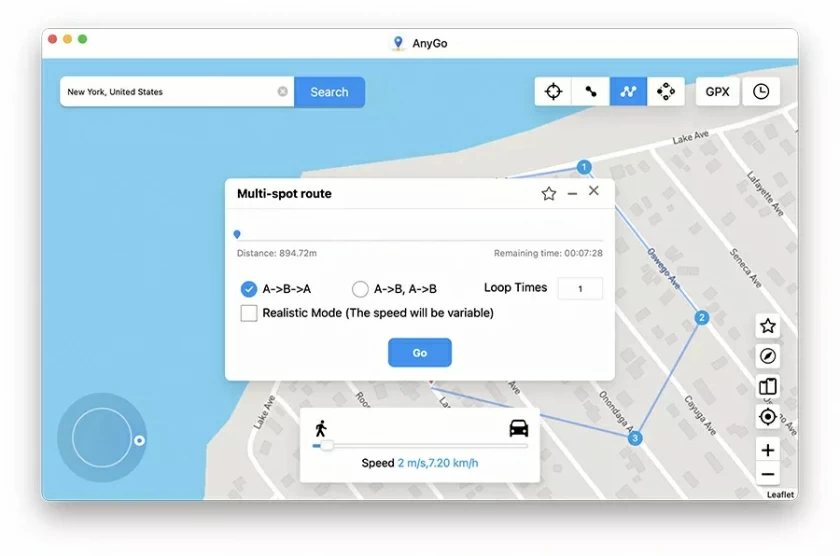
Step 4 Enter a number in the next pop-up window, which represents the number of times you have traveled between two locations. Then, click the "March" button to start the motion simulation on the iPhone.
Another way to spoof location on iPhones and Android phones is through jailbreaking. Because when you jailbreak a device, you have the opportunity to change most of the original Settings in the device, including the GPS. However, how easy it is to jailbreak iOS and Android GPS depends on your iOS or Android version. Taking the jailbreaking application "The Anywhere!" as an example, we will show you how to change GPS information. It works well on iOS 15.
Step 1 Download, install, and launch The Anywhere! Fake location on the phone.
Step 2 Navigate to the location you want to forge and click on it. You will see a red thumbtack on the address.
Step 3 Click the blue tab that appears on the screen.
Step 4 Select the app you want to fake your GPS location on iOS.
Step 5 Open the selected application and you will see that the location has been updated to the new location.
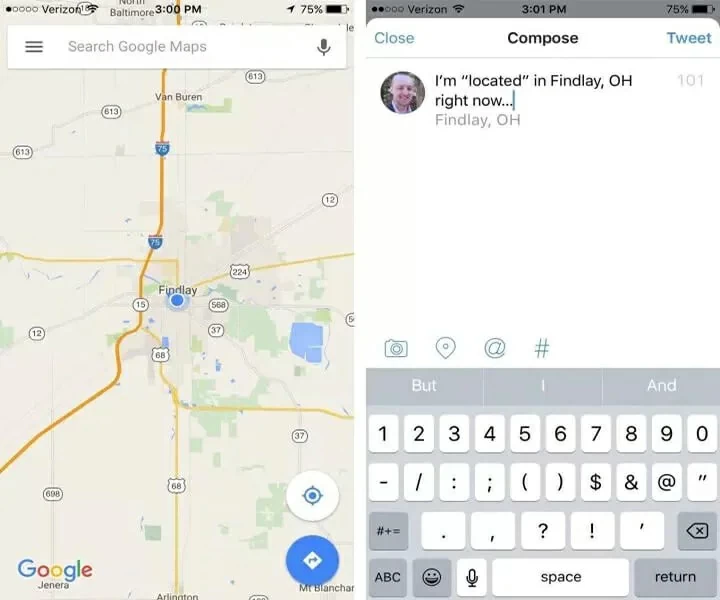
In addition, if you want to fake iPhone or Android's GPS without jailbreaking, you can also use the application Nord VPN, which can easily display the location of your device anywhere on the planet, such as London, Paris, Santorini, Hawaii, Sydney, Tahiti, Beijing, and even the South Pole.
The steps to forge GPS on iPhone or Android using Nord VPN are as follows:
Step 1 Download, install, and launch the application on your iPhone or Android.
Step 2 Click the "Start" button at the bottom of the screen.
Step 3 Adjust the position as needed and fake it.
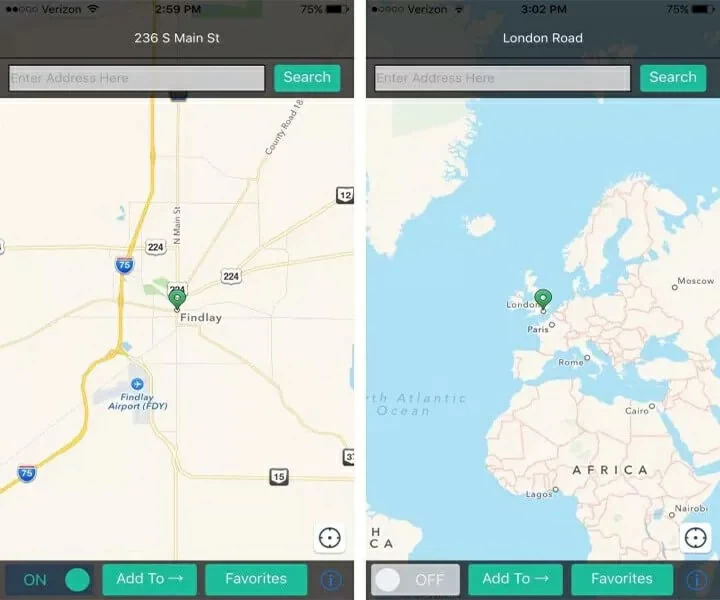
That's our iOS location spoofing solutions for you. You can choose the one that is most appropriate for your situation, but you also need to consider the risks of faking GPS information.