- Data Recovery
- Data Recovery for PC
- Data Recovery for Android
- Data Recovery for iPhone/iPad
- Unlock For Android
- Unlock for iPhone/iPad
- Android System Repair
- iPhone/iPad System Repair
Updated By Tom On Sep 15, 2022, 5:09 pm
Since the launch of Pokémon Go, many players have invested a lot of time and resources, and players can obtain spawn points in the game map. This will be attractive to some of participants. For some reason you may not be able to know or reach the Pokémon Go spawn point, but you want to do well in the game. Then you can use some tools to help you complete the game, so as to better enjoy your favorite game.
Related product recommendation: Pokémon Go location changer.

Since its release, Pokémon Go has been on the most downloaded list, maintaining the highest download record, and it is a very successful game. Pokémon Go Maps Pro helps players avoid unnecessary interactions, allowing them to create game interactions through technical means in a comfortable space.
To help you all have a better Pokémon Go journey, we've put together a few tools that will help you get some Premium Machamps and rare Pokémon Spawns.
Pokémon Go Maps Pro helps users quickly get spawns, Gyms, and even Pokestops from locations reported by other players. This will greatly improve the game efficiency of players, allowing them to access quality resources faster than anyone else. The tool also allows players to select cities and countries, and offers suggestions for PVP battles.
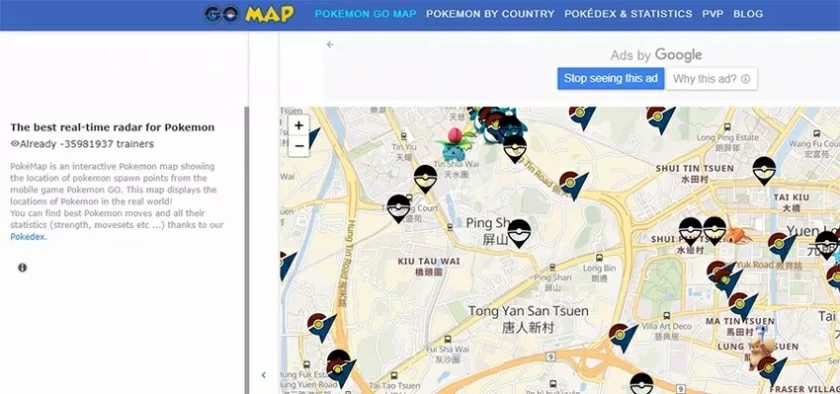
PoGoMap for Pokémon Go provides precise information about gym maps, Pokestops and Nests. In areas with more active players, this is a great tool to help players alert potential Raid Pass gyms. At the same time, it can help the player to understand the sprite spawning in the nearby lair.
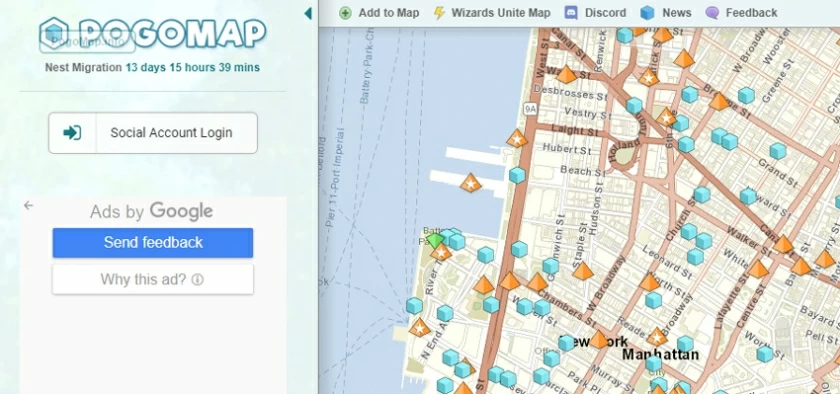
It is a tool dedicated to games, which can help players to complete the cooperation between games and real life. It provides a lot of information on potential spawn addresses for Pokémon Go and Pokedex. In addition, Silph Road also provides a league map to help players see where other players are and possible encounters.
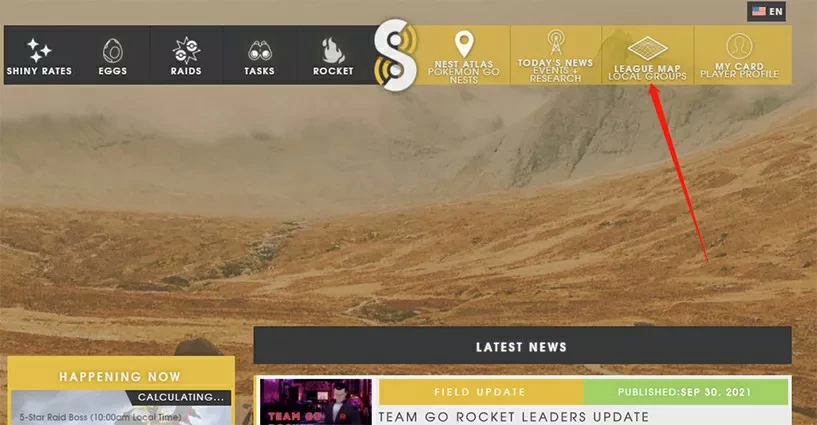
At present, due to the new coronavirus epidemic, there are many restrictions on Pokémon Go, and many locations are almost impossible to reach. Luckily there are tools for modifying the location and trajectory of Pokemon Go that can help. For example, AnyGO can import GPX files and modify the location address. If necessary, you can download and try.
Steps to import GPX files from AnyGO:
1. Download and launch AnyGo, then connect your iPhone to the computer.
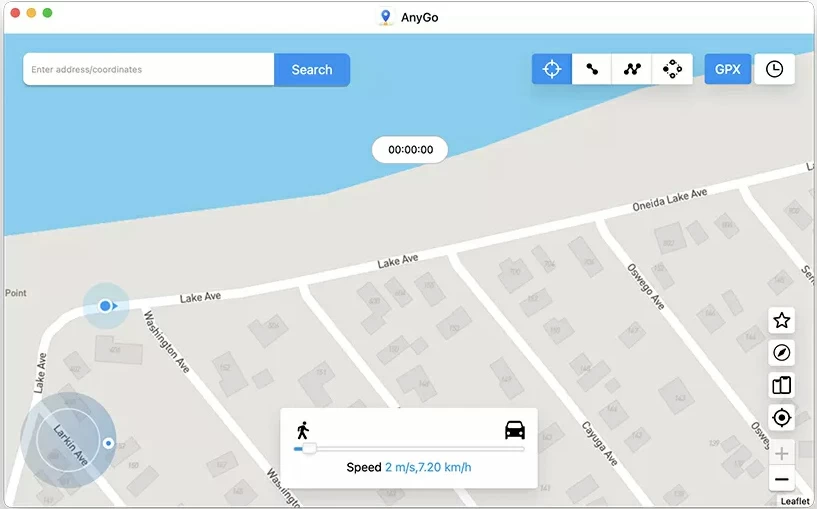
2. Select the "single point movement" mode on the main interface of the software. Click the GPX button in the lower right corner to import.
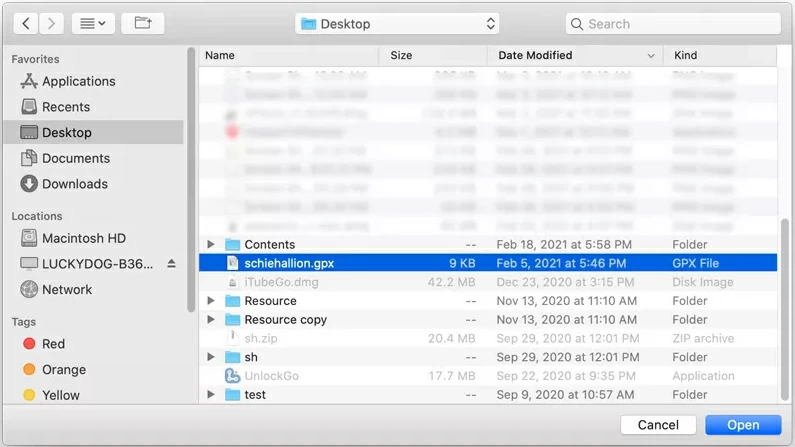
3. After importing the GPX file, the path will be automatically displayed on the map.
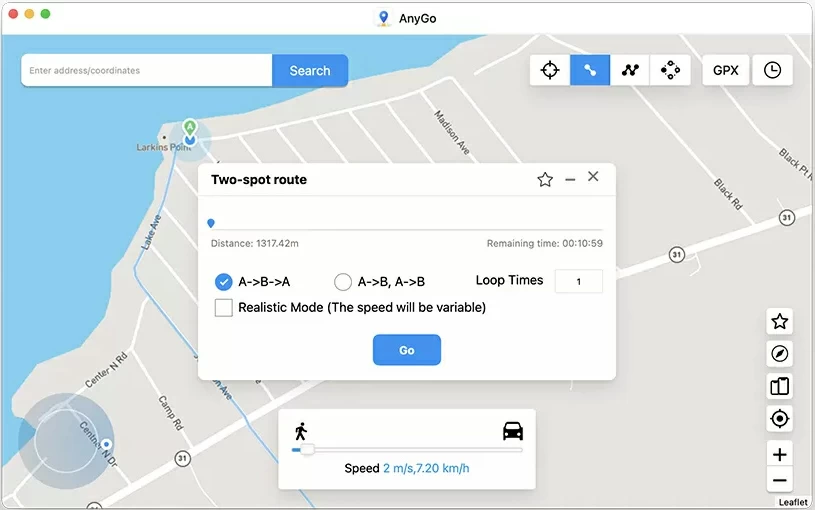
In addition, players can adjust the movement speed through settings, and can pause at any time.
The new coronavirus epidemic has made outdoor activities difficult. And games that require outdoor play like Pokémon Go will become very difficult, so the number of players and activities will decline. Luckily, you can use AnyGo to fake your location, allowing you to happily navigate to any location on Pokémon Go online from home. Launch and upgrade your Pokémon Go on your computer now!