- Data Recovery
- Data Recovery for PC
- Data Recovery for Android
- Data Recovery for iPhone/iPad
- Unlock For Android
- Unlock for iPhone/iPad
- Android System Repair
- iPhone/iPad System Repair
Updated By Soha On Mar 19, 2023, 9:26 pm
With the popularity of WeChat chat and WeChat calls, the demand for making phone calls is significantly lower than before. "But even though we rarely make phone calls nowadays, some friends may have many numbers stored in their phone directories, such as our parents or grandparents.". Due to infrequent phone calls, many mobile phone users occasionally delete some unimportant contact numbers. When deleting, they accidentally delete important contacts. How can I recover from deleting a friend from my phone's address book? How can I find a deleted mobile contact? Geekersoft Data Recovery recently summarized three tips for restoring friends in their phone's address book.
If I accidentally delete an important contact, how can I retrieve it? Many of your friends use Google Disk to back up their phone data. If you have your contacts backed up on your phone, it's easy to get back to them. Recovery with one click. Restore deleted mobile phone contacts on Google Web Disk in following steps:
Step 1 Open Google's online drive on your phone, and click on "Address Book Backup" under "My Tools" on the homepage.
Step 2 Enter the address book backup page, and you will see "Restore to the local machine". You can choose "Merge and de-duplicate the local and cloud contacts" or "Cloud contacts overwrite local".
Tips: If you choose to merge the local number and the cloud number, the local number and the number backed up on the cloud number will be stored on the mobile phone together. Select cloud contact to cover the local, and the cloud phone numbers will overwrite the number originally stored in the phone's address book.
Advantage: Quick and easy operation, as long as the contacts backed up to Google's network disk can be restored.
Disadvantage: If there is no backup, this method cannot be used.
Apple's iCloud allows users to store 5 gigabytes of data for free and you can upload content such as photos, contacts and text messages to the iCloud cloud service. If you sync your contacts on your iPhone, you can restore deleted friends from your phone's contacts in your iCloud backup. The operation method is as follows:
Step 1 Open Settings on your phone, tap on Apple ID, then click iCloud.
Step 2 Find Address Book, close the button. There will be a new prompt, click "Keep on my iPhone".
Step 3 Finally, open the phone book again, merge the backed up phone book contact numbers, and finally restore them to your phone.
Advantage: Simple and convenient operation, no need to download other software backup. If you synchronize the address book after mistakenly deleting friends from the address book, you can restore it.
Disadvantage: iCloud comes with only 5GB of free space, and there's no way to retrieve deleted contacts if you haven't synced your address book numbers in advance.
If there is no backup and the above tips do not work for you, how can I recover my contacts from deleting them? We recommend that you try to scan the phone using Geeksoft Apple Recovery, as long as the scanned data can be recovered. After installing the software, you can scan for free, which is safe and reliable, and it has a high success rate for data recovery. The operation for recovering deleted mobile phone contacts from iOS devices is as follows:
Step1 Install and open Geekersoft Apple restore on your computer, then wait for iTunes to recognize the phone and it will prompts "Start Scanning". By default, "Restore from iOS Device is selected", and then click "Start Scan".
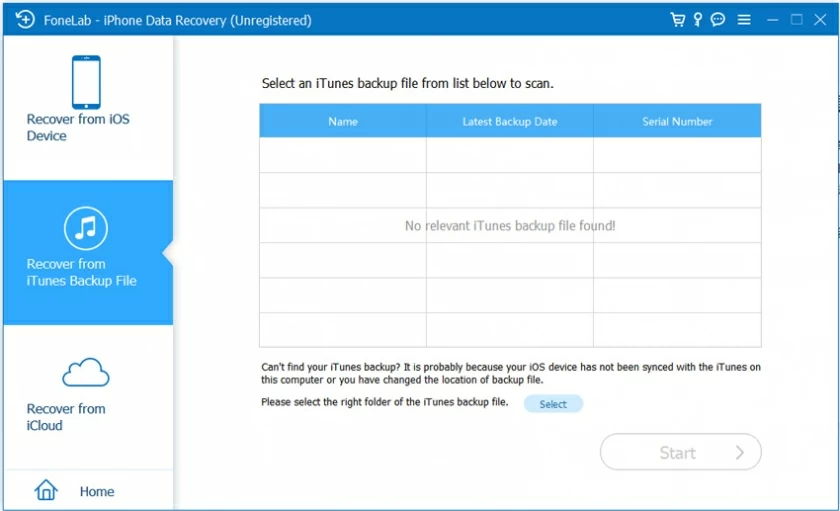
Step2 The software will automatically scan the whole device, first scan photos, then scan other. The scanning process will be relatively long. After data scanning and analysis is complete, confirm the contacts that you want to restore in the scan result.
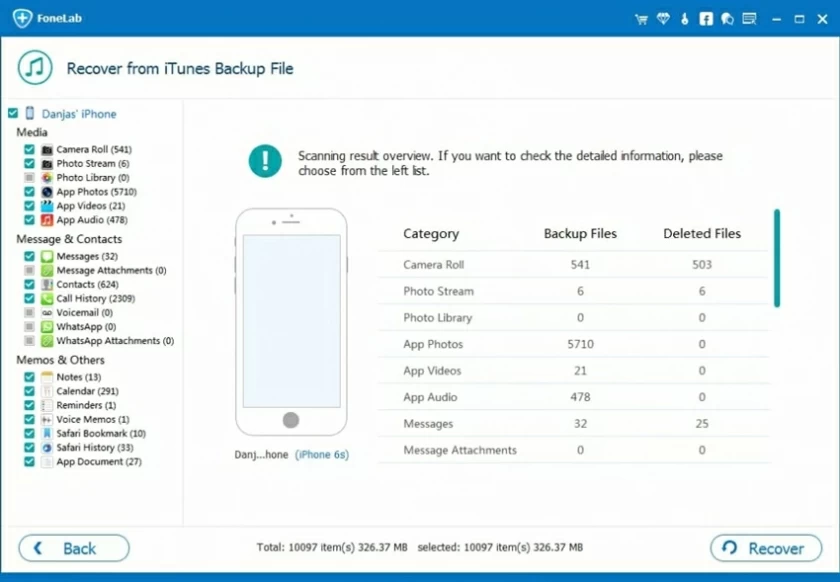
Step3 Find and select the contacts you want to recover in the scan result, and then click "Restore to original device" or "Recovery" in the lower right corner, you can retrieve the deleted contacts.
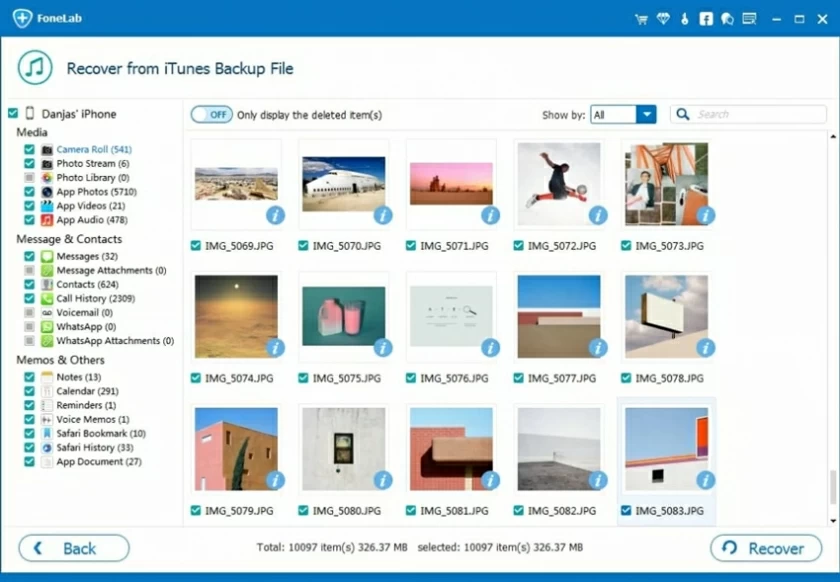
Advantage: Regardless of whether there is a backup or not, as long as the phone is connected to the computer and the software scans the phone, the scanned data can be restored.
Disadvantage: When the phone itself has a lot of data, the scanning time will be relatively long
After reading the above three methods, you can recover the deleted contacts easily. As long as you choose the right way to recover, you don't have to worry about it at all. Check out the above methods to see if they really work. Finally, I would like to remind you to back up your mobile phone data regularly. There are many backup methods, such as iCloud backup and iTunes backup. If you need any help, please feel free to contact us.