- Data Recovery
- Data Recovery for PC
- Data Recovery for Android
- Data Recovery for iPhone/iPad
- Unlock For Android
- Unlock for iPhone/iPad
- Android System Repair
- iPhone/iPad System Repair
Updated By Soha On Feb 11, 2023, 10:14 pm
Is there any way to check if the sender immediately deleted the message they sent to you? Although many users don't care about deleted WhatsApp messages sent by others. But if you don't want to miss any important messages, regardless of why the sender deleted WhatsApp, then this article on how to check WhatsApp deleted messages will be useful for you.
The methods to view WhatsApp messages deleted by the sender can be divided into two categories. The first category is to view without installing third-party applications, and the second category is to view through third-party applications.
Product recommendation: WhatsApp data recovery
First of all, we will introduce four effective methods for you to view WhatsApp messages deleted by the sender without any third-party application. Different operating systems apply different methods. You can choose the most suitable one according to their characteristics.
On the iPhone, you can see deleted WhatsApp messages from senders through notifications. Although you won't be able to see the full message, the notification center will show you enough information to give you a general idea of what the sender sent. Note that once you open the notification, the message disappears. You can press and hold the notification to show more of the message.
The limitation of this method is that you cannot see the whole content of the message.
If you back up WhatsApp messages on iPhone in real time through iCloud, iTunes or other cloud storage tools, you can view the WhatsApp messages deleted by the sender by restoring chat records.
The specific steps are as follows:
Step 1 Start WhatsApp, click Settings>Chat>Chat Backup.
Step 2 After you see the backup, uninstall WhatsApp.
Step 3 Reinstall WhatsApp from Apple Store and log in with your ID and password.
Step 4 When WhatsApp asks you to retrieve all chat records, click Restore.
In addition, it is also a good way to view WhatsApp messages deleted by the sender through notification. Generally speaking, Android phones have built-in notification logs to record the notifications of various applications, including the name of the application, the time of the application notification and the notification content. Therefore, if you accidentally clear the notification, you can also view the specific content of the notification through the notification log. However, this notification log function is hidden and requires you to turn it on or off. You can operate according to the following steps.
How to open the notification log?
On your Android phone, click Settings > Apps and Notifications > Notification History, and then enable or disable Notification log.
In addition, you can add the notification log as a widget to the main screen of the Android phone for easy access. The specific operations are as follows.
Step 1 Press your finger on the main screen.
Step 2 Select Widgets from the displayed list of options.
Step 3 Select the setup widget from the suggested list of widgets according to the prompts.
Step 4 In the Settings widget, locate and select notification log.
If you back up WhatsApp messages on Android devices in real time via Google Drive, you can view the WhatsApp messages deleted by the sender by restoring chat records.
The specific steps are as follows:
Step 1 Launch WhatsApp and click Settings > Chat > Chat Backup.
Step 2 After you see the backup, uninstall WhatsApp.
Step 3 Reinstall WhatsApp from Google Play and log in with your ID and password.
Step 4 Click Restore when WhatsApp asks you to retrieve all your chats.
Now, we will show you how to use a third-party professional application to retrieve WhatsApp messages deleted by the sender. At present, one of the most popular applications on the network to view WhatsApp messages deleted by senders is iOS data recovery. It has helped millions of users view and recover a variety of data, including chat records. Its interface is simple, fast and safe. IOS data recovery is compatible with the latest iOS 16 devices.
It only takes three steps to use iOS data recovery to recover deleted WhatsApp messages from iPhone without backup.
Step 1 Install and start iOS data recovery on your Windows or Mac.
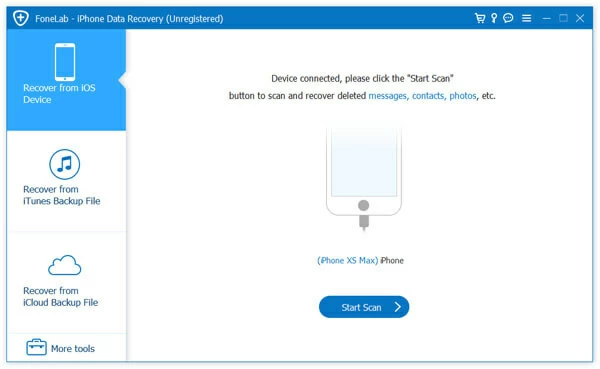
Step 2 Use a USB cable to connect your device to the computer and select the recovery mode you want to use. Then click Start to scan your device.
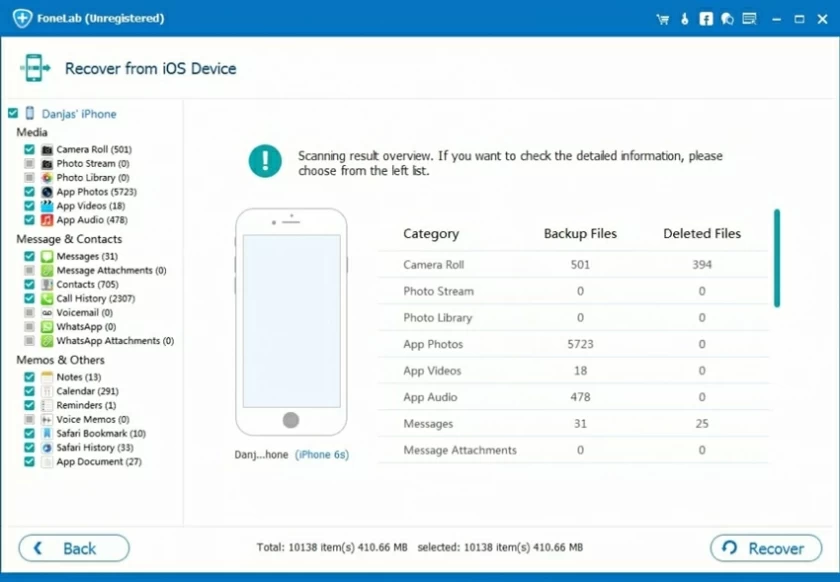
Step 3 After scanning, you can preview and restore the deleted WhatsApp messages. You can choose to restore to a PC or iOS/Android device.
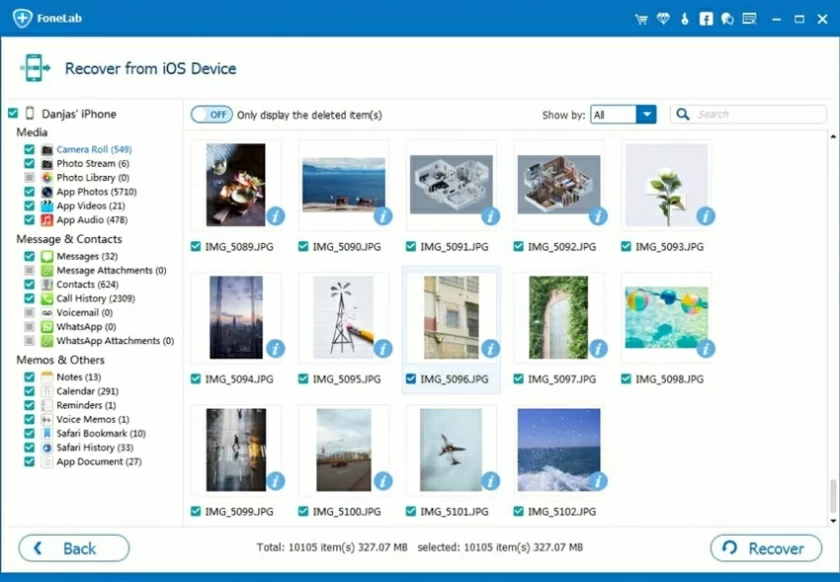
These are the ways we introduced to you to view the WhatsApp messages deleted by the sender. They can be divided into two categories. The first category is to view without installing third-party applications, and the second is to view through third-party applications. However, according to long-term use and comprehensive comparison, using third-party software tools, such as iOS data recovery, is the most effective solution.