- Data Recovery
- Data Recovery for PC
- Data Recovery for Android
- Data Recovery for iPhone/iPad
- Unlock For Android
- Unlock for iPhone/iPad
- Android System Repair
- iPhone/iPad System Repair
Updated By Cameron On Jun 22, 2023, 7:54 pm
"I accidentally deleted my photos from my phone, is there any way to recover them?" If you are looking for ways to find and retrieve recently deleted photos on your phone, don't miss this article. We provide you with some quick and practical ways to recover recently deleted photos from your mobile device.
You can choose the appropriate method to find and restore recently deleted photos based on your mobile device model.
Product recommendation: Photos Data Recovery
Free Trial for Win Free Trial for Mac
If you delete a photo while using your iPhone, intentionally or unintentionally, you can retrieve it and restore it by going to the "Photos">"Recently Deleted" folder. Reminder: For iOS 8 or later, deleted images will only be kept in the 'Recently Deleted' folder for 30 days.
Step 1 Open iPhone, go to the "Photos">"Recently deleted" folder and open it.
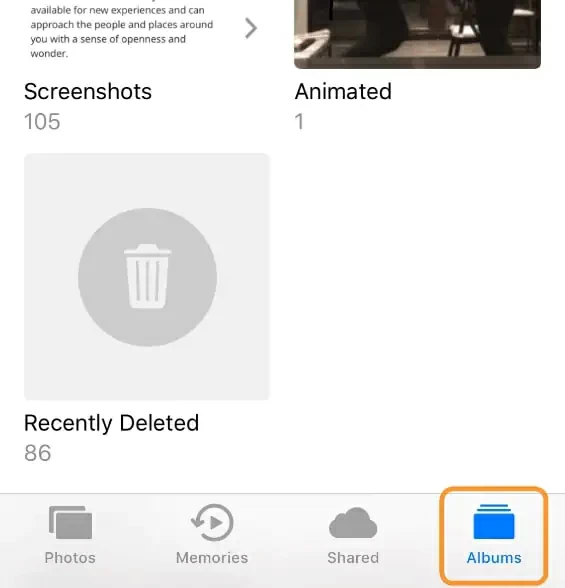
Step 2 You can choose to restore all deleted images or only specific photos, and then click the "Restore" button in the bottom right corner.
Step 3 Go to "Camera" to find the photo you just recovered.
If the above method fails to retrieve photos that have been deleted for more than 30 days, we suggest you use professional and reliable photo recovery software to help you retrieve the photos, such as Geekersoft Data Recovery(Apple version). This is a secure and reliable photo recovery tool that can help users scan and recover deleted or lost files, including photos, videos, emails, and various types of files, from any device within minutes.
Free Trial for Win Free Trial for Mac
Whether it is accidental loss or device malfunction that causes important photos to be deleted from Android devices, it will bring a lot of inconvenience to people's work and life. Then, unlike computers or iPhones, Android devices do not have trash cans or recently deleted folders. If you want to restore recently deleted photos on Android, you can refer to the following methods.
If you have regularly backed up data on Android, you can try copying deleted Android photos from other storage devices. The specific operation steps are as follows:
Step 1 Connect the device storing backup data to the computer using a USB cable, and then turn it on.
Step 2 Find and select the deleted photos.
Step 3 Copy the deleted or lost photos and paste them back into a secure location on your Android device, other SD card, or computer.
For users who download, install "Dropbox" and activate its automatic backup function on Android devices, restoring recently deleted or lost photos is as easy as a few mouse clicks. To recover recently deleted photos from Dropbox, you need to complete the following steps:
Step 1 Open your Android device and go to the "Dropbox" application.

Step 2 Click on the "Dropbox" icon in the upper left corner, and then select the "Camera Upload" option, or other folder for storing photos.
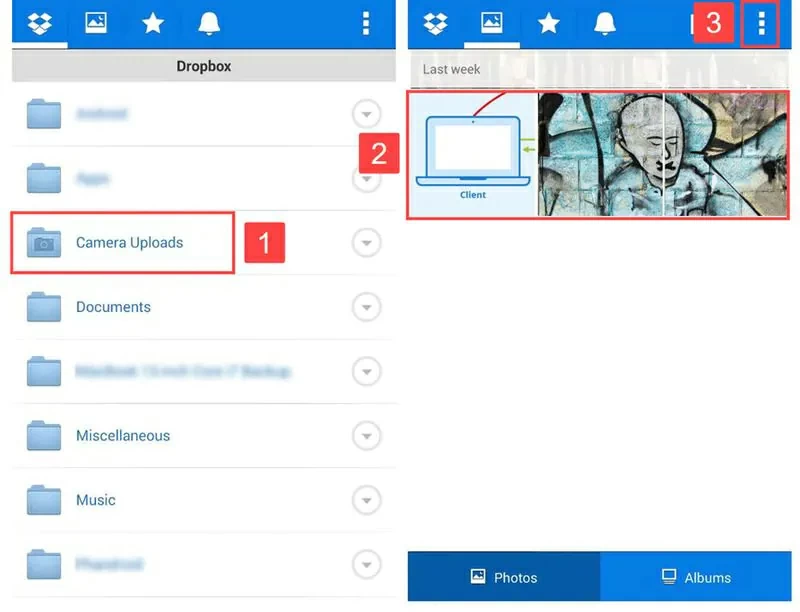
Step 3 After selecting the deleted or lost photos to be restored, click on the menu option with three points, and then click "Save to Device" to complete the restoration.
In addition, the "Deleted Files" folder in Dropbox also holds photos that you have deleted from other Dropbox folders, and you can also retrieve recently deleted photos from here. These photos will remain in the "Deleted Files" folder for 30 days, so we recommend that you find and retrieve deleted or lost photos as soon as possible.
If the above method fails to retrieve the deleted photos, we suggest that you use professional and reliable photo recovery software to help you retrieve the photos, such as Geekersoft Data Recovery Android version. This is a secure and reliable photo recovery tool that can help users scan and recover deleted or lost files, including photos, videos, emails, and various types of files, from any device within minutes.
As we all know, most Android or iPhone devices provide their own Cloud storage services to provide users with real-time backup of device data. If you also use some form of Cloud storage to back up your device's data, such as address book, photos, videos, files, etc., the cloud server can help you immediately restore deleted photos. How to retrieve and restore recently deleted photos from cloud servers? We introduced you several common methods to restore from Cloud servers.
When choosing online Cloud storage services, many users choose OneDrive. OneDrive is a Cloud storage service provided by Microsoft, which can help users automatically back up photos, videos, address books, Word documents, Excel documents, PDF documents and other data. It supports restoring all photos uploaded to OneDrive to any device, which is very practical and convenient. Below, we have explained in detail how to retrieve recently deleted photos from Microsoft OneDrive:
Step 1 Open the OneDrive application on your Android or iPhone device.

Step 2 After clicking on the "Photos" option in the bottom menu, view and select the photos to be restored.
Step 3 After clicking on the menu icon with three points, click "Save" to restore the photo to your Android or iPhone device.
Google Photos is a photo storage and sharing application created by Google that provides unlimited photo storage services. It compresses photos, and the ultra-accurate autotag will automatically recognize images to help you categorize them. If you use Google Photos and have backed up all your photos to the cloud, it's easy to recover deleted photos. How to recover deleted or lost photos from the Google Photos app, you can refer to the following steps.
Step 1 Open your Android or iPhone device and go to "Google Album".

Step 2 Find and select the photos to be restored.
Step 3 After clicking on the icon with three points, click on the "Save to Device" option to restore the photo to your Android or iPhone device.
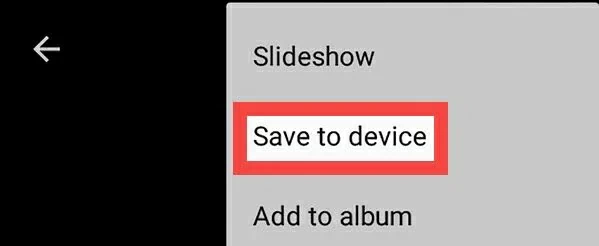
In addition, the Google Photos "Trash" folder also holds the data you deleted from Google Photos, you can also retrieve deleted photos from here. These photos will remain in the recycle bin for 30 days, so we recommend that you find and retrieve deleted or lost photos as early as possible.
If you are using an Apple device, you can also choose to restore deleted images from iCloud. However, the prerequisite for this method is that the data of your iOS device has been synchronized to iCloud. If the data has been synchronized, you can easily retrieve the deleted photos by following these steps:
Step 1 Use browsers such as Google Chrome, Safari, and Microsoft Edge to access iccloud.com and log in using your Apple.
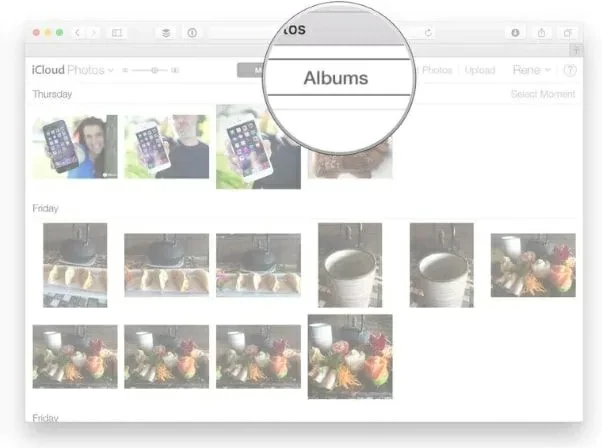
Step 2 Select the photos you want to restore and click "Restore" to save them to your iOS device.
In addition, the "Recently Deleted" folder on iCloud also stores the data you deleted from iCloud, and you can also retrieve the deleted photos here. These photos will be kept in the recycling bin for 40 days, so we recommend that you search for and retrieve deleted or lost photos as soon as possible.
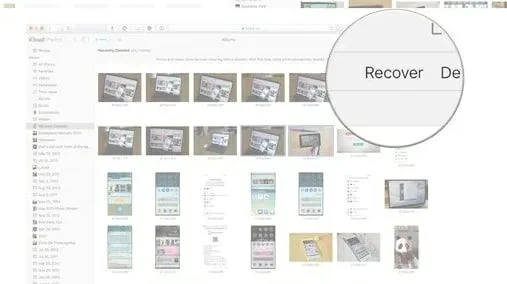
If you are using iOS 12 and later iPhone, you will find that you cannot find the "Recently deleted" album under "My Albums". You need to scroll down to the bottom of the album list and view the section called "Other Albums" to locate the "Recently Deleted" folder, then you can view and restore deleted photos.
In fact, photos that have been deleted on iPhone will only be kept in the "Recently Deleted" folder for 30 days. After 30 days, they will be automatically deleted from the folder. If you use iCloud to synchronize data on your iPhone, the deleted images will also be moved to the "Recently Deleted" album in iCloud.
If you have backed up your Android or iPhone device through cloud servers such as Google Photos, Google Drive, Dropbox, iCloud, or OneDrive, you can easily recover deleted or lost photos from the backup data.
In addition, you can use professional data recovery software such as Geekersoft Data Recovery to recover deleted photos, which is safe and reliable.
The above are the common methods we introduced to you on how to restore deleted photos from your phone. In addition, using professional data recovery software, such as Geekersoft Data Recovery, can save you time and energy, and maximize the success rate of recovery.