- Data Recovery
- Data Recovery for PC
- Data Recovery for Android
- Data Recovery for iPhone/iPad
- Unlock For Android
- Unlock for iPhone/iPad
- Android System Repair
- iPhone/iPad System Repair
Updated By Soha On Jan 12, 2024, 10:41 pm
Have you ever encountered a situation that a USB drive cannot be accessed? Now we will teach you how to recover data.
In the information age,data loss often causes great distress. As a commonly used data storage device, the importance of USB flash drives is self-evident. However, USB drives may also encounter various issues, such as inability to access or read. These issues may be caused by virus attacks, physical damage, or other reasons. At this point, a USB data recovery software can help us quickly solve the problem. There are many free USB data recovery software available online now, such as Geeksoft Data Recovery. It can help us recover data fr om the USB drive. However, when using these software, we need to pay attention to some precautions to avoid damage to the USB drive. For example, do not perform write operations on USB drives, avoid ins erting USB drives into unauthorized computers, and avoid using unsafe programs on USB drives.
USB data recovery software is like our savior, it can recover lost data when we need it. If you don't have a spare USB drive yet, then take action quickly!
Geekersoft Data Recovery, a free USB flash drive data recovery software, supports more than 1000 file formats.
Geekersoft Data Recovery is a very good USB flash drive data recovery software, it can help you recover lost data and del eted files. This software supports data recovery not only fr om PCS, recycle bins, internal hard drives, or external storage devices, but also fr om crashed computer systems. In addition, it has advanced video repair tools that can repair videos that are damaged due to any reason.
The steps for USB flash drive data recovery using Geeksoft Data Recovery are very simple and only require three steps to complete.
First, download and install the software.
Then, link the U disk to the computer.
Finally, find the USB flash drive in the software and click "Start" scanning.
After the scan is complete, you can recover the required files directly fr om the list. In addition, you can also preview the file by double-clicking it, and if this is the file you need, click "Recover" to download it locally.
If you also encounter data loss problems in your daily life, you may wish to try Geeksoft Data Recovery! Believe it will solve your problem perfectly.
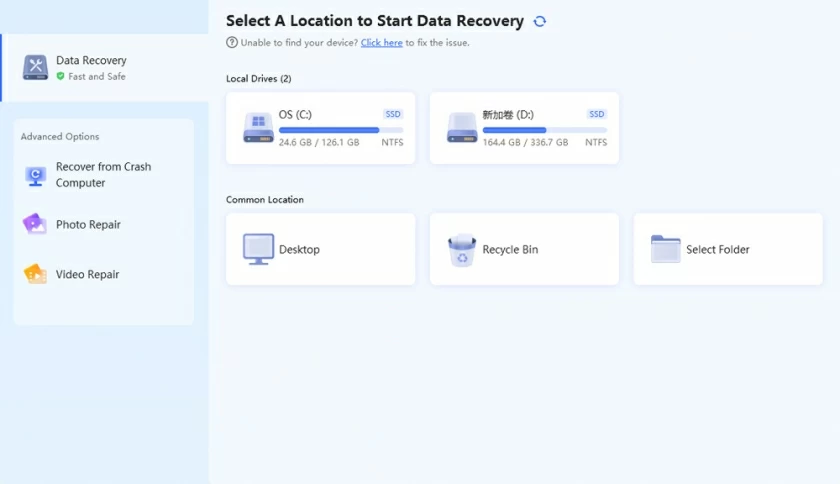
For USB data recovery, Doyourdata can help you recover lost files! No longer afraid of data loss!
This USB data recovery software is free and can help you recover del eted or lost files fr om computers, external hard drives, external storage, digital devices, or any type of storage medium. This versatile USB recovery tool is not only free, but also available online, allowing for safe recovery of lost data fr om USB drives, storage cards, RAID, and more. Simply sel ect the location of the lost files and data that need to be recovered, then scan the sel ected location, sel ect the file format, and click the scan button. Next, you can preview and recover the lost files.
It can recover many types of lost documents and is a high-quality software that is cheaper than other USB data recovery software. However, advanced recovery programs require a lot of time to scan hard drives with larger memory.
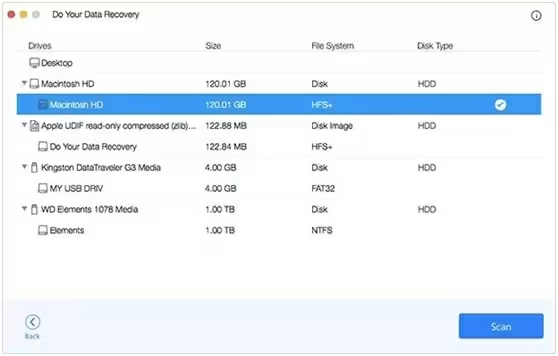
PhotoRec is a free USB data recovery software that can recover damaged or lost photos fr om devices such as PCs, laptops, SD cards, storage cards, digital cameras, CD ROMs, etc. In addition to photos, it can also recover other types of data. You can upload the photos that need to be restored to the online inspector for inspection, and then sel ect the photos that need to be restored for restoration.
This software is easy to operate and users can easily recover lost data. Moreover, PhotoRec has no restrictions and can be used for free without any functional limitations. However, for many formats of files, PhotoRec may not be able to recover them. In addition, its user instructions are slightly more complex and require careful reading in order to use them correctly. However, if you encounter any problems during use, you can contact the software developer for assistance.
PhotoRec is a practical data recovery software. If you encounter data loss issues in your daily life, you can try using PhotoRec for recovery.
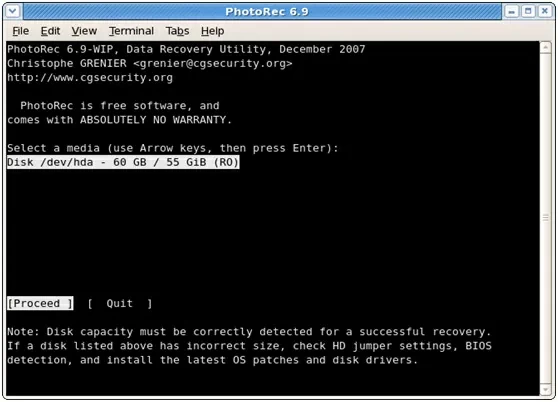
Pandora Recovery is a streamlined and powerful open-source data recovery software. It is a Windows recovery tool for USB drive data recovery software, which can help you recover any format and type of data fr om USB flash drives, recycle bins, files del eted using sticky keys, and files del eted fr om DOS prompts. Pandora Recovery not only supports storage devices such as hard drives, USB drives, SD cards, and storage cards, but can also successfully handle hidden, archived, compressed, ADS, or encrypted files. Pandora Recovery is not only a powerful data recovery software, but also has many advantages. Firstly, this software has a portable version that does not require installation and can be run directly through a USB memory stick, which is very convenient. Secondly, its user interface is user-friendly and easy to operate, making it easy for even novice users to get started. However, this software also has some drawbacks. For example, it offers fewer language versions and currently only supports the Windows operating system.
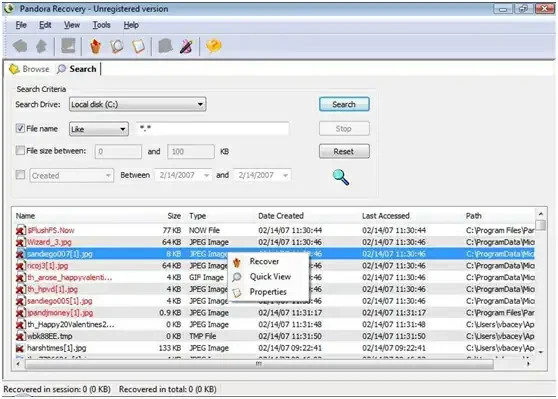
As a powerful free download data recovery software for USB data recovery, MiniTool Power data recovery has the most advanced UI and simple operation, making it a well-known location. This free USB data recovery software is designed to retrieve corrupted, damaged, or unusable records or files. The operation of the program does not require any user indulgence and is carried out in an obvious manner. This free USB data recovery software can recover almost all types of storage devices, including hard drives, USB, SD cards, CDs, DVDs, digital cameras, and other devices compatible with the Windows operating system. In addition, it has an organized interface, automated and interpretive software that performs all actions with great vitality, and also helps to retrieve virus infected devices. Although it is not possible to name certain recoverable files and sometimes content previews may be lost, this does not affect its powerful recovery capabilities and ease of use.
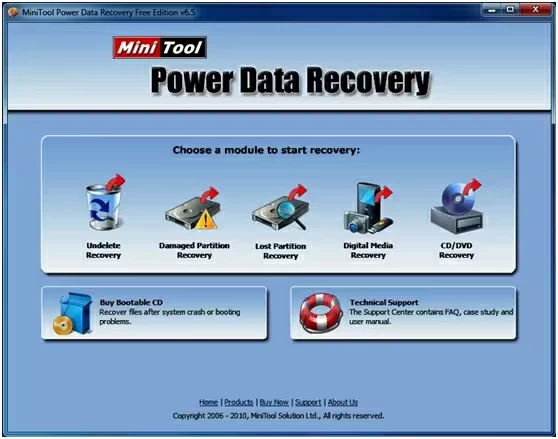
Disk Drill was developed and created by CleverFiles specifically for scanning internal and external storage devices, local disk drives, and portable USB sticks and SD cards. It has a user-friendly interface and can recover multiple data formats such as APFS, FAT32, NTFS, etc. In addition, Disk Drill uses a variety of data recovery algorithms designed to save large file formats. This free USB recovery software also has the unique feature of keeping a copy of each recovered file by using a guaranteed recovery function for recreating binary data image files, thus preventing damage to the original repository. While Disk Drill has many advantages, such as an easy-to-use interface and excellent recovery results, it also has some disadvantages. For example, Disk Drill takes more time than other free USB flash drive data recovery software. In addition, sometimes understanding a user's workflow can be complicated.
If you need a powerful data recovery tool to save your important files, Disk Drill is definitely a good choice. You can visit the official website for more information.
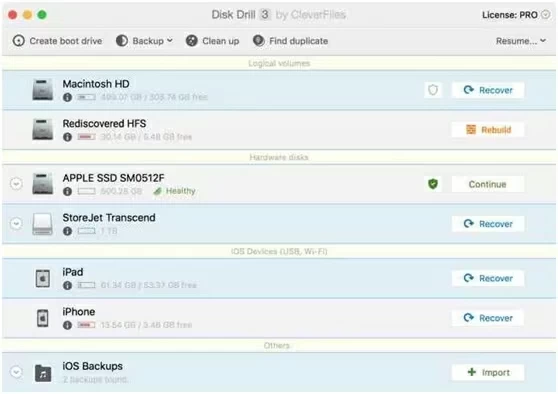
Recuva is a free USB data recovery software for Windows operating systems on computers, which helps to recover lost files through the deep scan function it performs. You can use this Windows Recovery tool USB for free to recover music file formats, pictures, documents, emails and more. It also has military standard options to securely del ete your data.
The biggest advantage of Recuva is that it can safely recover your data and uncomputable files, and the professional edition provides technical support. This means that if you accidentally del ete important files, Recuva can easily help you get them back. In addition, Recuva's automatic update feature ensures that your software is always up to date, giving you the best data recovery results. Although Recuva has many advantages, it also has some disadvantages. First of all, the non-professional version does not provide technical support. Second, if you encounter any problems, you must upgrade its version to the Professional version to solve it.
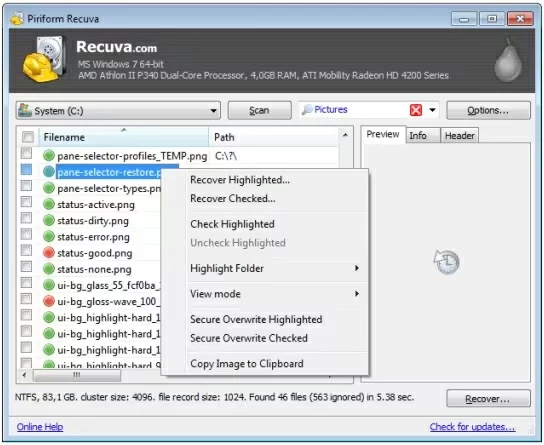
This software, called Undel ete 360, allows you to recover del eted files and documents fr om your computer's internal disk and other external storage devices. It can even recover files that are too large to fit in the recycle bin, or del eted by command. Its user interface is very similar to the Windows operating system and is compatible with older versions of Windows, making the software very easy to use. However, this free USB flash drive recovery software does not come with technical support, so if you are having trouble recovering your data or resolving the problem, you will need to seek help yourself.
The performance of this software in the market is also very good, not only can help users quickly recover accidentally del eted files, but also has very high compatibility and stability. If you are looking for an easy-to-use USB recovery software with good file recovery results, then Undel ete 360 is definitely an option worth trying.

Undel eteMyFiles is a free USB recovery software that offers advanced features in many online business applications. This online download app for recovering lost data is completely free, and no paid version is further available. It is capable of recovering multiple files, i.e. complete file systems or only sel ected files. This free USB recovery software also has an email recovery option to help you recover del eted emails.
Its advantages are as follows:
- Completely free, no paid version.
- There are email recovery options.
- The smaller file size is about 1.51MB.
However, it also has some disadvantages, such as: compatible with the Windows operating system, but not compatible with other operating systems. This software has some limitations, but it is sufficient for some basic file recovery.
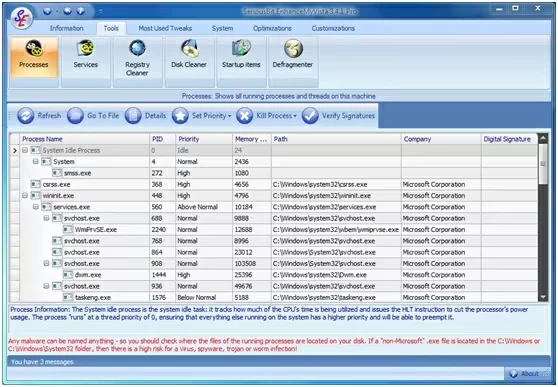
Wondershare Data Recovery Expert is a free USB flash drive recovery software, it can help you recover accidentally permanently del eted data, or recovered fr om the wrong partition or formatted drive. This software can recover fr om empty recycle bins and many external storage sources. It has the advantage of being able to recover fr om empty recycle bins and provides free technical support for life.
However, it has the disadvantage of limited technical support. If you're having trouble using the software, try looking at the software's help documentation, or contact their technical support team. Please note that data recovery is a complex process and may not be 100% successful. If the data is very important, it is recommended to consult a professional data recovery service before attempting to recover it yourself.
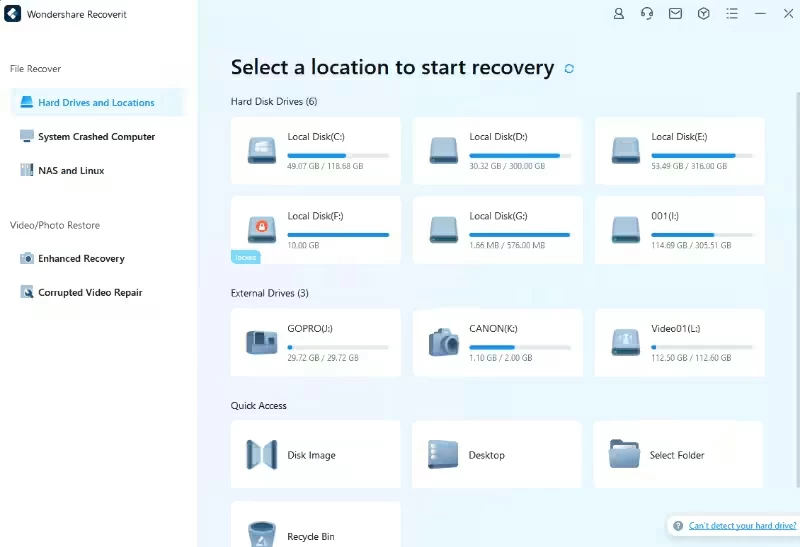
How long does your USB drive last? Frequent use of USB drives can accelerate its damage!
First of all,let's look at the durability of USB flash drives. Supplier companies usually specify the durability of USB flash drives. The battery life of SLC flash is ten times that of MLC flash, while compared to TLC flash, the battery life of SLC flash is only twice that of MLC flash. The more times a USB drive is used, the less reliable it becomes. This degradation does not require any external factors to affect the durability of the USB drive. One of the most important factors leading to performance degradation and data loss of USB drives is environmental conditions, such as high temperatures, direct sunlight, high humidity environments, etc., which can cause failures due to exposure to harsh and extreme external or environmental conditions. Incorrect removal of a USB drive can also result in data loss. This can lead to file corruption in the logical file system, in which case, if your USB drive is not actually damaged, your data will be lost.
In the process of using a USB flash drive, in order to protect data and extend its lifespan, it is recommended that everyone safely and patiently remove and ins ert the USB flash drive during the processing of reading or writing information.
After summarizing each effective free USB data recovery software in this article, if you accidentally lose important data fr om your USB device, this checklist can teach you how to recover. Geekersoft Data Recovery in the list is a very practical data recovery software. If you accidentally lose data fr om a USB device, you can try this software. Remember to act with caution during operation to avoid causing secondary damage to the equipment.