- Data Recovery
- Data Recovery for PC
- Data Recovery for Android
- Data Recovery for iPhone/iPad
- Unlock For Android
- Unlock for iPhone/iPad
- Android System Repair
- iPhone/iPad System Repair
Updated By Cameron On Sep 8, 2023, 6:42 pm
As is well known, Instagram is one of the mainstream social media platforms with numerous users for sharing photos and videos. The interface of this platform is simple and the operation is also very simple. Users only need to click on the image to upload it to their account. However, many users want to restore their Instagram photos after deleting them. What should you do then? Don't worry, there are many ways to recover deleted Instagram photos, such as using or not using image recovery software.
Instagram (short: ins or IG) is a social application that runs on the mobile terminal, to capture, edit & share photos, videos & messages with friends & families. In addition, Instagram can also be used to market and advertise various services and products, so that the information you want to deliver reaches more potential users.
What if you accidentally delete an Instagram photo, or you lose a photo from your account? How to recover deleted Instagram photos?
Since there is no trash bin in this app, users cannot recover photos via Instagram. So how to recover deleted Instagram photos? We recommend you to use Instagram Recovery tool or Photo recovery software that will help you recover photos. Geekersoft Data Recovery - Instagram Recovery Tool is powerful and simple to use as a viable option for recovering deleted files, including Instagram pictures. Here are detailed steps on how to retrieve deleted Instagram photos using the Geekersoft Data Recovery - Instagram Recovery Tool.
For many web savvy people, Instagram photos and videos are a digital treasure. If you find that your Instagram photos are missing from your computer or have been deleted by mistake, photo recovery software can help. For example, Geekersoft Data Recovery helps users recover deleted media, including deleted Instagram photos, from hard drives, flash drives, or Android phones with SD cards.
Geekersoft Data Recovery is a professional and reliable photo recovery software that supports users to recover data from any storage device, with a recovery success rate of up to 96%. This data software uses advanced file recovery algorithms to recover photos in various formats without affecting quality, including PNG, JPG, GIF, BMP, PSD, TIF, DNG, RAW, etc. In addition, it has good compatibility and can be compatible with both Windows and iOS operating systems.
To restore deleted Instagram photos, install and launch the Geekersoft Data Recovery - Instagram Recovery Tool on your computer. You can refer to the following steps to proceed.
Step 1 Select the location where the photos were stored before they were lost, and then click the "Start" button.
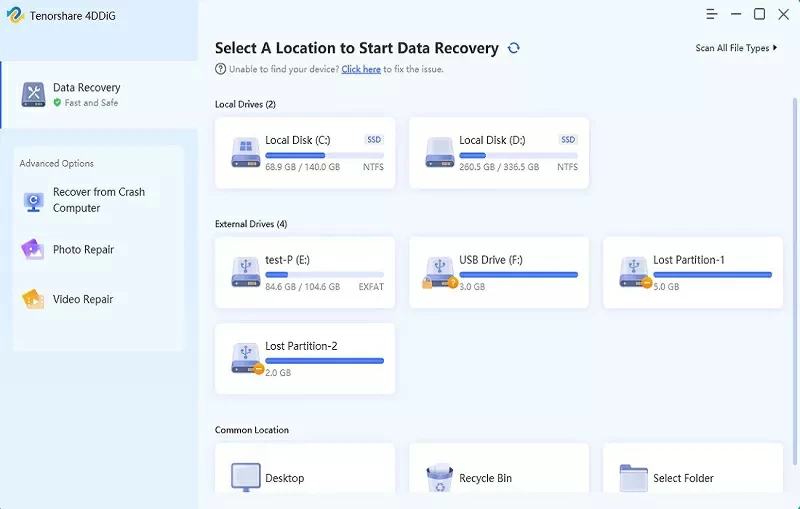
Step 2 Geekersoft data recovery will automatically perform a "comprehensive recovery" scan for you. After the scanning process is completed, you will be able to preview the photos. Kind reminder: The size of the file determines the scanning speed.
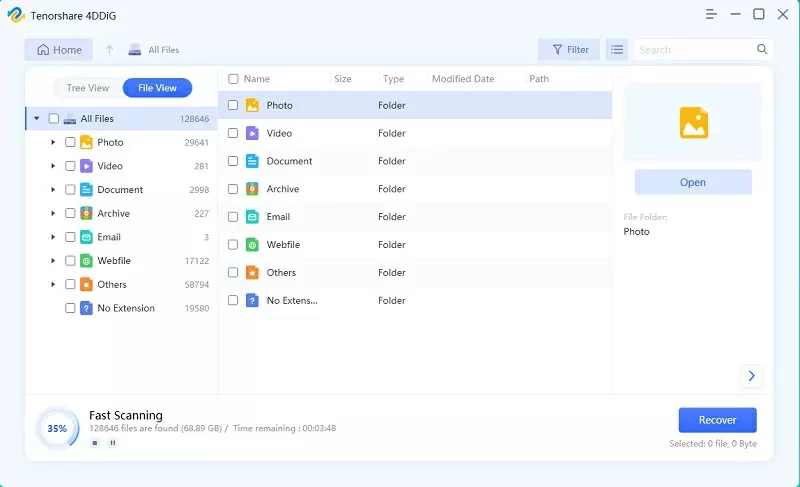
Step 3 Restore deleted Instagram photos. After previewing and selecting the photos to be restored, click "Restore" and save them in a safe location.
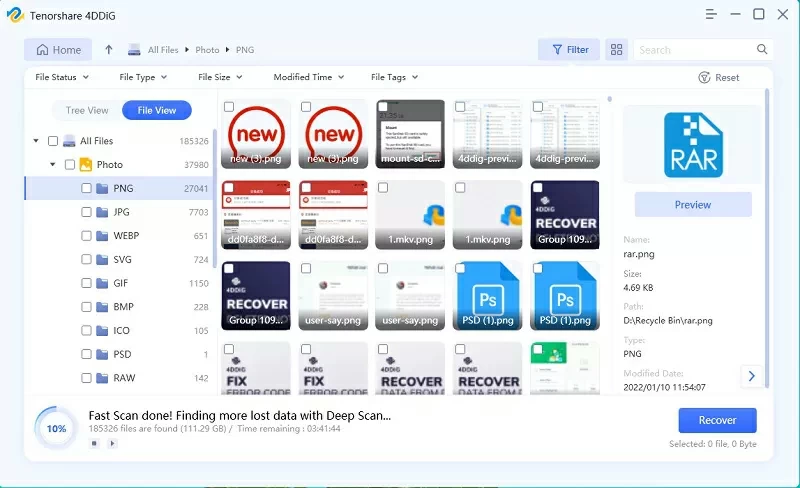
By completing the above steps, Geekersoft Data Recovery can help you easily recover deleted photos.
1. How to view and restore recently deleted Instagram photos on my iPhone?
iPhone users are aware that the iPhone has a built-in feature that does not directly delete photos. It will automatically keep the pictures in the "Recently Deleted" folder for 30 days. Therefore, we suggest that you first search for the photos you need in the "Recently Deleted" folder. You can refer to the following steps for how to view deleted photos in "Recently Deleted".
Step 1 Start iPhone and open its photo application.
Step 2 Go to the "Albums">"Recently deleted" folder.
Step 3 Check that the files deleted within the past 30 days are located in the "Recently Deleted" folder, locate the deleted Instagram photos, and then select them to restore.
2. How to find deleted Instagram photos through the Instagram archive function?
In addition, searching for deleted Instagram photos through the Instagram archive function is also a good choice. Instagram launched the "Archive feature" in 2017. That is to say, archiving is a temporary location for photos, and they will remain available until the user clears them. How to use the Instagram archive function to find deleted Instagram photos, you can refer to the following steps.
Step 1 Log in to your Instagram account.
Step 2 Click on your profile and click on the "Archive" icon in the upper right corner of the screen.
Step 3 View your saved Instagram photos.
In addition to the above methods, there are several simple ways for users to try to recover deleted Instagram images.
Method 1 View the device's image gallery
For mobile devices, whether you are using an Android or iOS device, you can try to restore Instagram images by checking your phone's image gallery. That is to say, there are many photo albums in the gallery, and copies of the photos in the gallery are saved in the Instagram folder. This method is very simple, without the need to search on Google for how to restore photos deleted from Instagram, you can check your phone's image library to complete it. In addition, when taking photos with an Instagram camera, clicking "Save Original Photo" will also save a copy of this image on your device.
Method 2 Search for deleted photos in the File Manager
Open the File Manager app in Android and go to the Pictures folder. Then, locate the Instagram folder and find the deleted photos. For iOS devices, just click on the "Photos">"Recently deleted" folder. This folder holds photos deleted within the last 30 days.
Method 3 Check Google Photos and iCloud
In addition to the above methods, you can also try to recover from Google Photos and iCloud. That's because your phone will capture and automatically back up the photos you share through Instagram to save in Google Photos. For iOS devices, search for them in iCloud. This will allow you to recover deleted Instagram photos. In addition, you can also recover videos through other Google services.
More information: How do I delete an Instagram photo?
Instagram is a photo-sharing social media platform owned by Facebook Inc., founded by Kevin Systrom and Mike Krieger. To remove photos from the Instagram iPhone or Android app, you can follow these steps.
Step 1 After opening the Instagram app, click on the profile icon and you will see the photo.
Step 2 Select the photo you want to delete and then click the three dots in the top right corner.
Step 3 Confirm to delete photos from Instagram.
The Instagram iPhone and Android apps make it easy to upload and delete photos.
The above is the method we introduced for users to restore deleted Instagram photos. You can make choices based on your own situation, hoping to be helpful to you. However, among many image recovery methods, Geekersoft Data Recovery Software has the highest recovery success rate. It is simple and easy to use, with fast recovery speed, and supports restoring lost photos from Instagram and disk file systems (including exFAT, FAT, HFS, NTFS, etc.).