- Data Recovery
- Data Recovery for PC
- Data Recovery for Android
- Data Recovery for iPhone/iPad
- Unlock For Android
- Unlock for iPhone/iPad
- Android System Repair
- iPhone/iPad System Repair
Updated By Cameron On Sep 14, 2023, 7:42 pm
"I forgot the password of a zip file, is there any way to quickly open the zip file?"
In the information age, all kinds of passwords fill our work and life. In the case of forgetting the password of the zip file, how to open the zip file that has forgotten the password has also become one of our troubles. If you also face this problem when unzipping password-protected zip files, then be sure not to miss this article.
ZIP file format is a data compression and document storage file format, formerly known as Deflate. zip usually uses the suffix ".zip "and its MIME format is application/zip. At present, ZIP format is one of the main compression formats. When we put the file into a "folder" (Zip file), the size of the zip file is compressed to reduce the storage space taken up. In simple terms, ZIP files allow us to store and transfer data in smaller files.
You can intuitively understand the advantages of ZIP files over regular folders through the following examples. Imagine a work situation where you need to send a folder of 30 files to someone via email. At this time, sending an ordinary folder, it is not possible to send a folder containing 30 files, you need to add these 30 files separately. However, if you compress this folder of 30 files into a Zip file, then you only need to add the compressed Zip file.
The compressed Zip file can be easily transferred over the Internet, whether via email or live chat platform. In addition, one of the most important advantages of Zip files over regular folders is that it allows users to encrypt Zip files.
When trying to extract a password-protected zip file from WinRAR, after clicking the "OK" button in "Extract Paths and Options", you will see a prompt to enter the password for that Zip file. After entering the correct password, the zip file will be opened and you can extract the Zip file.
When trying to open a password-protected zip file from WinZip, after clicking the "Open" button, you will be prompted to enter the password for that Zip file. After entering the correct password, the zip file will be opened and you can extract the Zip file. Otherwise you will not be able to open and decompress the Zip file in WinZip.
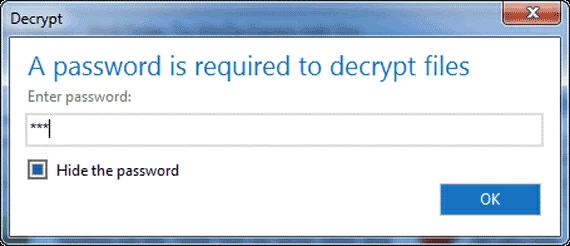
When you try to open a password-protected zip file from 7-Zip, enter the password for the Zip file after the 7-Zip decompression window appears on the screen. After entering the correct password, click the "OK" button or open the zip file to open the ZIP file.
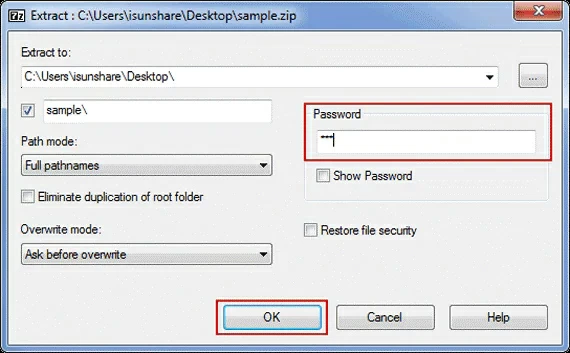
To open a password-protected Zip file, apart from entering the correct password, how do I open an encrypted Zip file without knowing the password? This is a tricky question. Fortunately, we have a reliable solution. John the Ripper is an effective tool for unzipping password-protected zip files without a password. With it, opening or unlocking zip files is a breeze.
How to open a password-protected Zip file with John the Ripper without knowing the password, please refer to the steps below.
Step 1 Click the link below to download and install John the Ripper:
https://www.openwall.com/john/
Step 2 Most downloaded files are in zip format. You need to decompress the zip file.
Step 3 After decompressing the zip file, it will be converted into a folder format.
Step 4 Open the folder and you will see the Run folder.
Step 5 Copy the password-protected zip file to the Run folder.
Step 6 Open the command prompt in Start Button.
Step 7 Enter cd desktop
Type: cd john180j1w
Type: cd run
Step 8 Enter zip2john.exe [file name, for example, protectedzip.zip]> hash.txt
** Note: No [] in the command.
Step 9 Enter John.exe [file name] hash.txt
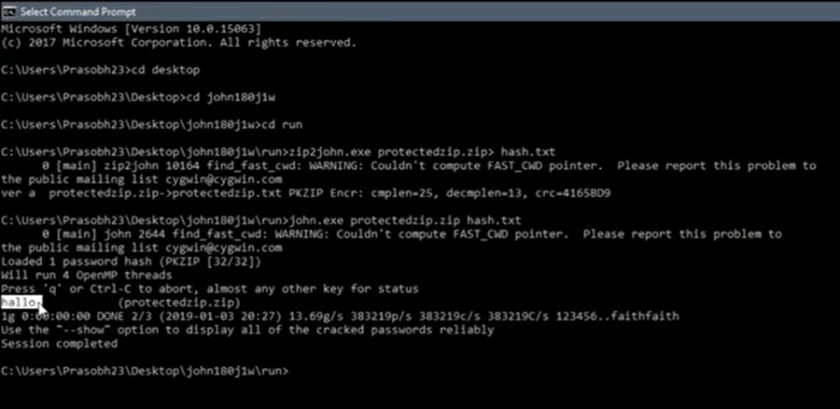
The password will appear in front of your file name.
If you delete ZIP files by mistake, how to recover the files? In order to save your time and effort, after comprehensive comparison and repeated trials, we recommend Geekersoft Data Recovery for you - it is the most reliable and efficient solution for recovering ZIP files. In addition to ZIP files, you can retrieve MS PowerPoint files, MS Word documents, MS Excel workbooks and more with this file recovery tool.
The above is the effective methods we have introduced for opening password protected ZIP files. You can make choices based on your own situation, hoping to be helpful to you.