- Data Recovery
- Data Recovery for PC
- Data Recovery for Android
- Data Recovery for iPhone/iPad
- Unlock For Android
- Unlock for iPhone/iPad
- Android System Repair
- iPhone/iPad System Repair
Updated By Cameron On Jun 30, 2023, 6:54 pm
Data loss can happen at any time. It can be caused by hardware failure, human error, viruses or blackmail software. Losing data can be frustrating, especially for work related data. Fortunately, data recovery software can help recover lost data. In this review article, we will discuss the top 8 data recovery software in detail.
Geekersoft Data Recovery is one of the most popular data recovery software. It has a simple and intuitive interface that is easy for beginners to use. It supports multiple file types, including documents, photos, music, videos, and email.
Geekersoft Data Recovery can recover lost data from a variety of sources, including hard drives, memory cards, USB drives, and even digital cameras. It can recover data lost due to accidental deletion, formatting, partition loss, virus attacks, etc.
The software also has a preview function, allowing users to preview files before recovering them. Geekersoft Data Recovery offers a free trial version that allows users to find and retrieve deleted data for free.
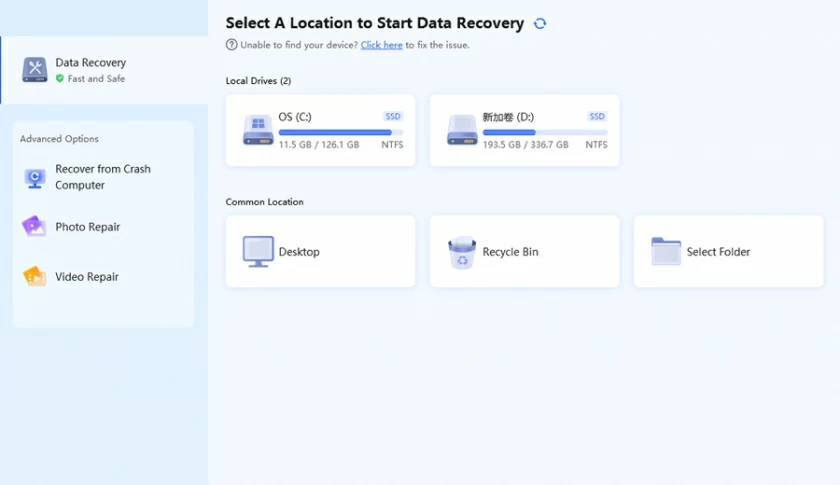
Stellar Data Recovery is another popular data recovery software. It has a user-friendly interface and supports multiple file types, including photos, videos, documents, and emails.
Stellar Data Recovery can recover data from a variety of sources, including hard drives, memory cards, USB drives, and CDS/DVDS. It can recover data lost due to accidental deletion, formatting, partition loss, virus attacks, etc.
The software includes a preview function that allows users to preview files before recovering them. Stellar Data Recovery is available as a free trial that allows users to query and retrieve data.
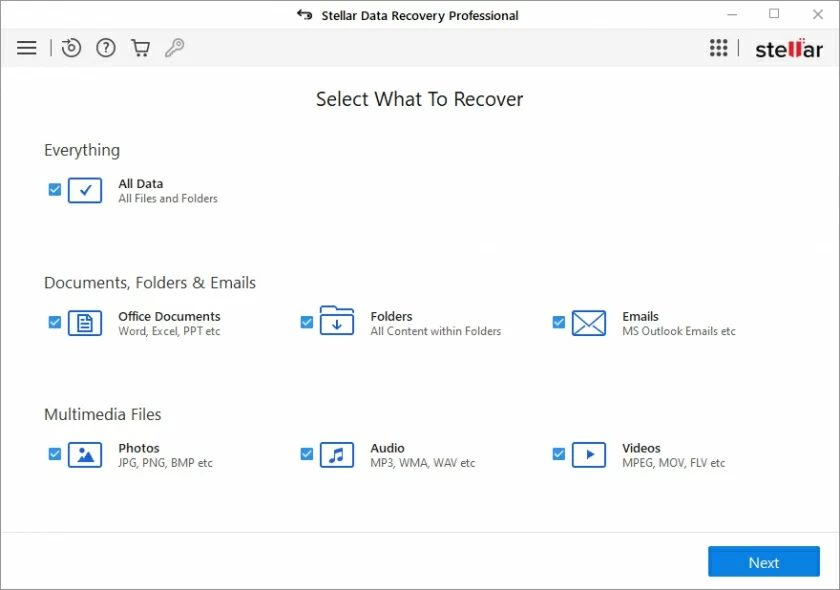
Disk Drill is a powerful data recovery software that can recover data from a variety of sources, including hard drives, memory cards, USB drives, and even mobile devices. It can recover data lost due to accidental deletion, formatting, partition loss, virus attacks, etc.
Disk Drill has a user-friendly interface and preview function that allows users to preview files before recovering them. It can recover multiple file types, including photos, videos, documents, and emails.
The software also includes some additional features, such as the ability to create byte-level backups and the ability to recover lost partitions. Disk Drill is available as a free trial that allows users to recover up to 500MB of data.
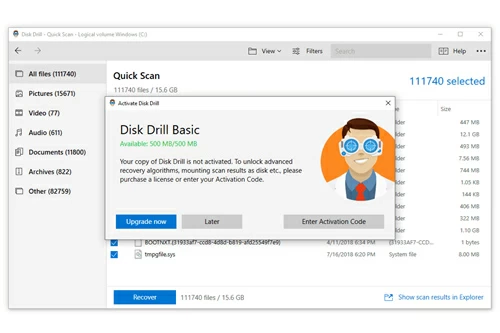
Recuva is a free data recovery software developed by popular antivirus company Avast. It has a simple interface and supports multiple file types, including photos, videos, documents, and emails.
Recuva can recover data from a variety of sources, including hard drives, memory cards, USB drives, and even MP3 players. It can recover data lost due to accidental deletion, formatting, partition loss, virus attacks, etc.
The software includes a preview function that allows users to preview files before recovering them. The free version of Recuva has some limitations, such as the inability to recover files larger than 1GB.
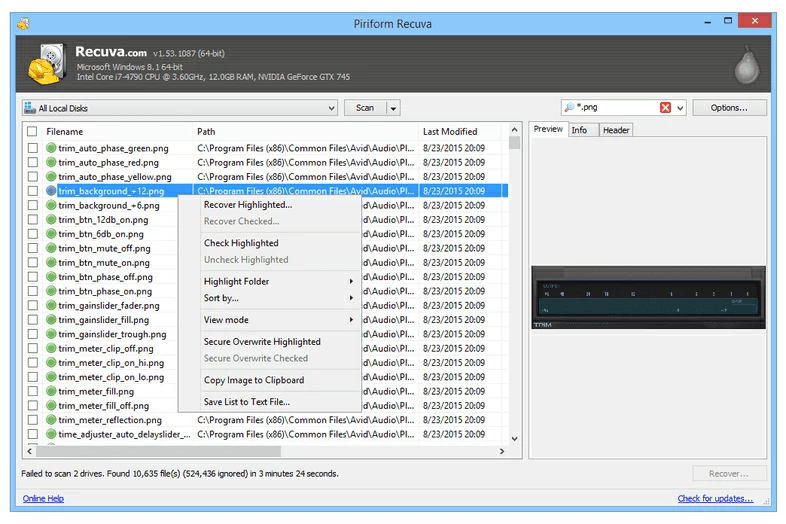
R-Studio is a powerful data recovery software designed for professional use. It can recover data from various sources, including hard drives, memory cards, and RAID arrays. It can recover data lost due to accidental deletion, formatting, partition loss, virus attacks, etc.
R-Studio has a user-friendly interface that can recover multiple file types, including photos, videos, documents, and emails. The software provides advanced features such as the ability to create byte-level backups and the ability to recover lost partitions.
The software also includes a preview function that allows users to preview files before recovering them. R-Studio offers a free trial version that allows users to recover up to 128KB of data.
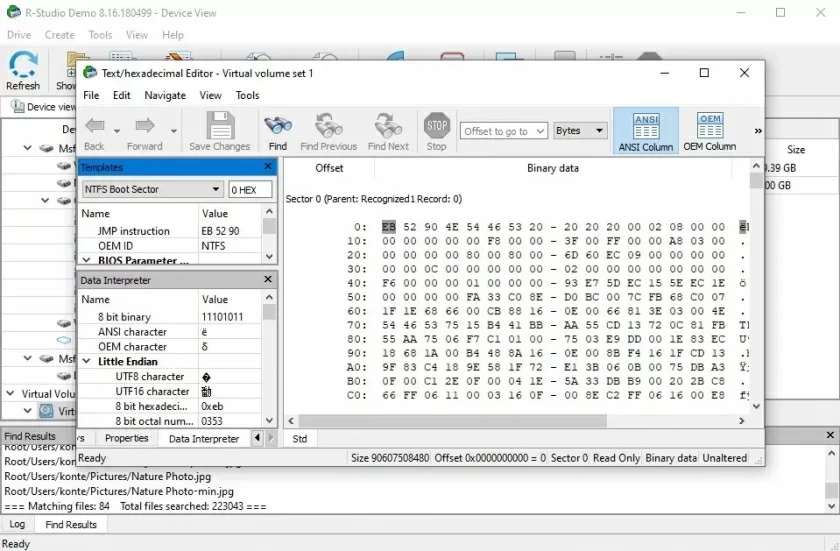
PhotoRec is a free open source data recovery software. It aims to recover lost data from digital camera memory cards, and can also be used to recover data from other sources such as hard drives and memory cards.
PhotoRec can recover multiple file types, including photos, videos, documents, and emails. The software does not have a user-friendly interface, but it is still easy to use. It can recover data lost due to accidental deletion, formatting, and other reasons.
This software provides advanced features, such as the ability to recover files on damaged or inaccessible devices. PhotoRec does not have a preview function, but it does display real-time status reports of the recovery process.
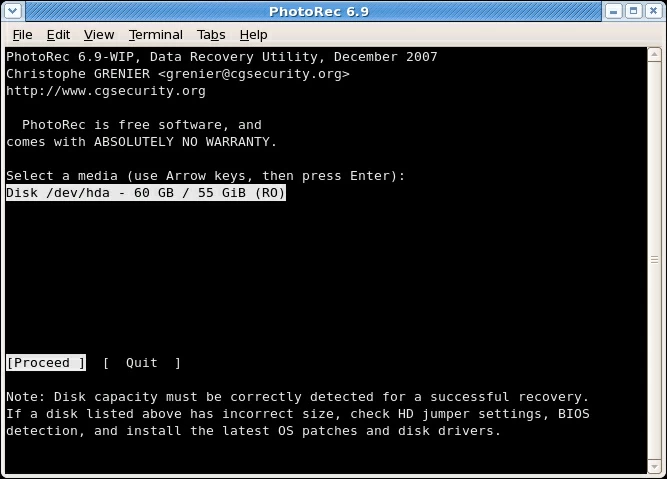
TestDisk is another free open source data recovery software. It aims to recover lost partitions and make non-bootable disks bootable again.
TestDisk can recover multiple file types, including photos, videos, documents, and emails. It can recover data lost due to accidental deletion, formatting, and other reasons. The software has a command-line interface, which may be difficult for beginners to use.
TestDisk provides advanced features such as the ability to repair corrupted partition tables and recover data on corrupted disks. It does not have a preview function, but it does show the recovered file size and estimated recovery time.
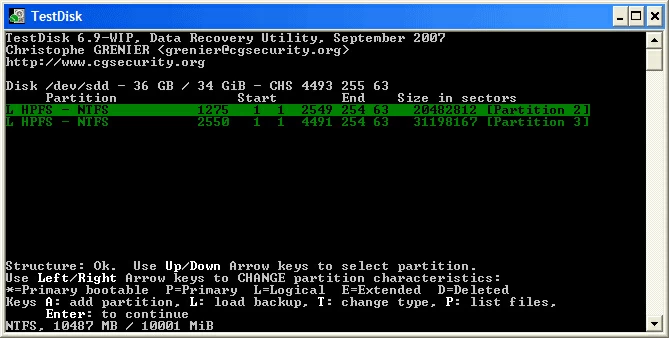
GetDataBack is a professional data recovery software designed specifically for computer technicians. It can recover data from various sources, including hard drives, memory cards, and RAID arrays. It can recover data lost due to accidental deletion, formatting, partition loss, virus attacks, etc.
GetDataBack has a user-friendly interface that can recover a variety of file types, including photos, videos, documents, and emails. The software offers advanced features such as the ability to recover data from corrupted drives and the ability to create byte-level backups.
The software also includes a preview function that allows users to preview files before recovering them. GetDataBack offers a free trial version that allows users to recover up to 1GB of data.
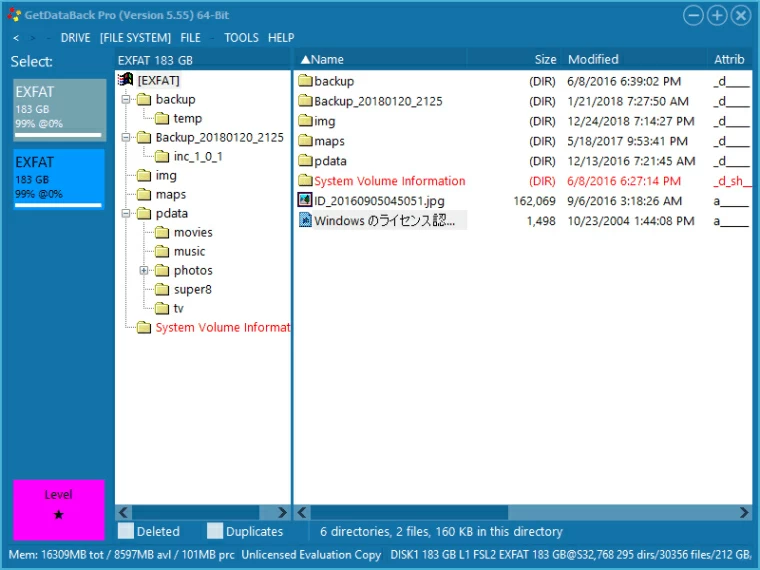
Data recovery software is an essential tool for anyone who needs to recover lost data. In this review article, we discussed the top 8 data recovery software. Each software has its own advantages and disadvantages, so choosing the right software based on your specific needs is very important. We hope this article can help you find the best data recovery software.