- Data Recovery
- Data Recovery for PC
- Data Recovery for Android
- Data Recovery for iPhone/iPad
- Unlock For Android
- Unlock for iPhone/iPad
- Android System Repair
- iPhone/iPad System Repair
Updated By Cameron On Nov 19, 2022, 5:40 pm
Can the data be recovered when the hard disk is broken? When we use the computer, we often make some mistakes, which lead to the deletion of some important files and the loss of data. In addition, for some redundant files, we regularly clean up the files stored on the hard disk during the use process to free up more storage space. How can we recover the hard disk data lost for similar reasons? Take the Data Recovery software as an example, let's take a look at the hard disk data recovery method!
Can the data be recovered when the hard disk is broken?
In fact, the computer system has the function of automatic real-time backup, through which we can restore deleted files.
Step 1 Open the control panel. Friends who are not familiar with the computer system can search the control panel through the Start menu bar.
Step 2 Find the "System and Security" option in the Control panel, and then select the "File history" option.
Step 3 You can recover the data that deleted by mistake in the file history.
Some computers may not have this function enabled, so it is impossible to recover the deleted files by this way. However, we can click the Start button on the interface, and the system will automatically back up the file data in the future.
If the file cannot be recovered through the above operations in the system, you can recover it through professional data softwares, such as Geekersoft Data Recovery.
Step 1 Open data recovery software , and choose the disk to be recovered according to your needs. Then click the "Scan" button at the lower corner of the disk to scan.
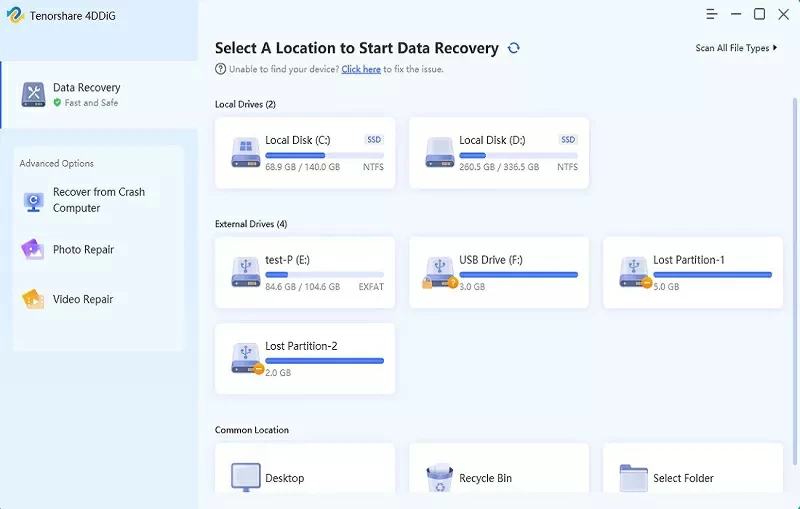
Step 2 After scanning, all data files will be displayed in the list. Find the file to be restored and click "Restore".
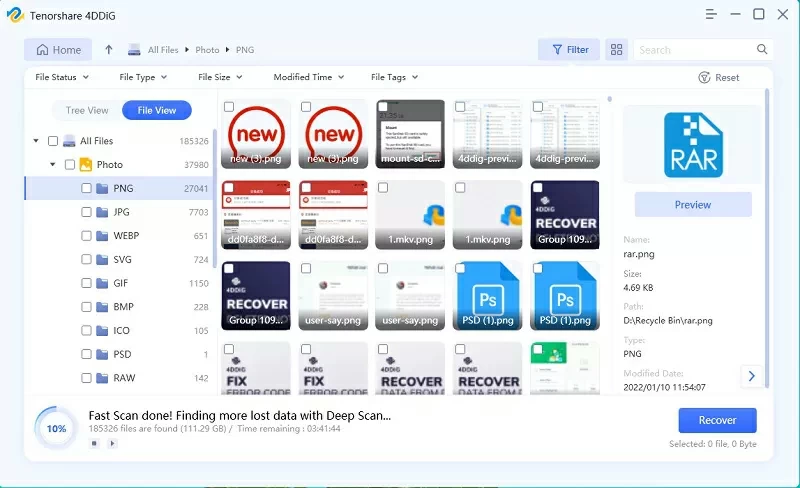
The above are the data recovery methods of computer hard disk. From the perspective of data recovery, backup is the best method. Method 1 can help users easily back up files in daily use. However, if data loss has occurred, the "Geekersoft Data Recovery" software is a very good first aid measure, which can help people recover deleted file data to the maximum extent in the shortest time. We hope the above methods can help you recover deleted files.