- Data Recovery
- Data Recovery for PC
- Data Recovery for Android
- Data Recovery for iPhone/iPad
- Unlock For Android
- Unlock for iPhone/iPad
- Android System Repair
- iPhone/iPad System Repair
Updated By Cameron On Jan 15, 2023, 6:25 pm
Data loss on hard drives happens for many reasons, and it happens far more often than we think. The following are common causes for hard disk data loss.
1. Files or folders are deleted unexpectedly.
2. The hard disk is formatted (for example, using Fdisk).
3. The system prompts "NTLDR is missing. Press any key to restart".
4. The hardware is damaged, and the partition table is damaged.
5. Virus attack or virus infection.
In the information era, the importance of data backup is self-evident. However, there are still a lot of people who lose data without any backup. The hard disk recovery software comes in handy.
Misdeletion, formatting, system crash and other reasons may lead to the loss of hard disk data. In the face of this situation, our first reaction is, is there any way to recover the lost data? Fortunately, there is. There are a lot of great data recovery programs out there that can recover lost data. After comprehensive comparison of operation difficulty, recovery speed, recovery success rate, price and other aspects, we summarized the 8 most cost-effective ones and shared them with you.
Data Recovery (4DDiG) is a comprehensive free data recovery software, which has helped millions of users recover their valuable data. Data Recovery (Windows and Mac) supports Windows 10, 8, 8.1, 7, Vista, XP and even older versions; In addition, it is also compatible with Mac versions of macOS 10.15~10.9. Its operation is simple, the recovery speed is fast. The recovery success rate of Windows and Mac versions of Data Recovery (4DDiG) is the highest among similar software. Data Recovery (4DDiG) can easily recover your files no matter whether the data is lost due to file deletion, disk formatting, partition loss, or disk becoming RAW/inaccessible/unrecognized. It can help users recover all kinds of lost data, such as documents, pictures, videos, audio, etc. However, it only supports free recovery of up to 2GB of data.
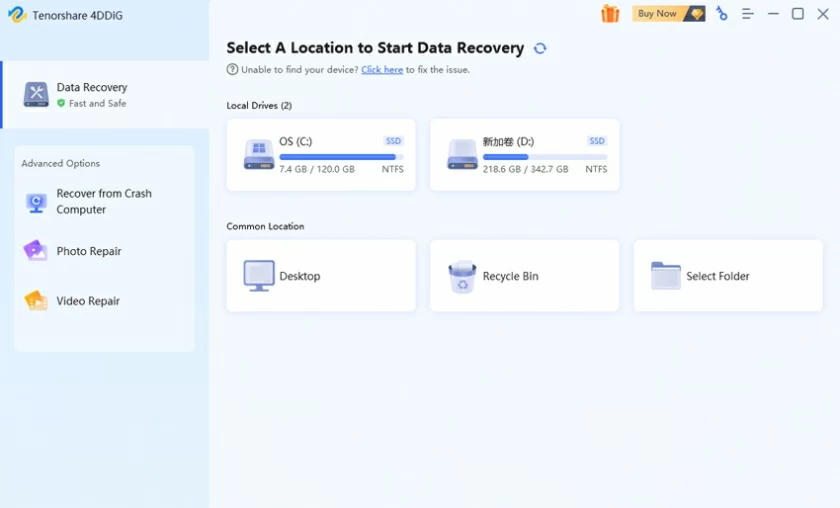
Step 1 After downloading and installing the software, start the software.
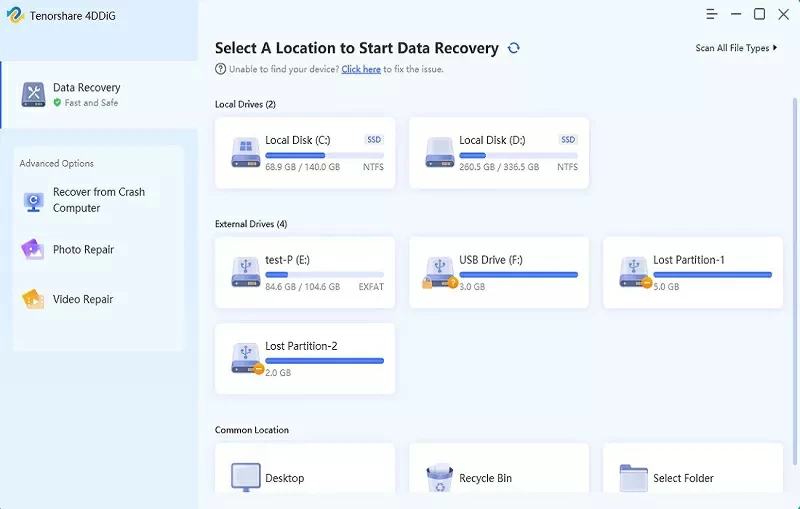
Step 2 Select the damaged hard disk and click Scan.
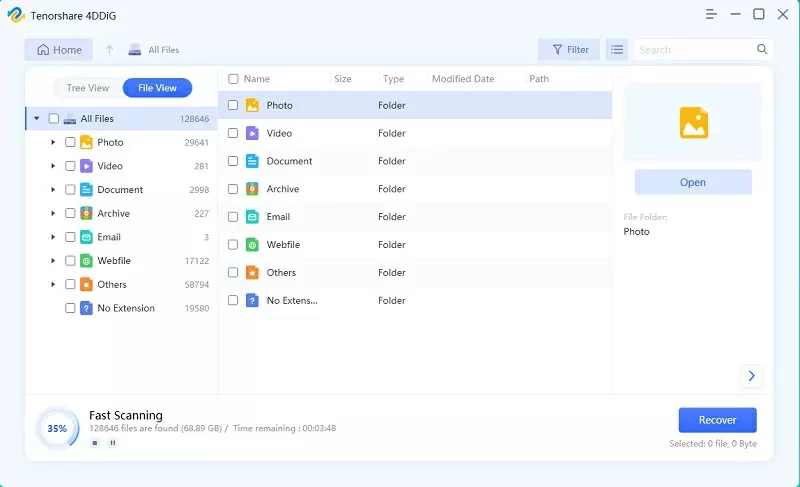
Step 3 After scanning, you can preview and restore the file.
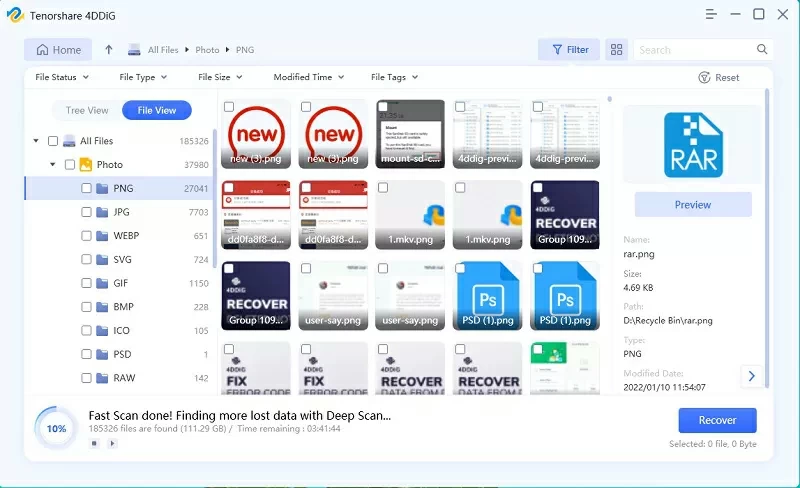
Piriform Recuva is one of the well-known hard disk recovery software tools. Its main feature is the design of interaction with users. By asking the user a few questions, Recuva guides the user through data recovery in a very friendly way.
Recuva is free and meets basic data recovery needs, but does not offer the advanced features of other paid software.
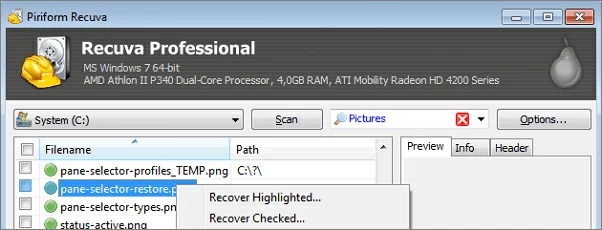
Cleverfiles Disk Drill is also a comprehensive data management software that can be used for hard disk data recovery. It helps users scan the hard disks for deleted, erased, and lost data. In addition to data recovery, it also has data protection and drive backup functions. However, compared with similar products, it takes longer to scan and finds fewer files.
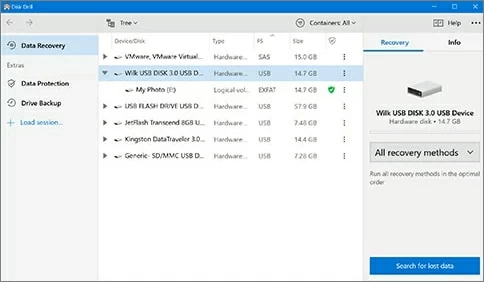
Wise Data Recovery is a free data recovery software for Windows systems (64 bit and 32-bit). With advanced algorithms, it helps recover lost data from local hard drives and removable devices such as external hard drives, USB flash drives, SD cards, digital cameras, cell phones, and MP3 players.
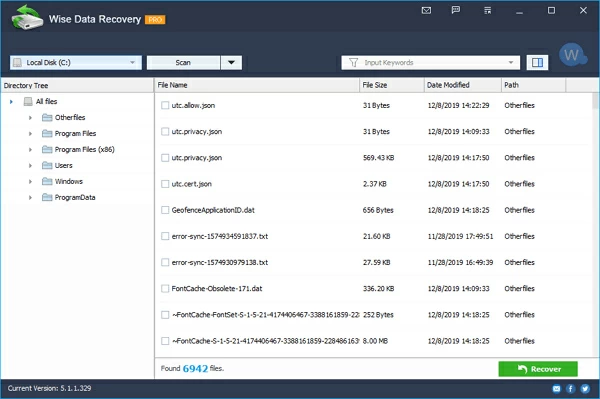
Ontrack EasyRecovery is an easy-to-use disk data recovery tool. It can retrieve photos, documents, audio and video files from HDD, SSD, memory card, USB and optical media after deletion, formatting, damage and other operations. In addition to basic data recovery functions, EasyRecovery also provides manual data recovery and expert repair.
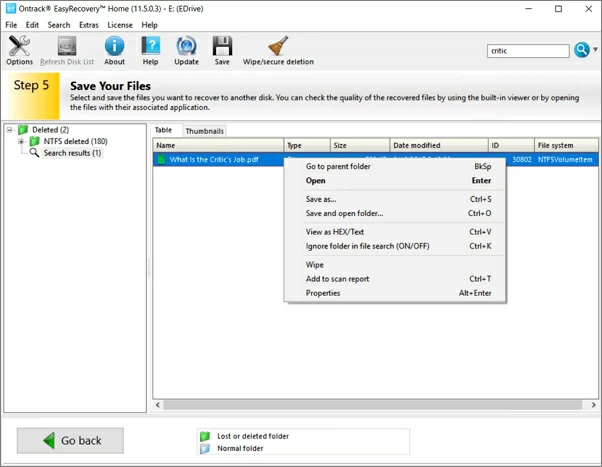
Orion File Recovery is a user-friendly data recovery software that can recover files from Windows computers and Windows compatible storage devices. It supports recovery of videos, music, pictures, documents, and other file types. In addition to the data recovery function, Orion File Recover also has the function of permanently erasing the data in the hard disk to protect your privacy. Unfortunately, the scanning results and recovery rate are not very high.
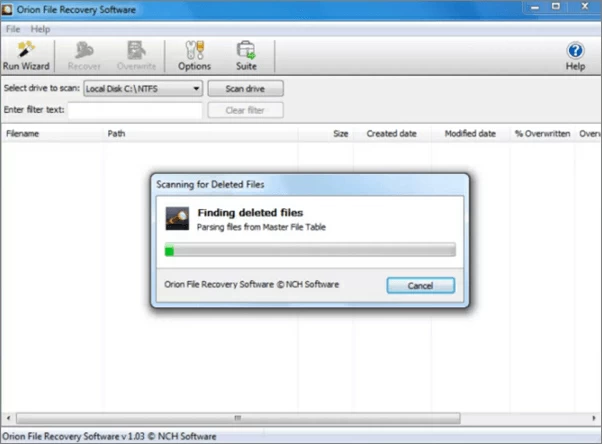
Photo Rec is a data recovery software designed to recover pictures. It can restore images from various digital devices, such as computers, digital cameras, mobile phones, tablets, memory cards, external hard drives, etc. In fact, it is an open source comprehensive data recovery software, with strong file recovery capabilities, and it supports multiple platforms, and can recover more than 480 file extensions.
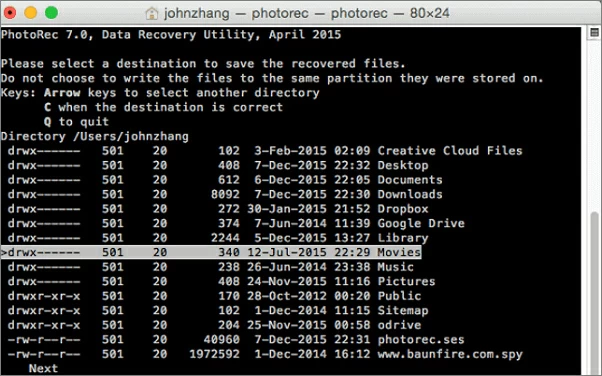
In addition, EaseUS Data Recovery can also help users recover data from a damaged hard drives. Its operation is relatively simple, user-friendly, and the recovery speed is fast. Compared with other tools, its recovery success rate is relatively high.
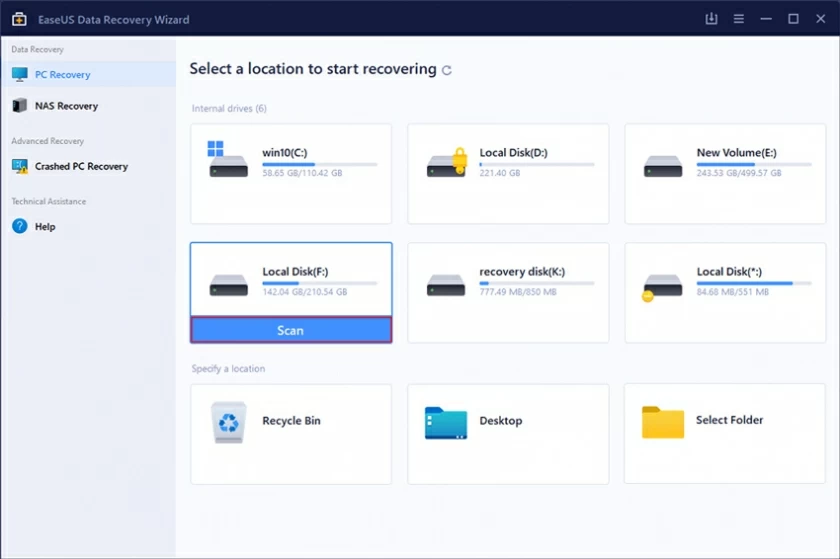
The above 8 hard disk data recovery softwares we recommend to you are widely used. You can choose what suits you according to your own needs. When selecting, you can focus on factors such as data security, ease of operation, recovery speed, recovery success rate, and price. We hope this article can be helpful for you.
Product Recommendation: Data Recovery (4DDiG)