- Data Recovery
- Data Recovery for PC
- Data Recovery for Android
- Data Recovery for iPhone/iPad
- Unlock For Android
- Unlock for iPhone/iPad
- Android System Repair
- iPhone/iPad System Repair
Updated By Cameron On Jan 11, 2023, 8:51 pm
Mobile phone memory card is commonly referred to as TF card, Micro SD Card. It is a portable, extremely small flash memory card, commonly used in mobile storage devices such as mobile phones and digital cameras.
In daily use, TF cards are often damaged, incorrectly formatted, and files are mistakenly deleted. Many people may get mad at this time. Don't worry, there are ways to recover the data. Now let's introduce how to recover deleted files from SD card.
Once you find that the file on the SD card is missing, please stop using it. If you continue to use the SD card, the data will be overwritten, which will significantly reduce the recovery success rate.
Step 1. Install and start the data recovery software, and connect the SD card to the computer.
Step 2. Find the SD card disk and click Scan SD card.
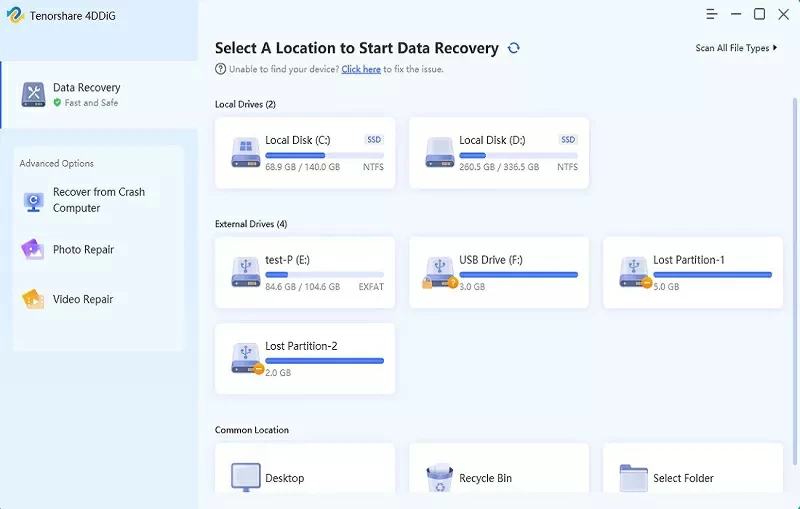
Step 3. After scanning, check the data found on the SD card, select the file to be recovered, and double-click to preview it.
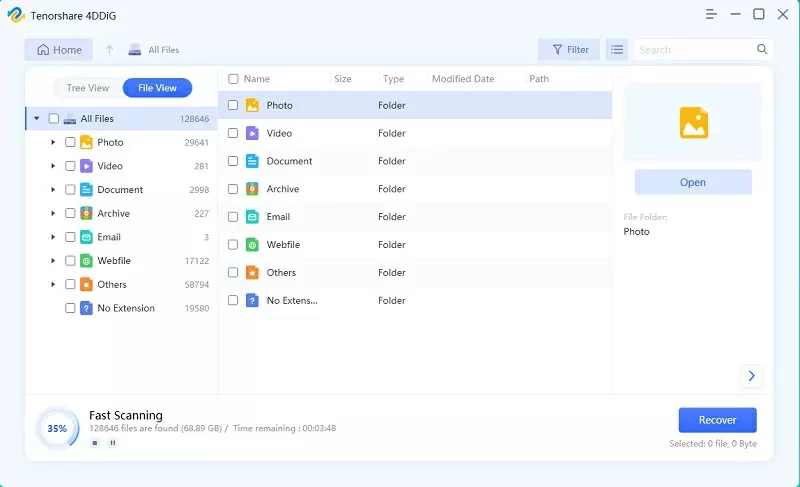
Support searching and recovery by filtering through the file list:
Delete files: Lists all deleted files.
Lost files: The files under this item will be checked first when recovering after formatting.
More files: All missing file names and paths are concentrated here.
Search files: Quickly find the file that you want to recover.
Step 4. Click the Restore button to restore the data in SD card to a computer or external device.
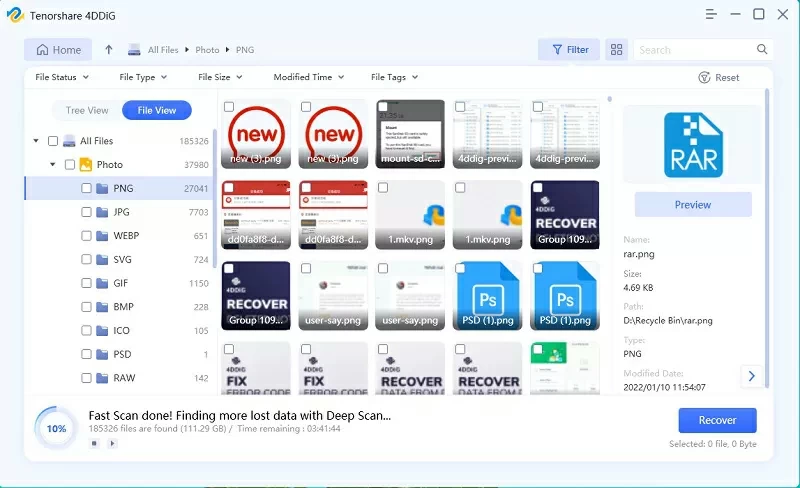
If TF cocaine is damaged and the data cannot be read, you may need to consult a professional technician.
No matter the operating system or data storage device, in our long-term use, improper operations (such as forced shutdown, random insertion and removal of TF cards, Micro SD Cards) may cause the failure of reading. If the operating system or storage device fails to operate normally, it may need to be repaired by reinstalling the system or formatting. In this case, data loss may occur.In this case, data loss may occur. We must properly handle it to ensure that data will not be lost.
When we find that data is lost, we must calm down and never rush to operate indiscriminately. Once operated blindly, the data may be permanently unrecoverable.
In most cases, data loss on storage devices can be recovered by ourselves. Data loss caused by incorrect operations (such as incorrect deletion, formatting, partitioning, etc.) can be recovered by using data recovery tools. However, if the storage device is mechanically damaged, it must be repaired manually by professionals. It should be noted that no matter what method is used, the security of the data in the storage device must be ensured first. In practice, it may lead to data leakage if it is repaired by a third party. The method introduced in this article is local operation, which is very secure.