- Data Recovery
- Data Recovery for PC
- Data Recovery for Android
- Data Recovery for iPhone/iPad
- Unlock For Android
- Unlock for iPhone/iPad
- Android System Repair
- iPhone/iPad System Repair
Updated By Tom On May 17, 2022, 7:33 pm
In daily life, you may have various reasons to clear iPhone data, such as selling or trading your iPhone, or you need to restart your device. So how to restore the iPhone to factory Settings?
Most smartphones come with a reset function, iPhone 13/12/11 is no exception. They can all be reset to factory settings, which will erase all content and settings on your iPhone 13/12/11, and resolves all device errors as well. In addition, resetting the device can restore the iPhone to its factory state. In short, restoring factory Settings is a radical option.
There are three kinds of iPhone reset: soft reset, hard reset and factory reset. Soft reset refers to dragging and sliding to shut down the iPhone and then holding down the start button to restart it. Hard reset is hardware-level and is designed to recover from iOS failures through hard reset. These two resets do not erase iPhone 13/12/11 data and Settings. In this article, we'll focus on "How to Factory Reset iPhone" to completely delete all data and restore the device to a brand new condition.
There are three kinds of iPhone reset: soft reset, hard reset and factory reset. Soft reset refers to dragging and sliding to shut down the iPhone and then holding down the start button to restart it. Hard reset is hardware-level and is designed to recover from iOS failures through hard reset. These two resets do not erase iPhone 13/12/11 data and Settings. In this article, we'll focus on "How to Factory Reset iPhone" to completely delete all data and restore the device to a brand new condition.

Before you start the factory reset, it is recommended that you back up your iPhone data so that the data can be restored after the device is restored to factory Settings, and the iPhone 13/12/11 data will be permanently cleared after the factory reset.
In the case of password, you can reset iPhone13/12/11 to factory settings through the settings menu.
Tip: If you forget the screen lock password, please jump directly to the introduce of no-password recovery.
In operation, you can complete the factory reset by clicking "Reset" > "Erase All Content and Settings" > "Erase". After the reset, the data on iPhone 13/12/11 will be completely erased. Before resetting, we recommend that you learn how to back up and restore your data safely.
Step 1: Backup data to iCloud
Before you need to restore your iPhone 13/12/11 to factory settings, backing up your data is a very important operation. Enter the "Settings" app, click your account, click iCloud, and finally turn on the data that needs to be backed up.
Before restoring your iPhone13/12/11 to factory Settings, it's important to back up your data. Go to the "Settings" app, click on your account, then click iCloud, and finally turn on the data to be backed up.
Scroll down to find "iCloud Backup" and click it. Then click "Back Up Now" as poped up. Successful backing up requires that iCloud has enough storage space and that the device is connected to the Internet.
Of course you can also use Finder or iTunes to back up.
Step 2: Find My iPhone
The factory settings can only be restored after logging out of iCloud. Before the operation, you need to log out of the iCloud account and use the "Find My iPhone" function, and then perform a factory reset on iPhone 13/12/11.
Tap your Apple ID in the "Settings" app. Scroll to the bottom and click "Sign out".
To turn off "Find My iPhone" in "Settings", please click "Find" in the Apple ID interface and select "Find My iPhone" and turn off the switch.
Step 3: Reset and restore iPhone 13/12/11Reset: Open the "Settings" app, tap "General" > "Reset" > "Erase All Content and Settings".
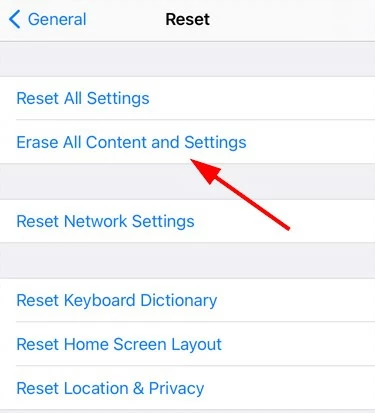
Select "Reset menu Options" :
Finish Uploading Then Erase
Backup Then Erase
Erase Now
Cancel
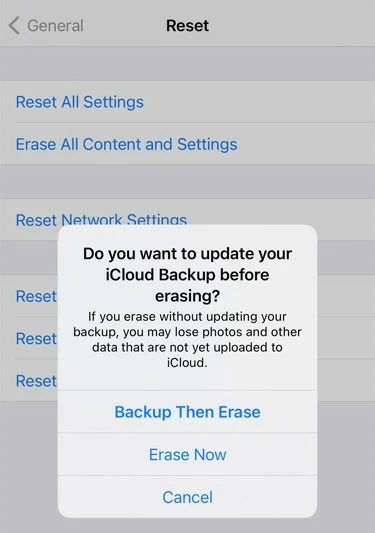
After selecting the option, enter your password as prompted. Then follow the prompt to finish erasing the iPhone.
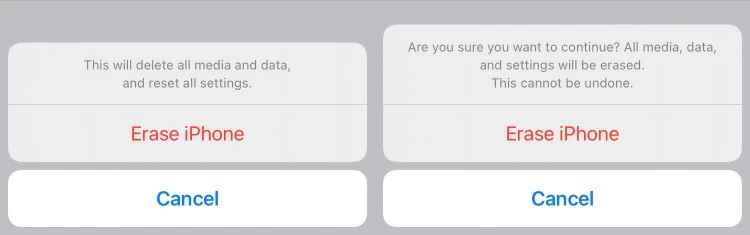
Recovery: You need to enter your Apple ID and password before starting recovery, then tap "Erase" in the upper right corner. The iPhone 13/12/11 is actually reset after the wipe operation, and it is actually signed out of the Apple ID and iCloud account. If you need to restore data, you can re-login to your Apple account on iPhone 13/12/11 and restore data from your backup.

What if I don't have a device passcode and want to do a factory reset? Don't worry, this is not too difficult. Geekersoft AnyUnlock can help you reset easily which does not require your screen lock password or Apple ID to restore the iPhone13/12/11 to factory Settings.
How to reset iPhone13/12/11 without password:
1. Install and enable Geekersoft AnyUnlock.
2. Click "Erase Screen Password".
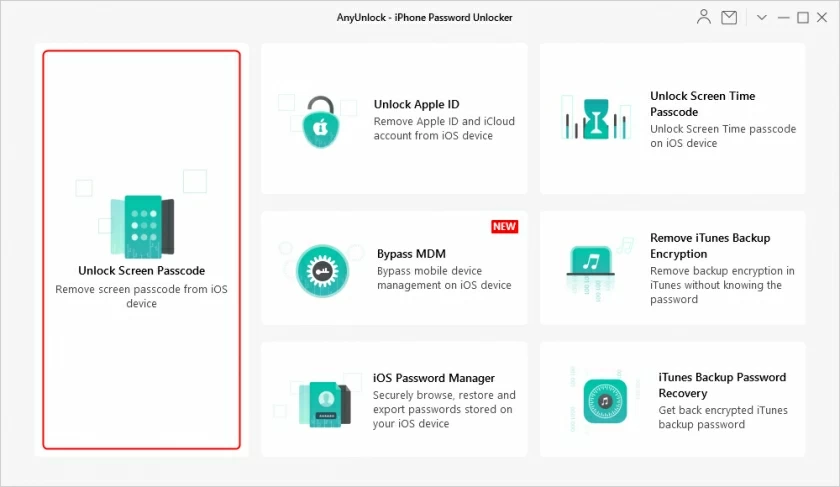
3. Connect your iPhone to your computer at the same time and click the "Start" button.
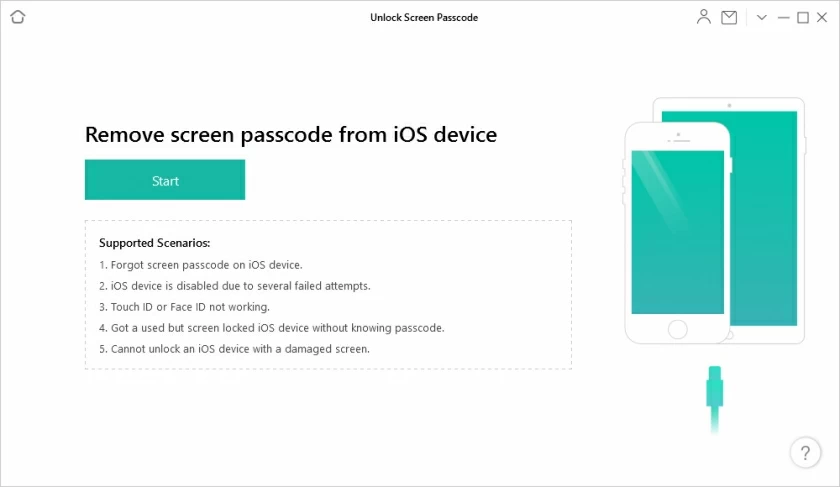
4. Then enter the iPhone recovery mode.
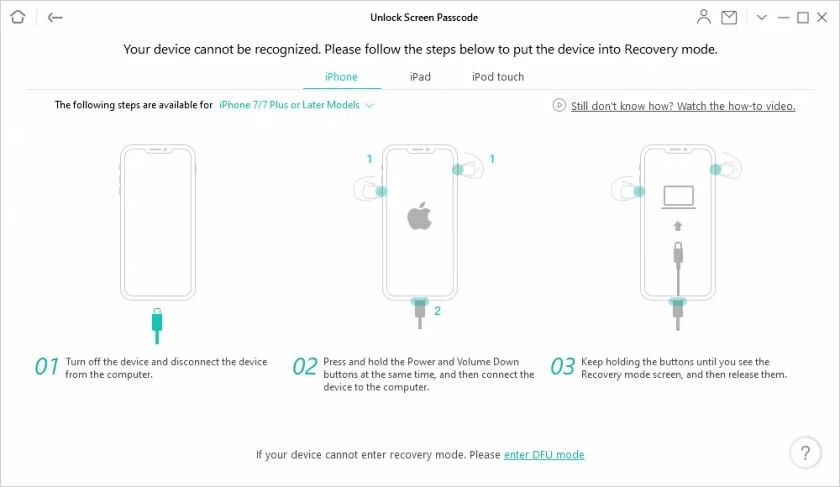
5. Download the iOS firmware and click "Unlock" Now.
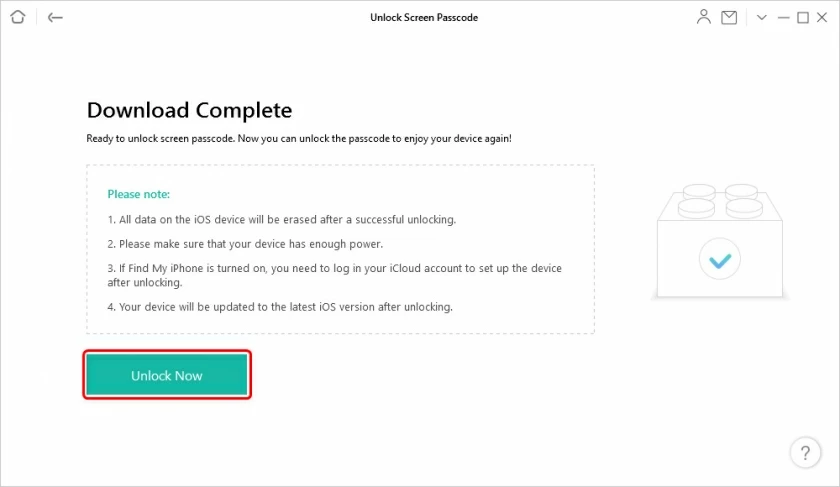
6. After unlocking, iPhone13/12/11 can be unlocked and restored to factory Settings.
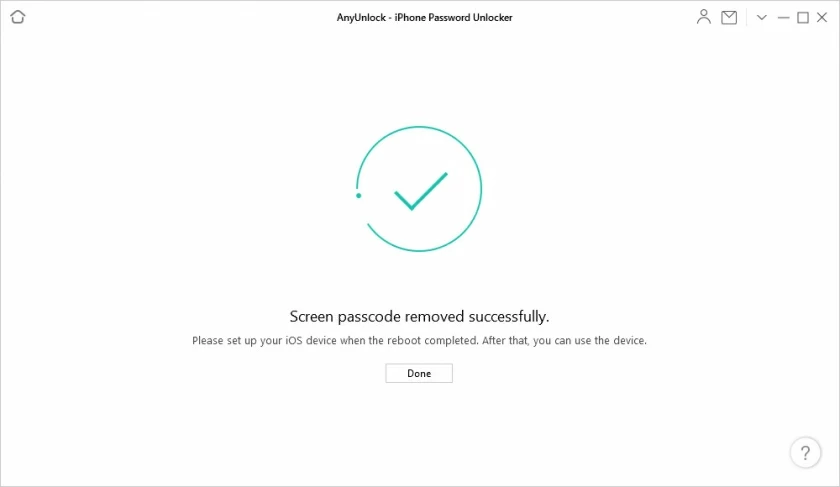
Apart from the three seen in this article, there are several suitable methods to reset iPhone 13/12/11 to factory settings, such as Finder or iTunes on your computer. Because its operation will be more complicated, this article will not introduce them one by one. This article selects the three simplest recovery methods, and I hope you can easily master it. Last but not least, the factory reset process will result in complete loss of unbacked data, so be sure to have backed up data before proceeding.