- Data Recovery
- Data Recovery for PC
- Data Recovery for Android
- Data Recovery for iPhone/iPad
- Unlock For Android
- Unlock for iPhone/iPad
- Android System Repair
- iPhone/iPad System Repair
Updated By Tom On Jan 14, 2023, 6:00 pm
The iPhone can't be used because of entering the wrong password many times. Is there any solution? Many iPhone users have forgotten their passwords. Don't worry, we've got six solutions to help you bypass the lock screen passcode on your iPhone, whether it's the iPhone 7, iPhone 10, iPhone 13 or the latest iPhone 14.
How to bypass the face ID and password on iPhone? It's a piece of cake. iPhone Unlock (4uKey) - a iPhone password unlocking tool can help you easily bypass the password on the iPhone through a few simple steps. It is fast, safe, and effective. iPhone Unlock (4uKey) is perfectly compatible with iPhone 14/13/12/11/Xs Max/Xs/X/8/7/6s/6/5s/SE or any other iOS device, and can help users unlock various types of screen locks, such as passwords, face IDs, patterns, etc. Follow the steps below to try.
Step 1 Download, install, and launch Unlock(4uKey) for iPhone. Connect the locked iPhone to your computer using a USB cable and click Start.
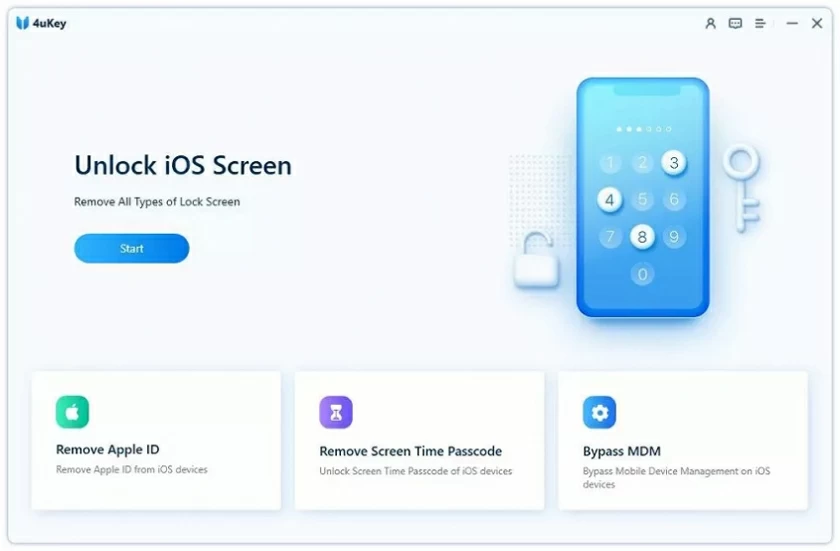
Step 2 Click "Download" to download the latest iOS firmware package.
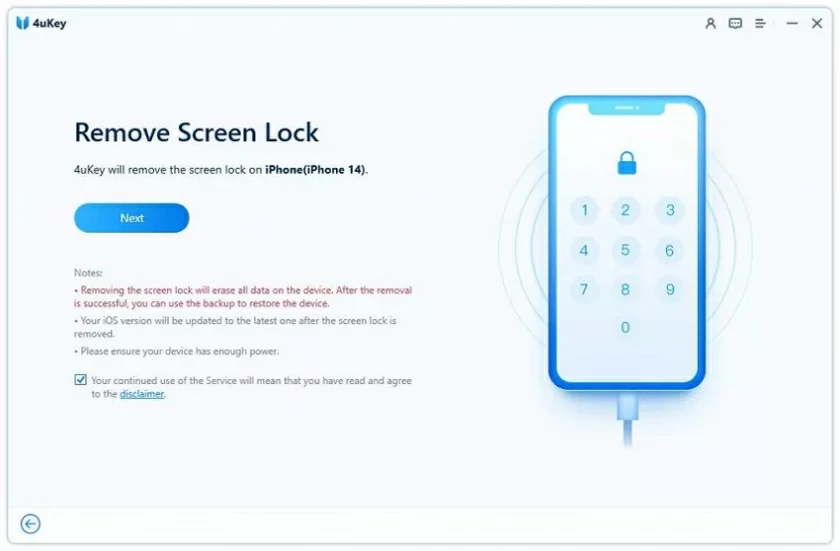
Step 3 After the iOS firmware is downloaded successfully, click "Start deleting" to delete the password on the locked iPhone.
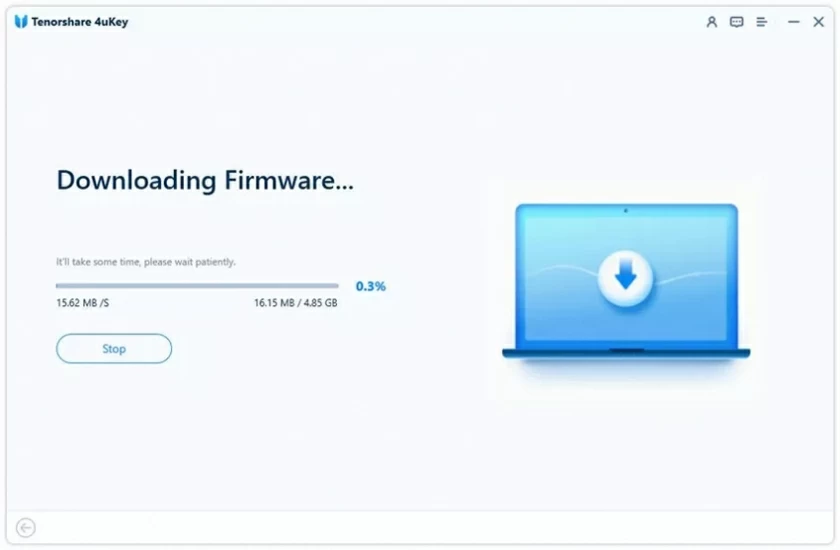
Step 4 Wait for the program to complete. Then, restart your iPhone, and you will find that you have successfully bypassed the iPhone lock screen.
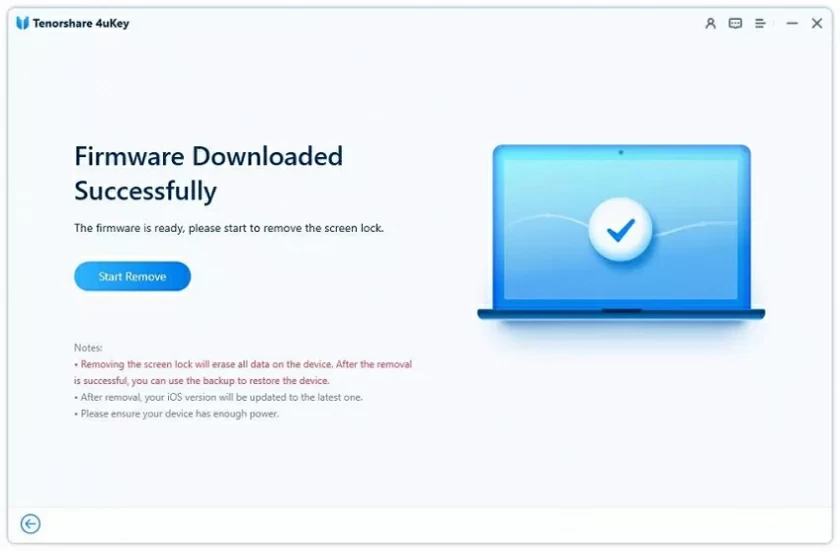
When you forget your password, if you are familiar with the iPhone recovery mode, you can also use iTunes to recover the iPhone to bypass the lock screen. However, this method is relatively complicated, because it requires placing the locked iPhone in recovery mode. Follow these steps to try it out.
Step 1 Use a USB cable to connect the locked iPhone to the computer and start iTunes on the PC.
Step 2 If the device is detected, please directly tap Restore iPhone. If not, manually put the iPhone in recovery mode.
Step 3 Make sure that the iPhone in recovery mode is connected to iTunes.
Step 4 iTunes will detect your iPhone and prompt the following message. Click the Restore button to delete all data, including the lock screen password.
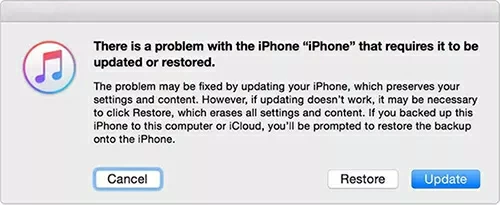
However, it should be noted that this method will delete all data on the iPhone. We recommend that you use it if you have backup data.
In fact, you can also use iCloud to bypass the iPhone lock screen password. However, this method of bypassing the iPhone lock screen is based on the premise that the "Find My iPhone" function is enabled on your device.
Log into iCloud.com using the Apple ID and password of your locked iPhone on your PC or other device. Select the locked device and click the Erase iPhone button. This will delete all data, including the screen lock password, so you can use it without password.
However, it should be noted that this method will delete all data on the iPhone. We recommend that you use it on the premise that you have backup data.

If you forget the iPhone lock screen password and your device is iOS 15.2 and later, you can use the Apple ID password to erase iPhone to bypass it. When the device is connected to the network or Wi Fi, use its Apple ID and password to unlock the iOS device without a PC.
Please follow these steps to use the new feature - Erase iPhone to unlock the iOS device:
Step 1 Keep trying to enter the lock screen password until the device prompts you to try again later. Then you will see the Erase iPhone option on the screen.
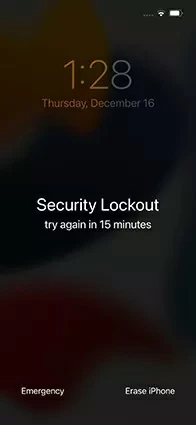
Step 2 Click Erase iPhone and click again to confirm.
Step 3 Then enter the Apple ID and password of the locked device to log off its password.
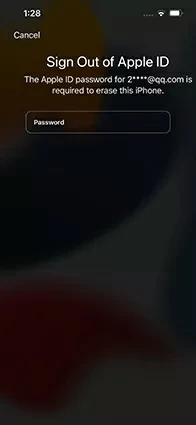
Step 4 Wait for the erase process to complete, and then restart your iPhone. You will find that you have successfully bypassed the iPhone lock screen.
Using Siri to access the locked iPhone is also a very good choice, and there is no need to restore it. But that's only if your device is running iOS 8.0 - iOS 15. Try using Siri to bypass the iPhone locked screen without a password by following these steps.
First, activate Siri on your iPhone and ask Siri "What time is it now?" Siri will display the local time.
Click the clock icon to enter the world clock menu. Click the "+" sign in the upper right corner to add another clock.

Then, bypass the iPhone password for different iPhone models.
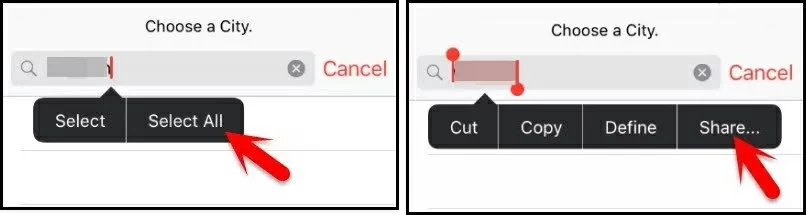
Elcomsoft iOS Forensic Toolkit can extract passwords from iPhone, iPad and iPod Touch devices. You can extract the password and iCloud login information through this tool. But a license of $1495 is really expensive, and the success rate is lower than the iPhone Unlock (4uKey) described above. Try it if you don't care about the price.
1. Download and install legitimate software after payment.
2. Start and connect the locked iPhone with a USB cable to the computer.
3. After startup, you can find "D Disable Lock - Disable screen lock (until reboot)" in the window. Enter "d" after ">:" and press "Enter" to bypass the iPhone password automatically.
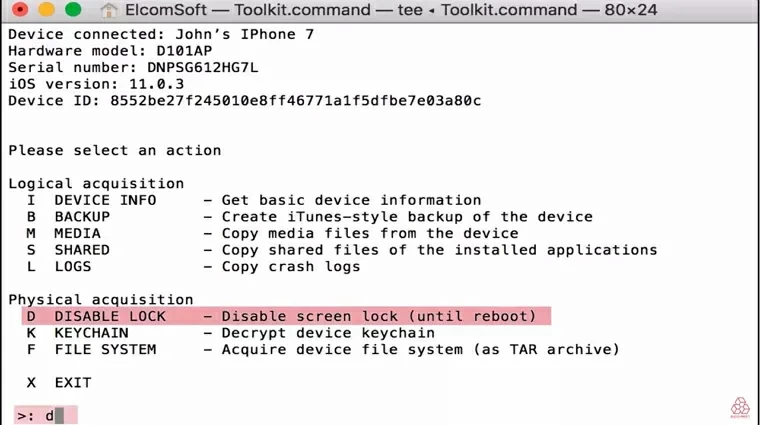
No more than 9 times. 5 failed attempts will be locked for 1 minute, 6 times for 5 minutes, 7 times for 15 minutes, and 8-9 times for 1 hour. If you fail to enter the password 10 times, all data on the iPhone will be deleted.
Unfortunately, it is currently impossible to unlock or erase your iPhone password without losing data. However, if you have backed up your device's data to iTunes or iCloud, you can use iPhone Data Recovery UltData to recover the data after bypassing the iPhone password using the above methods.
You will see the following prompts on the iPhone screen:
iPhone is disabled from connecting to iTunes;
Try again after iPhone is unavailable for 5 minutes;
Retry after security locking for 15 minutes.
Here are six ways to bypass the iPhone lock password if you forget or don't have one. You can choose the appropriate solution according to your own situation. If you are unable to bypass passwords on your iphone using siri, iTunes, and iCloud, iPhone Unlock(4uKey) is highly recommended due to its effectiveness and much lower cost than the Elcomsoft iOS Forensic Toolkit.