- Data Recovery
- Data Recovery for PC
- Data Recovery for Android
- Data Recovery for iPhone/iPad
- Unlock For Android
- Unlock for iPhone/iPad
- Android System Repair
- iPhone/iPad System Repair
Updated By Tom On Oct 13, 2022, 7:00 pm
If you are a veteran gamer, you must be very familiar with the Android emulator. Are you still struggling to get a good Android emulator? After trial and comprehensive comparison, we have compiled the top 6 Free Online Android Emulators for PC that are the most professional and popular in the industry right now. If you want to emulate an Android device on a PC to run Android games and applications, give it a try.
Product Recommendation: Data Recovery.

Rating: 4.2/5
Time: 15-30 minutes
Ease of use: Moderate difficulty
Besides emulating Android games on your PC, NoxPlayer.Me Emulator is an emulator with tons of features, making it your ideal emulator choice. It's easy to install and novice-friendly, and loads quickly on all PCs.
This emulator is mainly developed for PC users to play Android games and also has a large number of Android applications. What sets it apart from other emulators is its compatibility with DirectX and OpenGL graphics settings, allowing users to manage the allocation of RAM and CPU power to virtual Android devices.
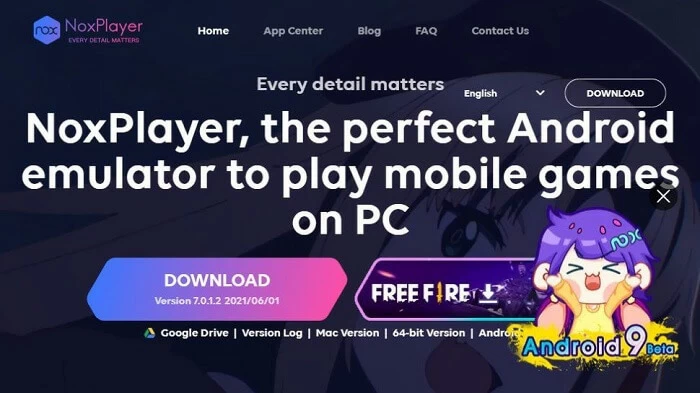
Main features:
Rating: 4.0/5
Time: 10-15 minutes
Ease of use: complicated for beginners
The BlueStacks Android Emulator is also a highly recommended Android emulator. It is trusted by over 500 million gamers worldwide. Although you may not have a high-end computer, as long as you meet the minimum requirements, you can experience the thrill of playing mobile games with a computer. BlueStacks Android Emulator pays great attention to the user experience, constantly updating the version of the app based on user feedback to meet players' ever-evolving gaming needs. It is a very professional Android emulator, highly recommended.
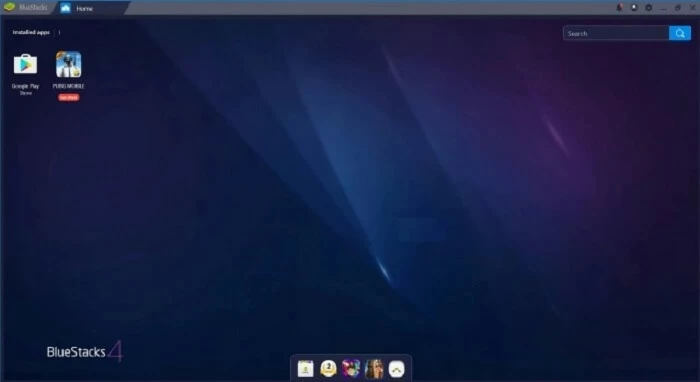
Main features:
Rating: 3.9/5
Time: 20-30 minutes
Ease of use: difficult for beginners
ApkOnline is a cloud emulation platform that emulates all the features that exist in an Android device, so it is known as one of the best Android emulators. It also launches the official android online emulator with a single click from a web browser. With HTML5 and Javascript technology, users can run any Android application online from anywhere. It provides an Android Virtual Device (AVD) that allows you to test Android games and applications online without accessing real hardware.
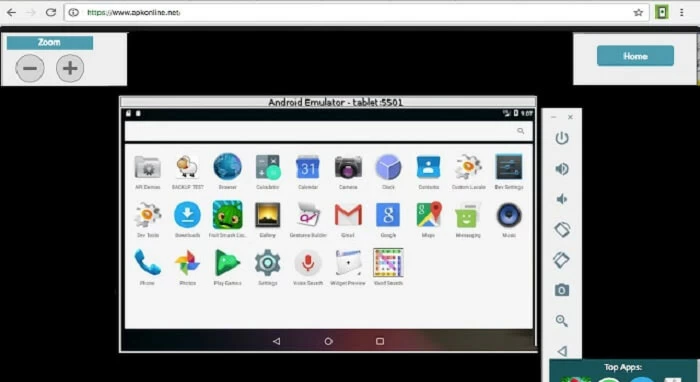
Main features:
Rating: 3.6/5
Time: nearly an hour
Ease of use: Difficult to use
Genymotion Cloud is an Android Virtual Devices for all your team, project, development & testing needs. It can be integrated with Android Studio or Android SDK on PC so that you can develop and test Android applications smoothly. Plus, its Windows app works both in the cloud and offline. Its main user group is developers, therefore, the needs of Android game game lovers cannot be satisfied.

Main features:
Rating: 3.5/5
Time: half an hour
Ease of Use: Difficult
Appetize.io Android Emulator is also a recommended free Android emulator. Users can run mobile Apps in the browser for 100 minutes a month for free. Its interface is simple and basic, which is a good choice if you want to run Demos for your App.
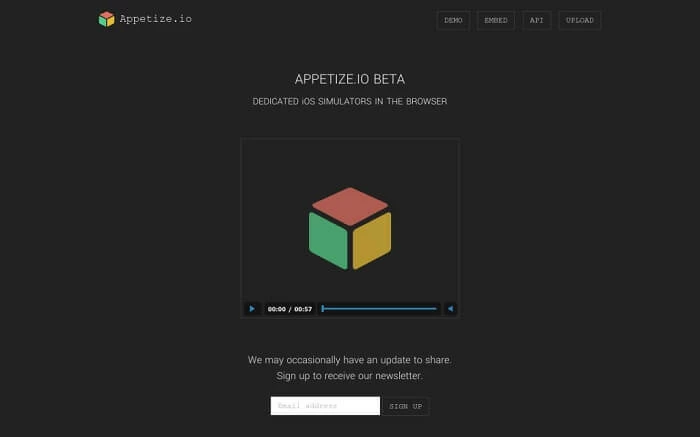
Main features:
Rating: 3.2/5
Time: 15-20 minutes
Ease of Use: Complex
TestObject Free Android Emulator is another online Android Emulator. Users can use it for free for 10 minutes after registration. Relatively speaking, its operation interface is a bit complicated, and the user experience is not very good.
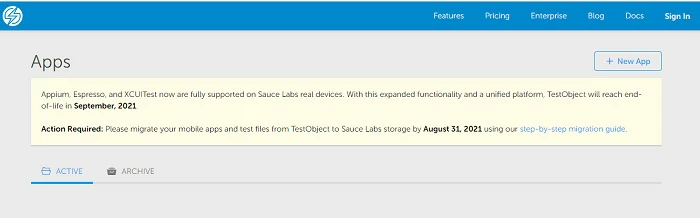
Main features:
Android Emulator generally simulates Android devices on the computer, so as to run Android programs on the computer to test programs or play mobile games.
There are many best Android online emulators, such as NoxPlayer.Me Emulator for PC, BlueStacks Android Emulator, ApkOnline Android Emulator, Genymotion Cloud, Appetize.io Android Emulator, TestObject Free Android Emulator, etc.
The answer is, no. The easiest way to run an APK file is with the Android Emulator. Otherwise you need to resort to other tools like Remix OS.
This article introduces you to the Top 6 Free Online Android Emulators for PC, you can choose the one that suits you best based on your PC configuration, computer skills, and other needs. But be careful not to download or share ROMs of copyrighted commercial games.