- Data Recovery
- Data Recovery for PC
- Data Recovery for Android
- Data Recovery for iPhone/iPad
- Unlock For Android
- Unlock for iPhone/iPad
- Android System Repair
- iPhone/iPad System Repair
Updated By Soha On Nov 26, 2025, 9:25 pm
It is well known that logos (watermarks) in videos are often used for copyright protection and brand promotion, and they are an effective means for people to protect intellectual property rights and expand brand awareness. However, many times, you will also feel that the logos in the videos affect the viewing experience. If you are looking for ways to remove logos from videos, then you mustn't miss this article. We will introduce to you several effective methods for removing video logos. However, it should be noted that please respect the intellectual property rights of the original video creator and do not use the watermark-removed video for any commercial purposes.

Among numerous tools, Geekersoft Watermark Manager offers you free services. It supports removing logos from videos and pictures. You can complete it by simply clicking the mouse without any technical background. Its outstanding ease of use and processing effect make it the best choice for removing video logos.
The advantages of Geekersoft Watermark Manager
Offer a free watermark removal function.
Remove the logo while maintaining the original quality of the video to the greatest extent.
The interface is simple and easy to use. Just click the mouse and it's done.
Support functions such as video watermark removal, image watermark removal, batch processing, and watermark addition.
For information on how to use Geekersoft Watermark Manager to remove video logos, you can refer to the following steps.
Step 1 Install and start Geekersoft Watermark Manager software on your PC, then click on the "Remove Video Watermark" function and import the files you need to process.
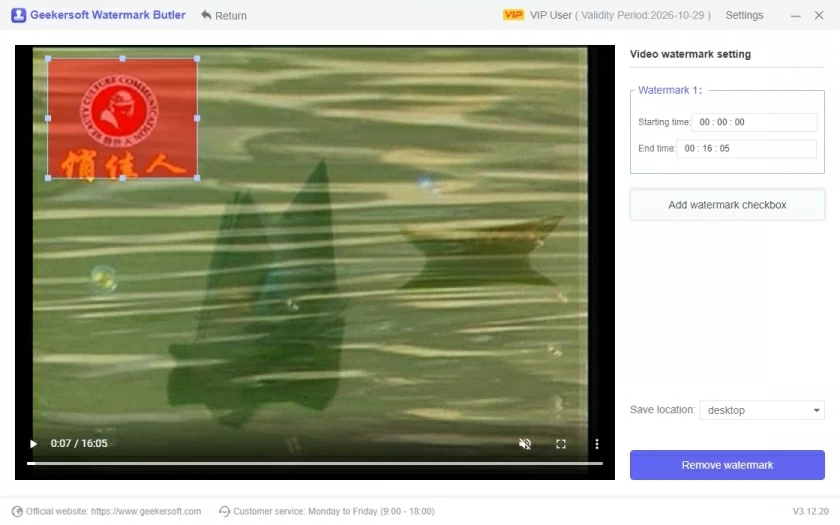
Step 2 Click the "Add Box" tool to mark the logo area.
Step 3 Click the "Delete" button, and Geekersoft Watermark Manager will automatically remove the video Logo for you. After processing is completed, you will obtain high-quality watermark-free videos.
Although the free version of Geekersoft Watermark Manager is powerful, some advanced functions require upgrading the membership to unlock all permissions.
Remove Logo Now is a video logo removal tool chosen by many users. Users can mark logos through three methods: the selection tool, the marking tool, and the "Find Logo" tool. Among them, the "Find Logo" function can automatically detect logos in videos and remove them, but sometimes there may be cases where non-logo areas are mistakenly deleted. Therefore, you need to think it over carefully.
The usage steps of Remove Logo Now to remove the watermark are as follows.
Step 1 Download and install "Remove Logo Now".
Step 2 After starting the software, click "Add File" to import the target video.
Step 3 Click "Find Logo" to automatically identify the logo, or manually select or mark it. Finally, click the "Start" button to quickly remove the logo from the video.
In fact, VLC is not only a well-known multimedia player, but also has the function of hiding or blurring video watermarks. That is to say, it can help you remove video watermarks for free. However, it should be noted that VLC only covers the watermark through the overlay layer during video playback, but does not truly remove the watermark. Therefore, please use it with caution.
The operation steps for VLC Media Player to overwrite video watermarks are as follows.
Step 1 Install and start VLC Media Player on your PC.
Step 2 Open the target video using VLC, and click on the "Tools" > "Effects and Filters" > "Video Effects" > "Overlay" > "Erase Logo" option.
Step 3 Click "Mask" > "..." "Icon, select an overlay image from your local device."
Step 4 Click on "Top" and "Left" to enter the values and adjust the position of the image to fully cover the watermark area. It is best to click "Close" after the Settings are completed to take effect.
If you need to make permanent modifications to the watermarks in video files and truly and efficiently remove video watermarks, we recommend using Geekersoft Watermark Manager. It not only has the function of permanently removing watermarks, but also its operation is simple and intuitive, and it can be easily completed without complex operations. Geekersoft Watermark Manager is perfectly compatible with the Windows system and is an ideal choice among free video watermark removal tools.