- Data Recovery
- Data Recovery for PC
- Data Recovery for Android
- Data Recovery for iPhone/iPad
- Unlock For Android
- Unlock for iPhone/iPad
- Android System Repair
- iPhone/iPad System Repair
Updated By Tom On Jan 17, 2023, 7:23 pm
If WhatsApp is deleted due to mobile phone failure or accidental deletion, the files in WhatsApp are lost. Is it possible to recover deleted WhatsApp messages without a backup? The answer is yes. Don't worry, we've got six of the best WhatsApp recovery softwares/Apps for Android devices.
How to select the best WhatsApp recovery App among the many data recovery Apps? The functions, ease of operation, price and safety of the Apps should be considered. Let's take a closer look at the six WhatsApp data recovery Apps so you can easily choose the most suitable one.
For the first WhatsApp recovery software for Android, we recommend UltData for Android. With powerful functions and numerous users, it is rated as "the best Android WhatsApp data recovery software" by many users. In fact, this is a professional and comprehensive data recovery software that can help users recover deleted WhatsApp messages without backup, and no rooting is required. Green and safe.
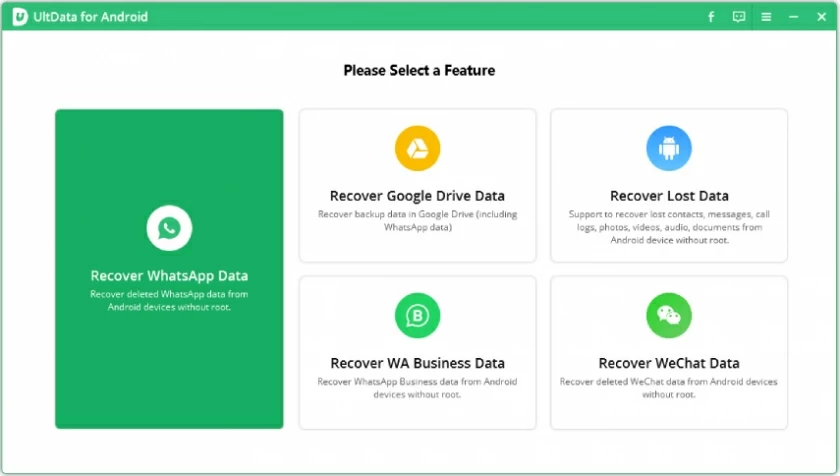
Recoverable data types: WhatsApp chats, contacts, photos, audio, video, documents, and other attachments.
Price: $39.95 for Windows and $59.95 for Mac
Advantages:Disadvantage:
iSkysoft Android data recovery is another software that performs well in restoring WhatsApp data. It can help users recover all WhatsApp data.
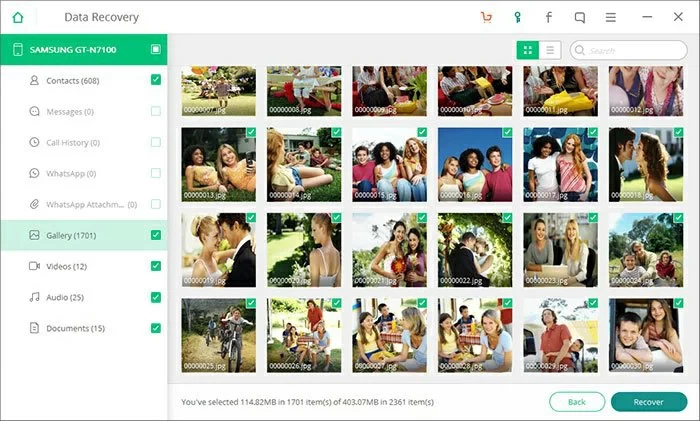
Recoverable data types: WhatsApp chats, contacts, photos, audio, video, documents, and other attachments.
Price: $59.95 for Windows, $99.95 for Mac
Advantages:Disadvantage:
Remo Recover for Android has done an amazing job of restoring WhatsApp messages. It is a full-featured data recovery software with simple interface and easy operation. It allows you to easily recover various deleted WhatsApp messages.

Recoverable data types: WhatsApp chats, contacts, photos, videos, documents, etc.
Price: Windows $29.97
Advantages:Disadvantage:
Fonelab is also available as a WhatsApp data recovery option, allowing users to recover all kinds of lost WhatsApp data without losing existing data on Android devices.
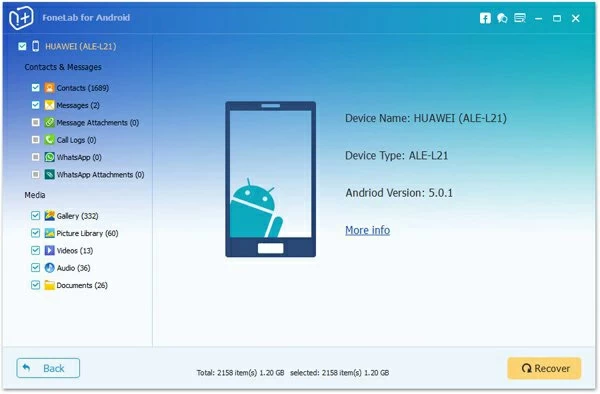
Recoverable data types: WhatsApp chats, contacts, photos, videos, documents, etc.
Price:$44.76 for Windows and Mac
Advantages:Disadvantage:
Recuva is also a great Android WhatsApp Recovery software, and its biggest feature is that it is free. Users can use the software to find deleted Android data without any pressure. This includes missing WhatsApp data such as chats, contacts, audio, photos, videos, other files, music, etc.
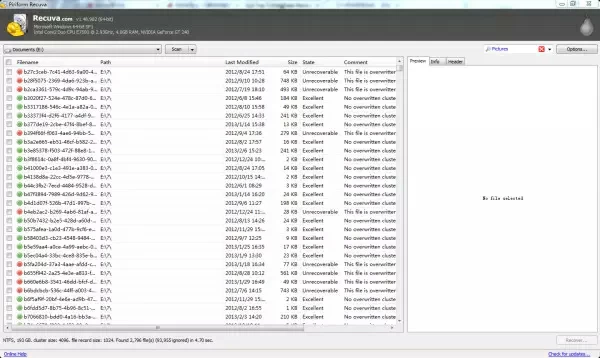
Recoverable data types: WhatsApp chat records, contacts, audio, photos, videos, music, etc.
Price: free
Advantages:Disadvantage:
To recover lost WhatsApp data, you can also consider MyJad Android Data Recovery. It is compatible with most versions of Windows and has a high recovery rate. The software supports exporting retrieved WhatsApp chats in a simple.txt format.
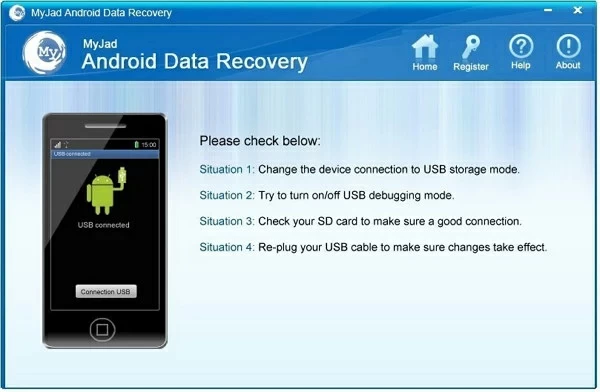
Recoverable data types:WhatsApp chats, contacts, photos, videos, etc.
Price: $49.95 for Windows
Advantages:Disadvantage:
Yes, you can use WhatsApp message recovery software to recover WhatsApp chats or other types of data. In addition, if you have backup files, you can also restore WhatsApp data from Google Drive or other backup software.