- Data Recovery
- Data Recovery for PC
- Data Recovery for Android
- Data Recovery for iPhone/iPad
- Unlock For Android
- Unlock for iPhone/iPad
- Android System Repair
- iPhone/iPad System Repair
Updated By Tom On Apr 30, 2022, 7:54 pm
Android Call Log helps you fully log incoming, outgoing, and missed calls, provides a convenient way for your to redial or callback, and adds new phone numbers to the address book. However, Android limits your call history to the last 500 calls, including incoming, outgoing and missed calls. And old call records are kept for six months or a year at most.
Actually, you may feel the pain of missing them, no matter incoming, outgoing or missed calls.
We all know how important the phone call is, and we dont want to loss any call. Losing call history is a scary feeling, but dont be panic. Whether your missed or incoming call records are mistakenly deleted, disappear due to a failed system upgrade, or any other unexpected event, you can retrieve call records on Android phones in most situations. You can try following methods to restore your call history.
Actually, most Android device makers provides their own data backup solutions and cloud services to save smartphone data. So you can get a complete backup of your Android, including call logs, contacts, messages, photos, calendars, settings, and more, and store it locally or on iCloud. If you ever did this before your Android call history disappeared, you can restore all data from backup quickly.
Here, it's the introduction of how to recover call history for Samsung phones. For other Android devices, you can refer to your phone manufacturer's Android call history recovery instructions.
Step1. Turn on your Samsung phone. Step2. Go to Settings, then Accounts & Backup. Step3. Click "Backup and Restore". Step4. Click "Recover Data". Step5. Select "Phone (including call and message history)". Step6. Click Restore.Through the above steps, you will get your call history back.
The premise of this method is that the deleted call history remains in your Android phone memory and can be recovered or not overwritten by new data you write on the device. There are many popular call log recovery tools in the market. Among them, Android Data Recovery's Data Recovery speed is impressive.
Free Trial for WinFree Trial for Mac
This software will deeply search your Android device storage and SD card for all available call logs with just a few simple clicks. It also recovers file types such as photos, contacts, messages, videos, audios, and documents. In addition, it provides a data backup function to help store your data locally.
Now let's see how to recover call history from Android memory using this software.
Step 1: Connect your Android phone to your computer
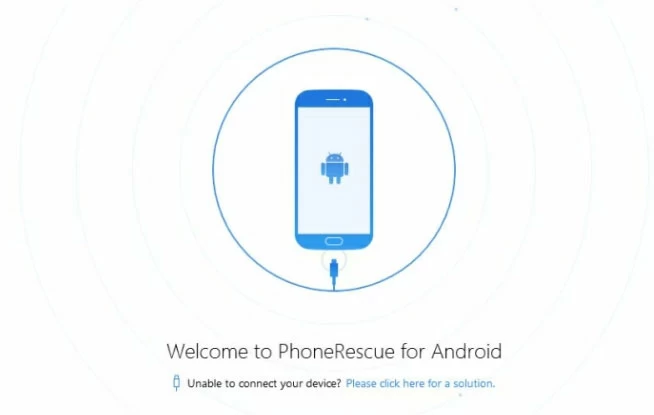
After installing the software, open it and select the "Deep Recovery from Device" tab.
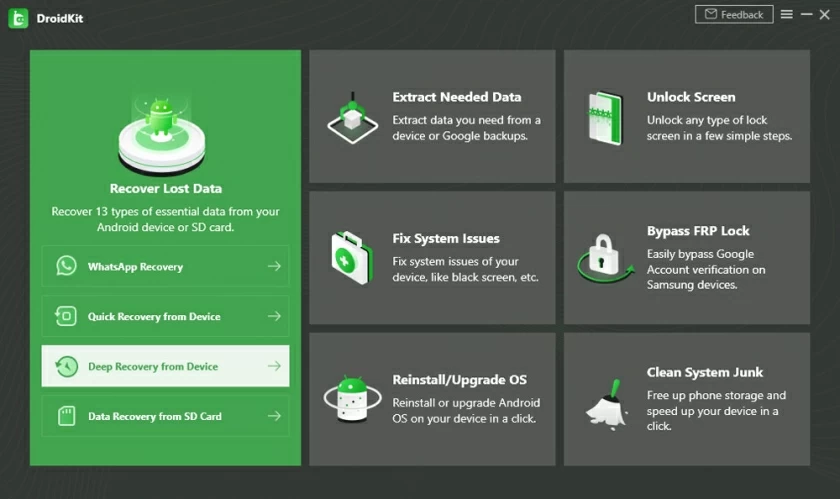
Step 2: Select "Call Logs" for scanning To restore a deleted call on Android, just mark the "Call Log" option and press the "Next" button to continue.
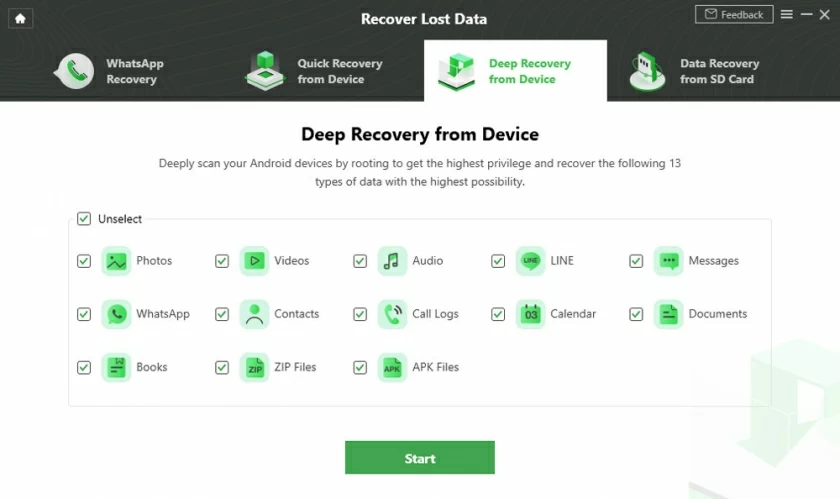
Step 3: Root Android, search for deleted call records To find as many missing files as possible, you'll need to click on "Rooting Tools" to root your Android phone. This is a necessary step to completely scan the deleted files.
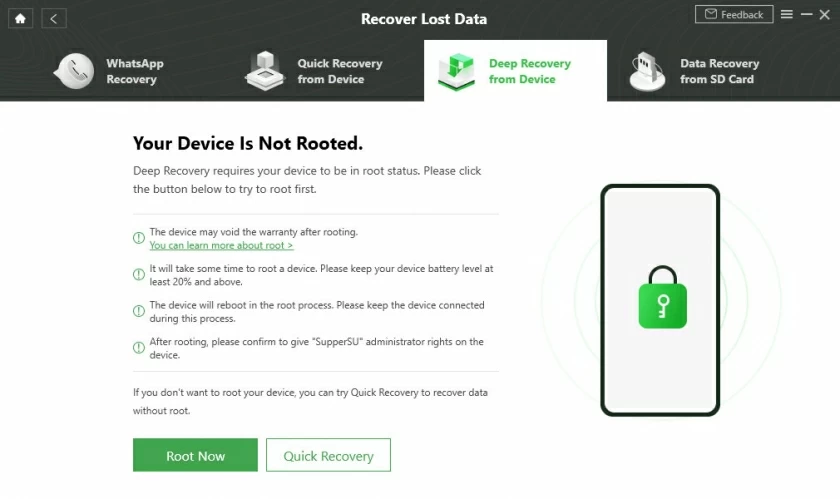
Step 4: Recover call history on Android After rooting completed, the software will prompt to extract the call history from your Android phone. Click on the "Device" section and select the call log you want to recover.
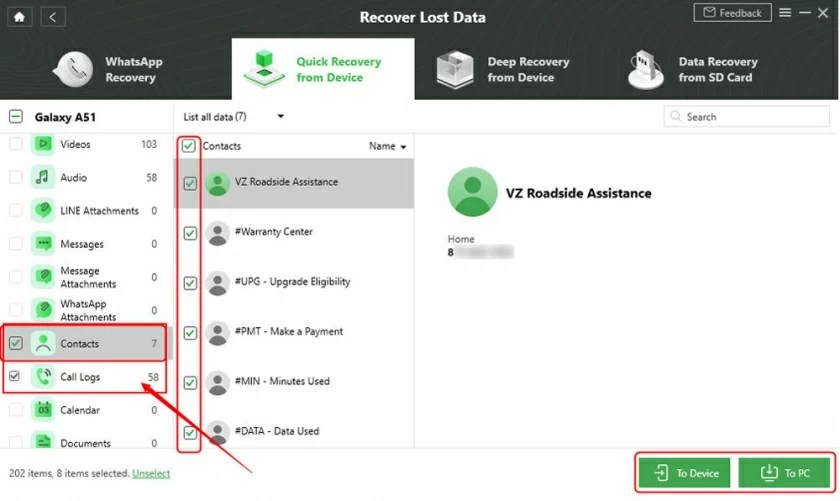
Then click the "Restore" button. You need to specify an output folder where the newly recovered call logs will be placed.
After that, click on the "Recover" button to start retrieving your Android call history. The software stores the recovered call log in an HTML file on your local computer.