- Data Recovery
- Data Recovery for PC
- Data Recovery for Android
- Data Recovery for iPhone/iPad
- Unlock For Android
- Unlock for iPhone/iPad
- Android System Repair
- iPhone/iPad System Repair
Updated By Cameron On Mar 5, 2024, 8:04 pm
Panic! The photos and videos stored in SD card accidentally del eted, Mac device can not recover data!
In this situation, what you need is a reliable Mac compatible SD card recovery software. We have prepared a list of the best SD card recovery software for you, along with detailed comments. In addition, we will also give you some advice on how to avoid losing SD card data on Mac. Firstly, you need to know that the recovery software needs to be able to recognize your SD card. Secondly, it needs to have powerful recovery capabilities that can recover various types of files. The software recommended in our list meets these conditions. Give it a try and see which one best suits your needs. During the trial process, please be careful not to write new data to your SD card, as this may cause data recovery to fail. If you have tried some recovery software but have not been successful, don't worry, we have a variety of different software to choose fr om in our list.
These are the recommended SD card recovery software for Mac. Based on several factors, sel ect a list of SD card recovery software to help you successfully recover lost data.
Firstly, ease of use is crucial. An overly complex software can not only be laborious to use, but may also significantly reduce the success rate of your data recovery. We have sel ected six easy-to-use and intuitive SD card recovery software, allowing you to easily retrieve accidentally del eted photos and videos.
Secondly, the success rate is our top concern. Imagine if the failure rate of a recovery software is high, then you may waste a lot of time and energy, and the final result is disappointing. To avoid this situation, we have identified the six most successful methods to help you quickly recover data fr om your SD card.
Finally, pricing is also an important factor we consider. Although free software may sound tempting, reliability is often an issue. And those expensive software may make you feel extorted. Therefore, we have found companies that offer the best recovery services at the most favorable prices for you.
Don't worry about SD card data loss. We recommend 6 best SD card recovery software for you to easily recover data.
These SD card recovery software have different characteristics and pricing, and you can make wise choices based on your own needs and budget.
Geekersoft Data Recovery software for Mac, as our preferred and most reliable SD card recovery software for macOS, has the characteristics of high efficiency and high success rate. It not only helps Mac users recover data fr om more than 500 storage devices other than memory cards, but also supports repairing corrupted data such as photos, videos, documents, and more. This SD card data recovery software for Mac prevents accidental deletion, SD card formatting, viruses and malware, corrupted memory cards, and many other problems with SD cards. In addition, the enhanced recovery feature of Geeksoft Data Recovery is able to recover HD 4K/8K videos stored on SD cards without any damage. Since SD cards are widely used to store videos and photos in digital cameras, professional cameras often save videos in fragmented form. Geekersoft Data Recovery's patented technology scans, collects, and matches these clips to ensure that the recovered video is complete and playable.
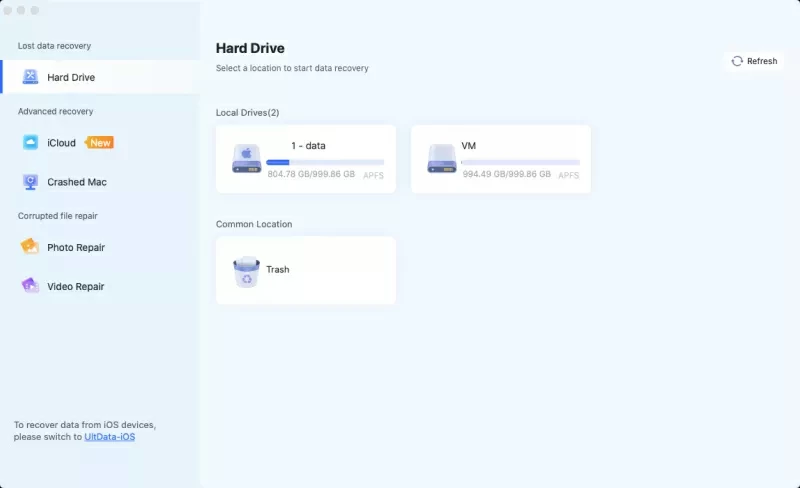
Geekersoft Data Recovery has a variety of incredible and efficient features and services, and if you are looking for a powerful and easy to use SD card data recovery software, then it is definitely your best choice.
iBeesoft Data Recovery is an SD card recovery software that supports almost all file formats and makes it easy to repair and recover damaged photos and videos on Mac devices. As a professional data recovery software, it can help you easily recover lost data, whether it is accidentally del eted, formatted, virus infection, hardware failure or other causes of data loss, it can be easily solved. It also offers many other excellent features, including deep scanning, data recovery fr om external drives, corrupted and unreadable file repair, formatted drive recovery, and much more. With iBeesoft Data Recovery, you can easily recover your data and enjoy a better customer experience.
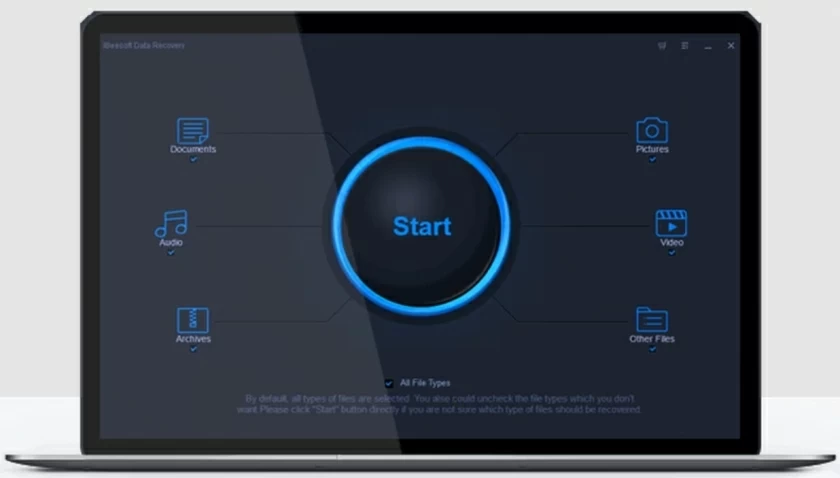
TestDisk is a powerful open source SD card data recovery tool that provides powerful data recovery services for Mac, Windows, and Linux. It is a portable application that can be used without installation. While it is a command line tool that can be challenging for inexperienced computer users, the fact that it is used by major professionals is a testament to its efficiency and success in recovering SD card data.
TestDisk's powerful SD card recovery software for macOS with incredible features for high-quality SD card data recovery, multi-language support, and multiple operating systems support. While on the road, we may encounter data loss issues, whether it is when taking important photos, videos, or when using maps or navigation. At this point, TestDisk can help us retrieve this valuable data.
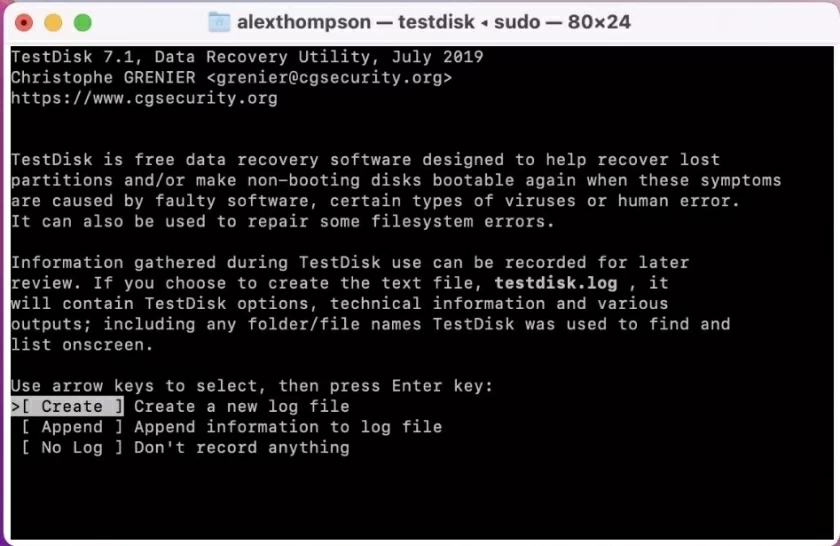
Stellar Data Recovery for Mac is an efficient and easy-to-use data recovery software that has built a loyal user base and is regularly updated to make the software easier to use while producing professional, high-quality results. It is able to successfully recover del eted photos, videos, audio and other files, while it also supports all popular SD card brands. As the best feature, Stellar Data Recovery for Mac makes our list of the best SD card recovery software for its incredible features. Some of its best features include high quality SD card data recovery, dual scan mode, SD card clone option, successful retrieval of del eted files, recovery library option to prevent data loss. Our user reviews also attest to its power and efficiency: "I tried Stellar Data Recovery for Mac to recover lost data and was really pleasantly surprised by the results! Not only did it help me retrieve my lost data, but it was also very easy to operate.

R-Studio, as the comprehensive SD card recovery software for Mac, is the perfect solution for recovering all the different types of file formats. R-Studio is also excellent at recovering data fr om severely damaged SD cards, and its advanced algorithms and technologies provide high-quality SD card data recovery. R-Studio also offers a range of powerful features for recovering SD card data, including the detection of specific file signatures, a built-in hexadecimal editor, file sorting options, file viewer options to estimate recovery chances, and the creation of virtual RAID. These features allow you to recover data fr om your SD card more easily and quickly. In our lives, many times we will encounter the problem of SD card data loss, such as taking important photos, recording videos, etc., at this time we need a reliable data recovery software to help us find these important data. R-Studio is our best choice!
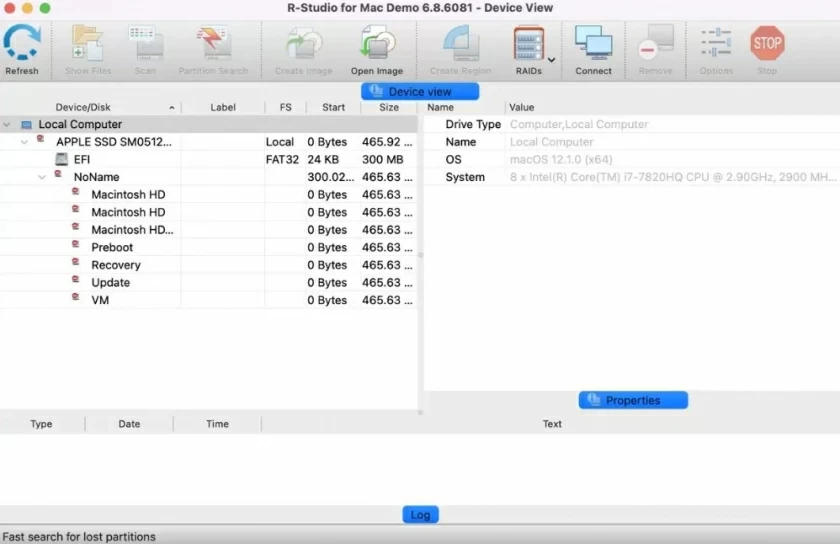
Remo Recover, as a SD card recovery software for Mac, has a very high reputation in the data recovery industry. This software not only helps users quickly recover corrupted data, but also successfully recovers del eted files fr om different file systems. Its advantage lies not only in the speed of data recovery, but also in its extensive file type support and automatic double scan function. In addition, Remo Recover also provides a preview function, allowing users to view the files in the SD card in advance before recovery, making the recovery process more accurate and efficient. In short, as a data recovery software, Remo Recover has a very high cost performance and practicality, and is an indispensable SD card recovery tool for Mac users.
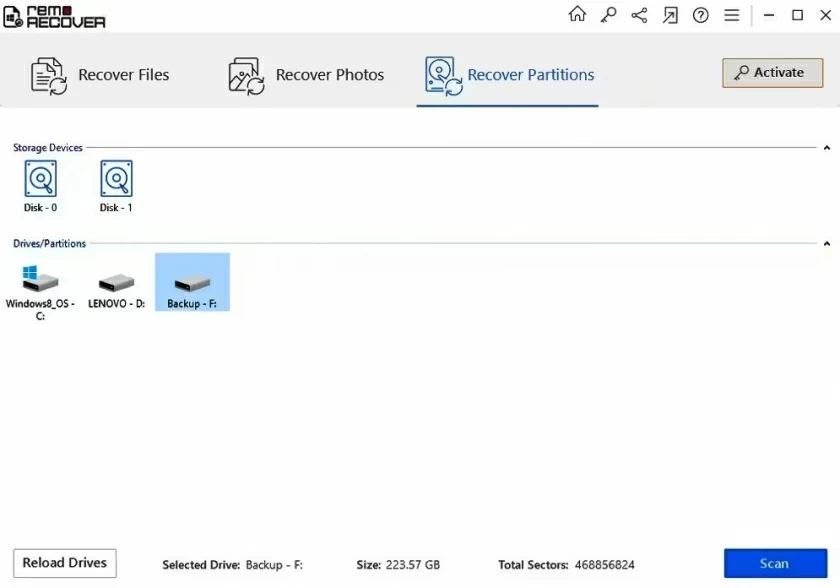
When using an SD card to save data, be careful as incorrect use may result in data loss.
Firstly, we need to choose a reputable SD card brand and not choose unknown brands for low prices, as this may increase the risk of data loss.
Secondly, we need to pay attention to avoiding removing SD cards when using them, and try to safely remove them to maximize data protection.
In addition, we can also use the write protection function on the card to prevent data fr om being overwritten. Sometimes SD card data loss is inevitable, but we can take some measures to minimize the possibility of data loss. For example, only choose reputable SD card brands and avoid trying unknown but inexpensive storage cards.
What's more, avoid removing the SD card during use. Always safely remove it and save it in the best possible way. Another excellent technique to prevent data loss on SD cards is to use the write protection feature on the card. It can prevent your data fr om being overwritten.
When using SD cards to save data, we need to be cautious and avoid unnecessary losses caused by our own mistakes. Let's protect our data together!
Q1. What is the best SD card recovery software for Mac?
We have prepared six of the most powerful SD card recovery software for Mac for you, which will definitely let you have the experience of a second change recovery master:
1. Geekersoft Data recovery Mac version
2. iBeesoft data recovery for Mac
3. Test the disk
4. Stellar data recovery for Mac
5. R-Studio
6. Remo Recover.
Q2. Is it safe to use SD card recovery software on Mac?
Of course it's safe! Although some recovery software may seem insecure, don't worry, we have sel ected the most reliable and secure SD card recovery software for your Mac device. These software have a high success rate in recovering SD card data, absolutely rest assured!
Q3. How long does it take to retrieve files fr om SD card with Mac recovery software?
Well, it depends on the size of your SD card, the amount of data you want to recover, and the scanning speed of the software. It may take a few minutes, it may take a few hours, just be patient!
Q4. Is SD card recovery software for Mac free?
You can choose between free and paid SD card recovery software for your Mac. The free version usually has limited functionality or can only recover a limited amount of data. The paid version offers more advanced features and better recovery effects, depending on your needs!
Q5. Can I retrieve files fr om formatted SD card with Mac Recovery software?
No problem! Most memory card recovery software for Mac can successfully retrieve files fr om a formatted SD card by scanning and retrieving unoverwritten data. It's so convenient!
The above are the 6 SD card recovery software suitable for Mac that we have introduced to you. You can choose according to your own needs, hoping it will be helpful to you.