- Data Recovery
- Data Recovery for PC
- Data Recovery for Android
- Data Recovery for iPhone/iPad
- Unlock For Android
- Unlock for iPhone/iPad
- Android System Repair
- iPhone/iPad System Repair
Updated By Cameron On Apr 2, 2023, 9:18 pm
How to recover photos deleted by mistake from Samsung mobile phones? First of all, we need to understand that if these mistakenly deleted photo data are not overwritten, they can be retrieved no matter how long it takes, regardless of time constraints. However, if the phone mistakenly deletes a photo, every time you operate the phone, new data will be generated in the memory disk sector of the phone to overwrite the deleted data, and this overwrite is random. We cannot determine whether the overwritten files are all deleted. In other words, we can still have a chance to retrieve the deleted data before it is randomly overwritten.
How to recover photos deleted by mistake on Samsung mobile phones? We can use professional Android phone data recovery software to repair it. Here, it is recommended to try using Geekersoft Data Recovery, which can easily restore photos deleted by mistake from your phone. Steps for using Geekersoft Data Recovery to recover photos mistakenly deleted from Samsung mobile phones:
Step 1 Download, install, and start Geekersoft Data Recovery on your computer.
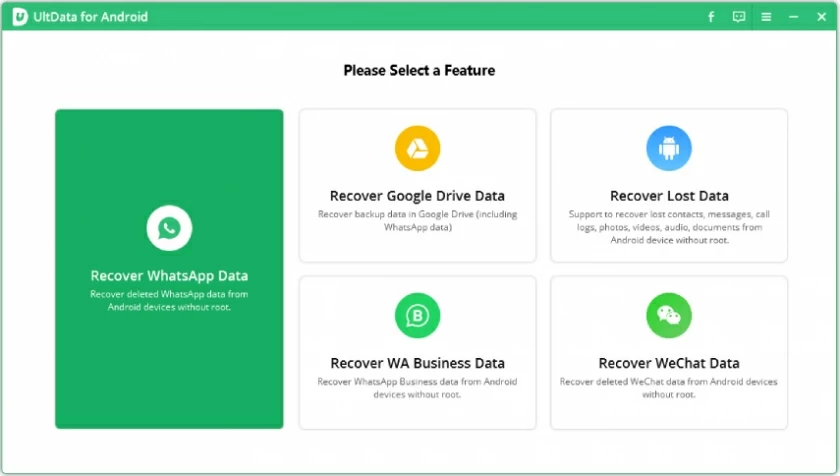
Step 2 Open the USB debugging mode of Samsung mobile phone, and connect the phone to the computer using a USB data cable. After confirming that the computer has successfully identified the mobile device, proceed to the next step. Check the type of data that needs to be scanned, such as "Photo Gallery.".
Step 3 Geekersoft Data Recovery After scanning the Samsung phone data, preview and check the photo file to be restored (the software provides a free preview function), and then click the "Restore" button. Then, according to the prompts, save the photos to a designated location, so that Samsung mobile phones can delete the photos by mistake and restore them to the computer.
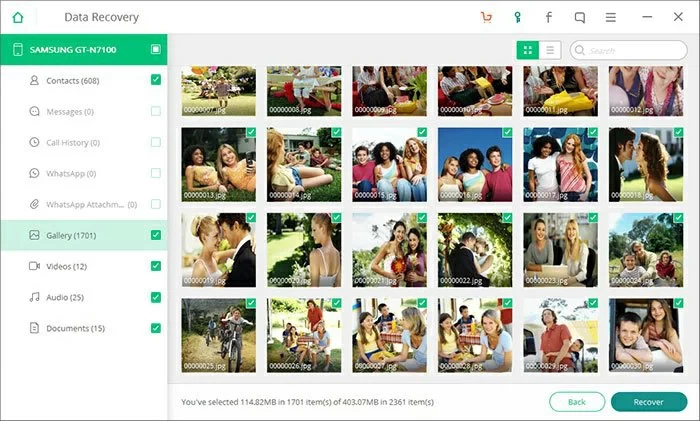
How to recover photos deleted by mistake on Samsung mobile phones? The above is a very simple method to recover Geekersoft Data Recovery. If important photos on your Samsung phone are lost, don't worry. Through Geekersoft Data Recovery scanning, you can find them with one click.