- Data Recovery
- Data Recovery for PC
- Data Recovery for Android
- Data Recovery for iPhone/iPad
- Unlock For Android
- Unlock for iPhone/iPad
- Android System Repair
- iPhone/iPad System Repair
Updated By Amy On Dec 30, 2022, 9:04 pm
As one of the best online video websites, YouTube has more than 2 billion users from all over the world, allowing users to upload, view, share and comment on various videos. Unfortunately, YouTube does not provide an official video download service. Here we will share with you some tips that can help you solve the problem of downloading without copyright infringement.
Product Recommendation: YouTube Downloader.
To download YouTube videos by changing the URL without any software, please review the following steps:
Tip 1 Change YouTube to ssyoutube
youtube.com/watch?v=C6MVEwl0ceI&t=2s -> ssyoutube.com/watch?v=C6MVEwl0ceI&t=2s
Tip 2 Change YouTube to youpak
youtube.com/watch?v=C6MVEwl0ceI&t=2s -> youpak.com/watch?v=C6MVEwl0ceI&t=2s
Tip 3 Add "pwn" before "youtube"
youtube.com/watch?v=C6MVEwl0ceI&t=2s -> pwnyoutube.com/watch?v=C6MVEwl0ceI&t=2s
Tip 4 Insert "pp" after "youtube"
youtube.com/watch?v=C6MVEwl0ceI&t=2s -> youtubepp.com/watch?v=C6MVEwl0ceI&t=2s
Tip 5 Paste the URL to Geekersoft's free online service to download and save it directly
Paste the YouTube video URL to the Geekersoft page and click Download to complete.
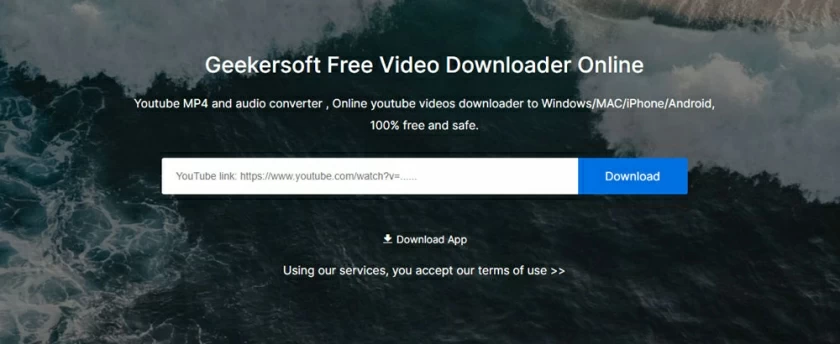
YT Saver allows you to download YouTube videos to your computer or iPhone/iPad by copying and pasting URLs without paying. Video in MP4, MOV, M4V, WMV, RM, MKV, AVI and FLV formats can be saved to your PC and iOS devices through YT Saver for free without conversion. Now, you can try installing the YT Saver free video downloader on your computer, and then follow the steps below to start downloading YouTube videos.
Step 1 Download, install and start YT Saver.
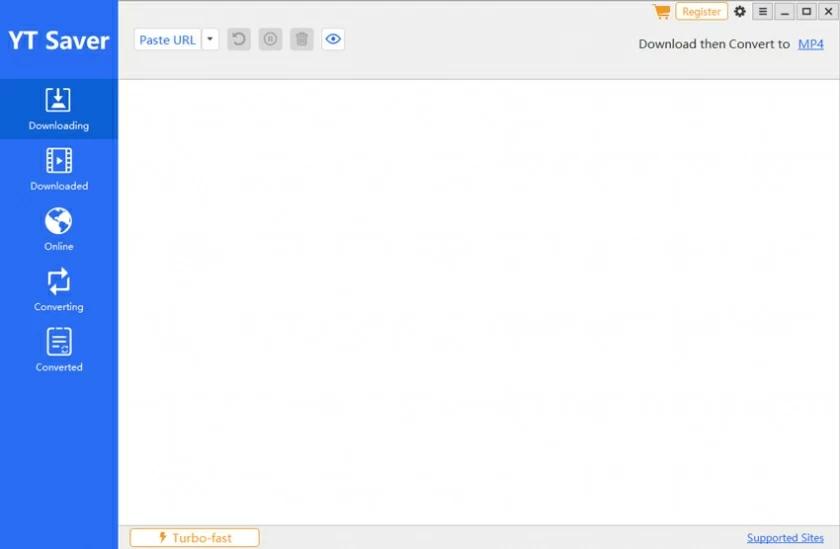
Step 2 Visit the YouTube website, copy the video URL that you want to download, paste it into the YT Saver, and then click the "Download" button.
Step 3 YT Saver will quickly analyze the URL and download the YouTube video to your computer.
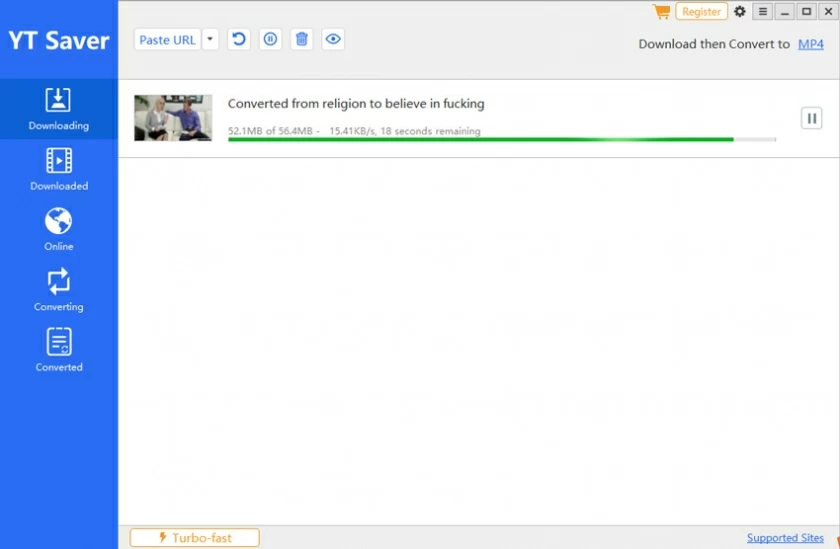
If you use a browser on your PC to watch a YouTube video, the video URL is in the address bar.
If you use Android or iPhone to watch YouTube videos, you can view their URLs by clicking "Share". In addition, you can find the URL near the top of the video page.
In addition to downloading YouTube vide through the video URL, you can use screen recording applications to record your screen, such as Geekersoft Screen Record, so as to view videos offline.
This is mainly because YouTube wants its users to cultivate loyalty to the platform. In addition, it is also an incentive for video creators. The number and duration of viewing can well represent the popularity of a video. The video content and ads on this page will receive more attention, and the video creators and YouTube will get more income.